Epson XP-205-207 Error 0x19
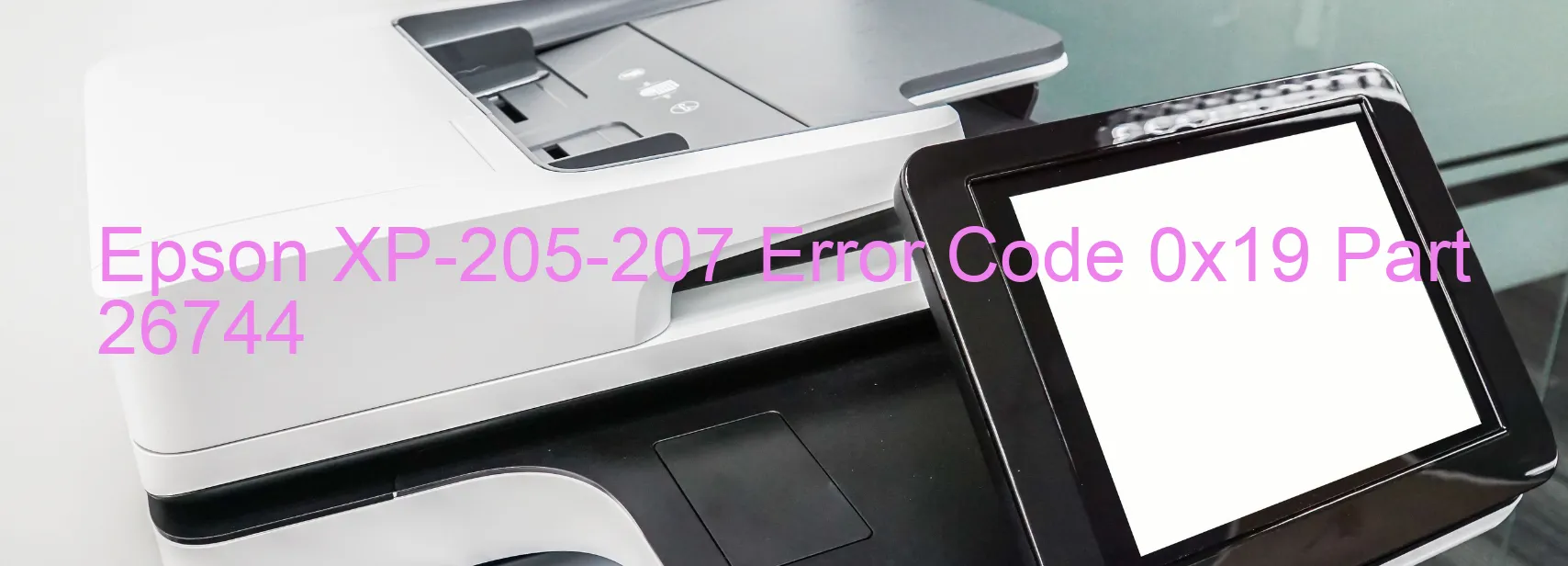
The Epson XP-205-207 printer may display the error code 0x19, accompanied by the message “ASF LOAD POSITION excess speed error.” This error typically occurs due to various reasons including encoder failure, gear engagement failure, tooth skip of the ASF gears, tooth skip or improper tension of the timing belt, or even a main board failure.
When encountering this error, it is important to troubleshoot the issue to resume printing functionality. Firstly, check if there are any foreign objects stuck within the printer, as they may interfere with the movement of gears or belts. Carefully remove any obstructions found.
Next, inspect the encoder and ensure it is functioning properly. The encoder is responsible for determining the position of various components within the printer. If it is damaged or malfunctioning, it may need to be repaired or replaced.
Similarly, check the gears for any signs of damage or misalignment. If any issues are detected, the gears should be properly engaged or replaced to rectify the problem.
Moreover, examine the timing belt for any signs of skipping or improper tension. A loose or improperly tensioned belt can cause errors and interruptions during printing. Adjust or replace the timing belt if necessary.
Lastly, if all the above steps do not resolve the issue, it is likely that a main board failure has occurred. In this case, it is recommended to seek professional assistance or contact Epson customer support for further guidance.
By following these troubleshooting steps, it is possible to identify and rectify the underlying causes of the error code 0x19 on your Epson XP-205-207 printer, ensuring smooth and uninterrupted printing operations.
| Printer Model | Epson XP-205-207 |
| Error Code | 0x19 |
| Display On | PRINTER |
| Description and troubleshooting | ASF LOAD POSITION excess speed error. Encoder failure. Gear engagement failure. Tooth skip of the ASF gears. Tooth skip or improper tension of the timing belt. Main board failure. |
Key reset Epson XP-205-207
– Epson XP-205-207 Resetter For Windows: Download
– Epson XP-205-207 Resetter For MAC: Download
Check Supported Functions For Epson XP-205-207
If Epson XP-205-207 In Supported List
Get Wicreset Key

– After checking the functions that can be supported by the Wicreset software, if Epson XP-205-207 is supported, we will reset the waste ink as shown in the video below:
Contact Support For Epson XP-205-207
Telegram: https://t.me/nguyendangmien
Facebook: https://www.facebook.com/nguyendangmien



