Epson L3116-L3117 Error 0x7536
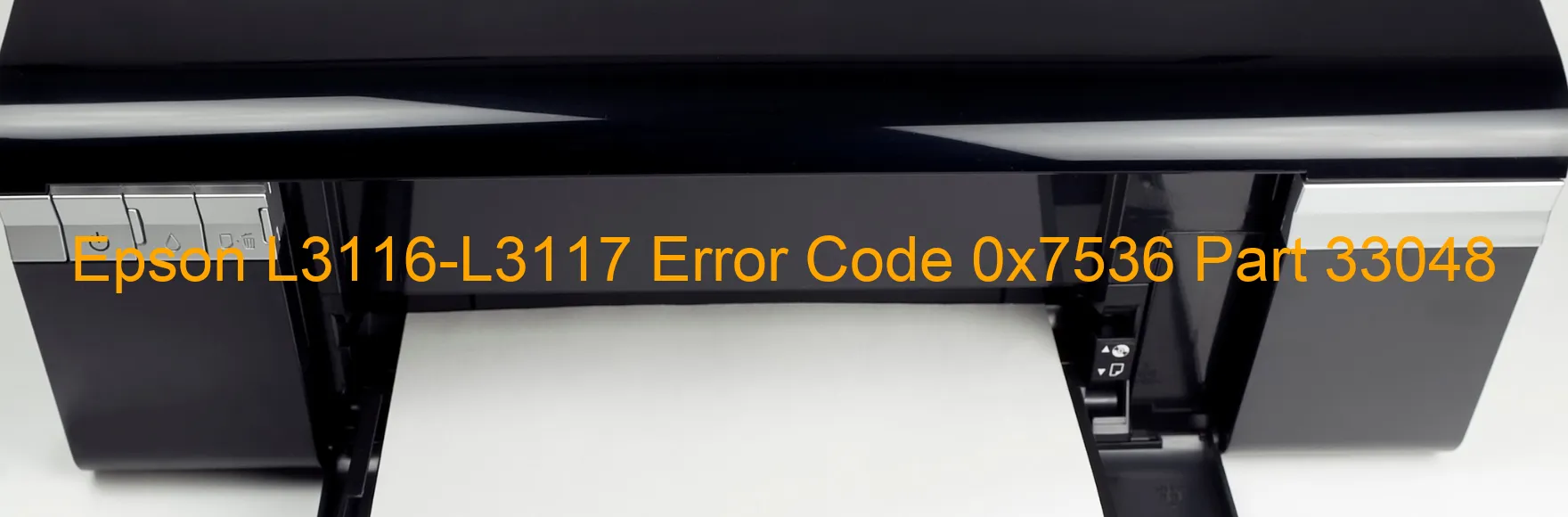
The Epson L3116-L3117 printer is a popular choice among users, known for its reliability and efficiency. However, there are instances where it might display an error code 0x7536, indicating an issue with the internal power supply unit temperature. This error is commonly caused by various factors, such as the presence of foreign objects, power supply unit failure, or even a malfunctioning main board.
When encountering this error, it is crucial to address it promptly to ensure smooth printer operation. Start by inspecting the printer for any foreign objects, such as paper scraps or dust that might be obstructing the internal components. Carefully remove any obstructions and ensure that the printer is clean.
If the error persists, the next step would be to check the power supply unit. In case of a failure, the unit may need to be replaced or repaired by a professional technician. It is recommended to contact Epson customer support for further assistance in this regard.
Alternatively, a malfunctioning main board could also trigger the error code 0x7536. In such cases, it is advisable to contact an authorized Epson service center or technician to diagnose and fix the issue. Attempting to repair the main board without proper knowledge and expertise may lead to further damage.
To prevent future occurrences of this error, it is crucial to ensure regular maintenance of the printer, including cleaning and servicing as recommended by Epson. This will help maintain optimal printer performance and minimize the chances of encountering such errors.
In conclusion, the Epson L3116-L3117 printer error code 0x7536 indicates an abnormal temperature in the internal power supply unit, potentially caused by foreign objects, power supply failure, or main board malfunction. Promptly address the issue by inspecting for obstructions, contacting customer support, or seeking professional assistance. Regular maintenance is advised to prevent future errors and ensure uninterrupted printing.
| Printer Model | Epson L3116-L3117 |
| Error Code | 0x7536 |
| Display On | PRINTER |
| Description and troubleshooting | Abnormal temperature of internal power supply unit. Foreign object. Failure of the power supply unit. Main Board Failure. |
Key reset Epson L3116-L3117
– Epson L3116-L3117 Resetter For Windows: Download
– Epson L3116-L3117 Resetter For MAC: Download
Check Supported Functions For Epson L3116-L3117
If Epson L3116-L3117 In Supported List
Get Wicreset Key

– After checking the functions that can be supported by the Wicreset software, if Epson L3116-L3117 is supported, we will reset the waste ink as shown in the video below:
Contact Support For Epson L3116-L3117
Telegram: https://t.me/nguyendangmien
Facebook: https://www.facebook.com/nguyendangmien



