Epson WF-7848 Error 0x0E
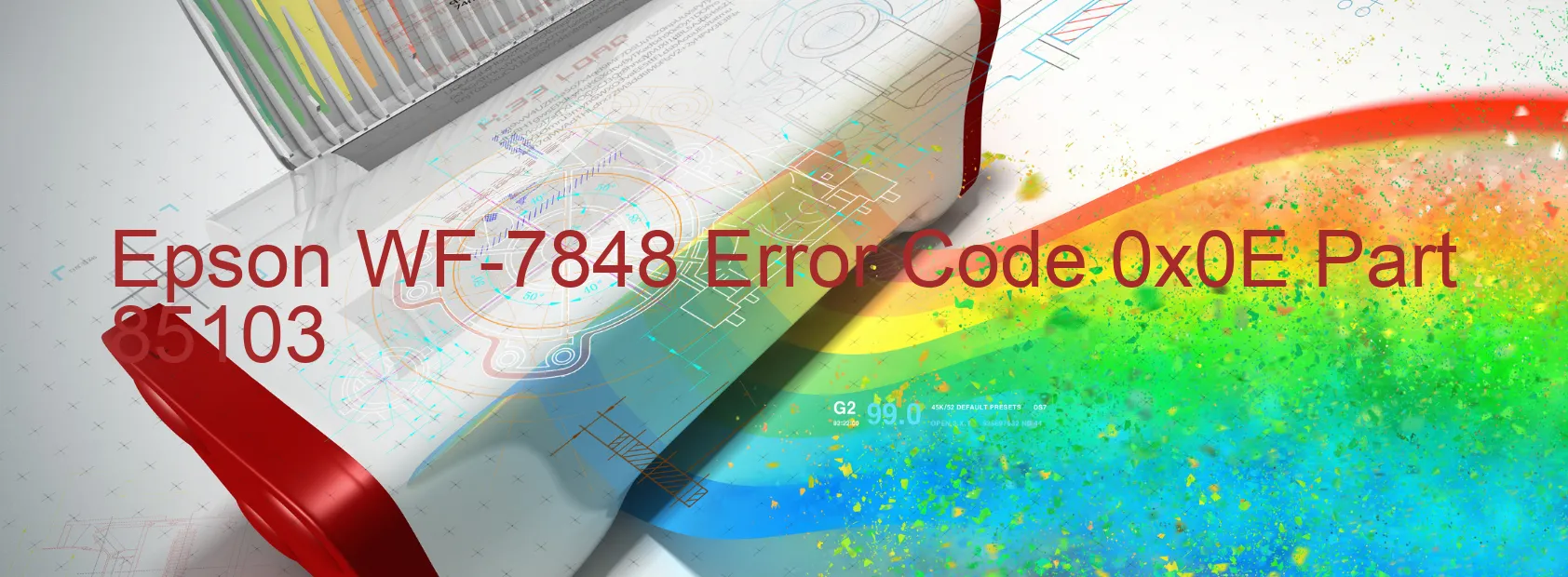
Epson WF-7848 is a renowned printer model widely used across various industries. However, users sometimes encounter an error code 0x0E displayed on the scanner, indicating specific issues that need attention. This article aims to provide a clear description of the error and offer troubleshooting tips to resolve it.
The error code 0x0E on the Epson WF-7848 scanner signifies Scanner/ADF BS+ driving time error, Encoder failure, Motor failure, Mechanism overload, Paper jam, Cable or FFC disconnection. Let’s understand each of these issues in detail.
1. Scanner/ADF BS+ driving time error: This error indicates a problem with the scanner or ADF (Automatic Document Feeder) mechanism timing. It could be attributed to a mechanical glitch or sensor misalignment.
2. Encoder failure: The encoder is responsible for ensuring accurate movement of scanner components. A failure in this component can result in error code 0x0E.
3. Motor failure: When the motor responsible for driving the scanner operates abnormally or fails completely, the error code 0x0E is displayed.
4. Mechanism overload: If excessive pressure or load is exerted on the scanner mechanism, it can lead to this error. This may occur due to an obstruction or improper handling of the device.
5. Paper jam: Paper jams are a common occurrence and can trigger various error codes, including 0x0E. The presence of a jammed paper or debris within the paper path might be causing this issue.
6. Cable or FFC disconnection: A loose or disconnected cable or FFC (Flat Flexible Cable) connecting the scanner to the printer can cause error code 0x0E.
To troubleshoot the error, follow these steps:
1. Turn off the printer and unplug it from the power source. Wait for a few minutes, then reconnect and power on the device.
2. Check for any visible paper jams or obstructions in the scanner’s paper path. Carefully remove them, if found.
3. Inspect the cables and FFC connections to ensure they are securely connected. Reconnect any loose connections if necessary.
4. Clean the encoder strip carefully using a lint-free cloth. Ensure it is free from dirt, debris, or any ink residue.
5. If the error persists, it is recommended to contact Epson customer support or a qualified technician for further assistance.
By following these troubleshooting tips, users can effectively resolve the Epson WF-7848 error code 0x0E displayed on the scanner and resume their printing tasks seamlessly.
| Printer Model | Epson WF-7848 |
| Error Code | 0x0E |
| Display On | SCANNER |
| Description and troubleshooting | Scanner/ADF BS+ driving time error. Encoder failure. Motor failure. Mechanism overload. Paper jam. Cable or FFC disconnection. |
Key reset Epson WF-7848
– Epson WF-7848 Resetter For Windows: Download
– Epson WF-7848 Resetter For MAC: Download
Check Supported Functions For Epson WF-7848
If Epson WF-7848 In Supported List
Get Wicreset Key

– After checking the functions that can be supported by the Wicreset software, if Epson WF-7848 is supported, we will reset the waste ink as shown in the video below:
Contact Support For Epson WF-7848
Telegram: https://t.me/nguyendangmien
Facebook: https://www.facebook.com/nguyendangmien



