Epson NX620-NX625 Error 0x50
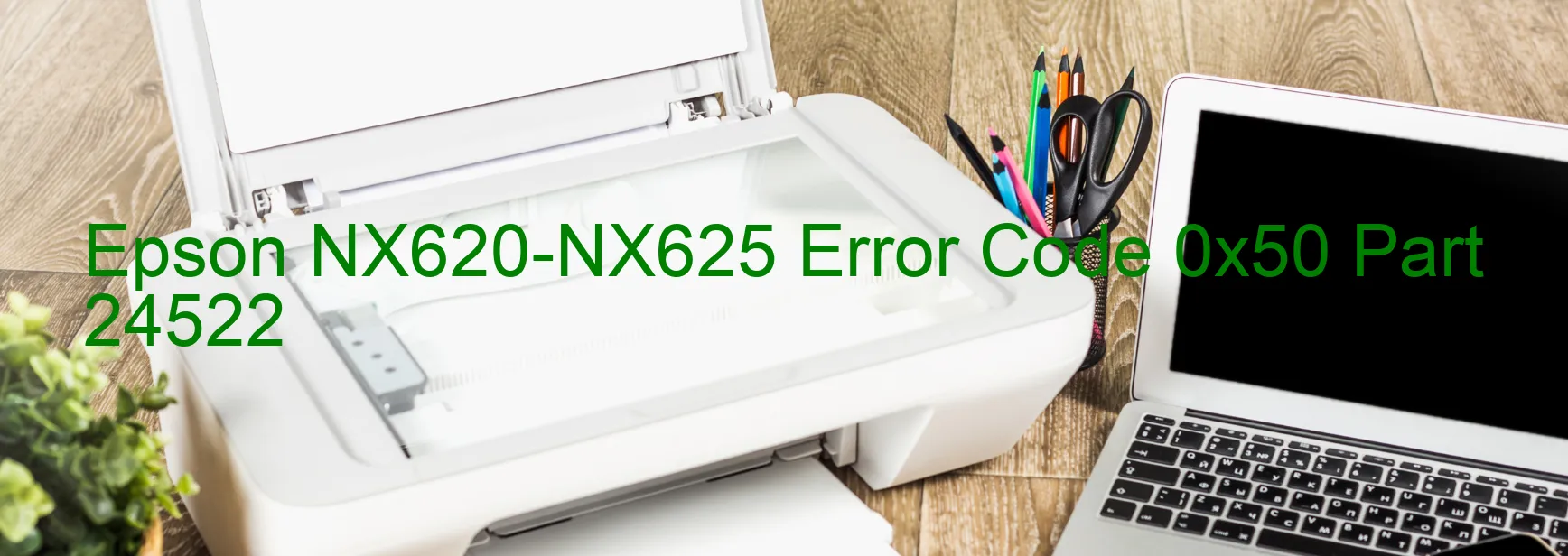
The Epson NX620-NX625 Printer model may at times encounter an error code 0x50 on its display. This error indicates a CR home position seeking error, which can be caused by several factors including paper jam, presence of foreign objects, deformation, mechanism overload, motor failure, or cable or FFC disconnection.
One of the common triggers for this error is a paper jam or the presence of foreign objects inside the printer. In such cases, carefully inspect the printer for any obstructions or trapped paper and remove them if found. Pay attention to every nook and cranny of the printer to ensure all potential barriers are eliminated.
Deformation is another factor to consider. Inspect all printer components, such as the cartridges, paper tray, and output tray, for any signs of damage or misalignment. If any deformation is detected, it is recommended to contact Epson customer support or a certified technician for further assistance.
When the printer’s mechanism becomes overloaded, it can lead to the 0x50 error code. To resolve this issue, turn off the printer and unplug it from the power source. Allow the printer to rest for a few minutes and then restart it. If the error persists, it may be necessary to seek professional help.
Motor failure or cable/FFC disconnection can also cause the error code to appear. In such cases, check the printer’s connections and ensure that all cables and FFC (flat flexible cables) are securely attached. If any loose connections or faults are found, reconnect or replace the necessary components.
If the troubleshooting steps mentioned above do not resolve the issue, it is advisable to reach out to Epson customer support for further guidance or consult a qualified technician to diagnose and resolve the error.
| Printer Model | Epson NX620-NX625 |
| Error Code | 0x50 |
| Display On | PRINTER |
| Description and troubleshooting | CR home position seeking error. Paper jam or foreign object. Deformation. Mechanism overload. Motor failure. Cable or FFC disconnection. |
Key reset Epson NX620-NX625
– Epson NX620-NX625 Resetter For Windows: Download
– Epson NX620-NX625 Resetter For MAC: Download
Check Supported Functions For Epson NX620-NX625
If Epson NX620-NX625 In Supported List
Get Wicreset Key

– After checking the functions that can be supported by the Wicreset software, if Epson NX620-NX625 is supported, we will reset the waste ink as shown in the video below:
Contact Support For Epson NX620-NX625
Telegram: https://t.me/nguyendangmien
Facebook: https://www.facebook.com/nguyendangmien



