Epson WF-5110-5111-5113 Error OxF3
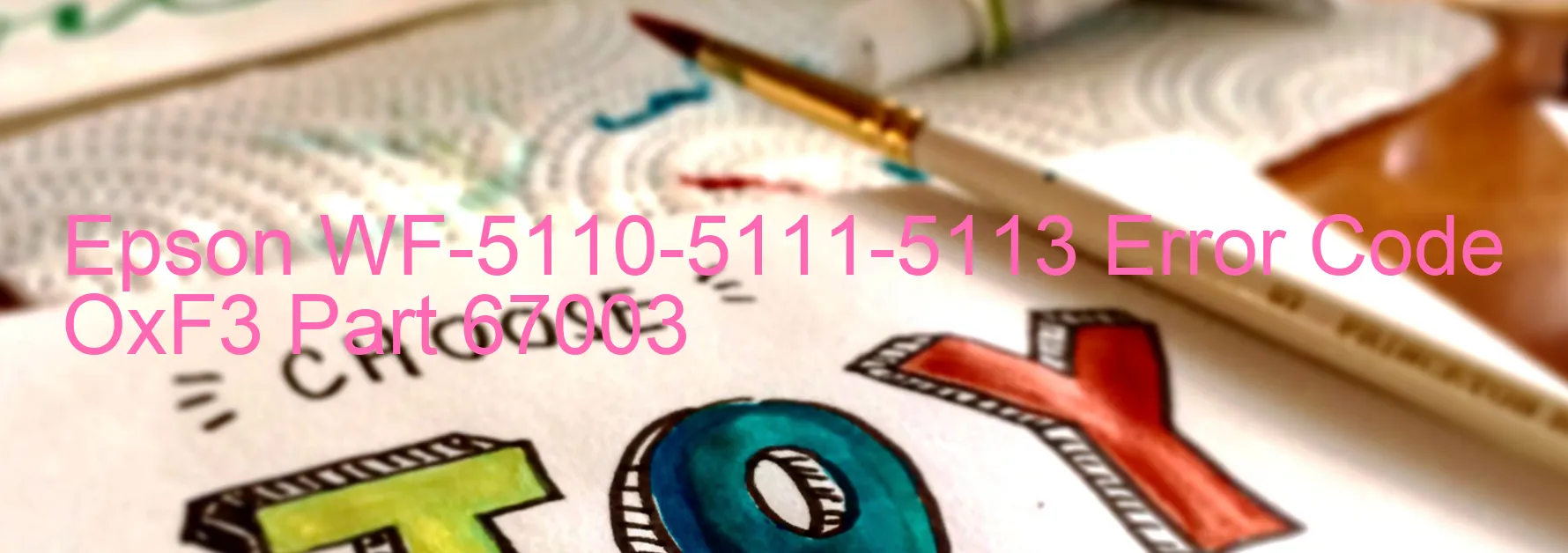
The Epson WF-5110-5111-5113 printer is an efficient and reliable device that provides high-quality printing. However, users may occasionally encounter an error code OxF3 displayed on the printer. This error is known as a PF PID reverse error, which indicates an issue with the printer’s paper feed mechanism.
One possible cause of the OxF3 error is an encoder failure. The encoder helps the printer accurately determine the paper’s position during the printing process. If the encoder malfunctions, it can lead to paper misalignments and subsequently trigger the PF PID reverse error.
Additionally, the timing belt could also be a potential culprit for this error. If the belt is improperly tensioned or if teeth are skipped, it can disrupt the smooth operation of the printer’s paper feed mechanism.
Furthermore, a paper jam can trigger the OxF3 error message. Any obstruction in the paper path, such as crumpled paper or foreign objects, can prevent the smooth movement of paper through the printer, resulting in a paper jam.
The error code OxF3 can also indicate motor driver failure or a malfunctioning main board. Motor failures can impede the printer’s ability to feed paper properly, while a defective main board can result in various system errors.
When troubleshooting the OxF3 error, it is recommended to first check for any visible paper jams and remove them if found. In case the error persists, it might be necessary to contact Epson customer support for further assistance. Their trained technicians can guide users through advanced troubleshooting steps or arrange for printer repairs if needed.
In conclusion, encountering the error code OxF3 on an Epson WF-5110-5111-5113 printer can be attributed to various causes, including encoder failure, timing belt issues, paper jams, motor driver failure, or main board malfunctions. Taking appropriate troubleshooting actions can help resolve the error and restore the printer’s functionality.
| Printer Model | Epson WF-5110-5111-5113 |
| Error Code | OxF3 |
| Display On | PRINTER |
| Description and troubleshooting | PF PID reverse error. Encoder failure. Tooth skip or improper tension of the timing belt. Paper jam. Motor driver failure. Main board failure. |
Key reset Epson WF-5110-5111-5113
– Epson WF-5110-5111-5113 Resetter For Windows: Download
– Epson WF-5110-5111-5113 Resetter For MAC: Download
Check Supported Functions For Epson WF-5110-5111-5113
If Epson WF-5110-5111-5113 In Supported List
Get Wicreset Key

– After checking the functions that can be supported by the Wicreset software, if Epson WF-5110-5111-5113 is supported, we will reset the waste ink as shown in the video below:
Contact Support For Epson WF-5110-5111-5113
Telegram: https://t.me/nguyendangmien
Facebook: https://www.facebook.com/nguyendangmien



