Epson WF-5790 Error 0x82E3
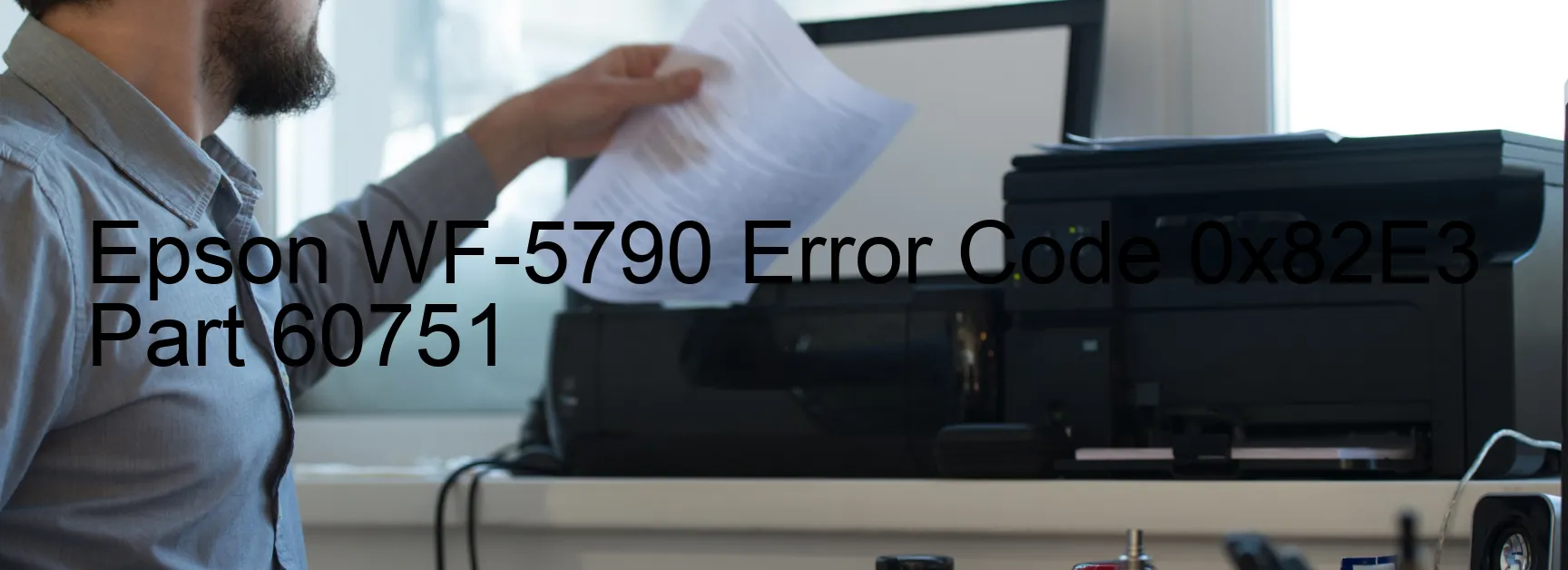
The Epson WF-5790 printer occasionally displays error code 0x82E3, indicating an Insufficient Light error. This error occurs when there is insufficient electric voltage for the PIS sensor or a break in the FFC (Flat Flex Cable). Additionally, the PIS sensor may have deteriorated or there may be a lack of reflected light from the l/C (light control) unit.
To troubleshoot the Insufficient Light error, there are a few steps you can follow. Firstly, ensure that the printer is connected to a stable power source and the voltage is within the recommended range. Verify that the power cable is securely plugged in and not damaged, as it can cause voltage issues.
If the power source and cable are not the issue, check the FFC for any visible breaks or damage. If you notice any, it may be necessary to replace the FFC or seek professional assistance from Epson support.
Another potential cause for this error is a deteriorated PIS sensor. In this case, cleaning the sensor may help. Gently remove any dust or debris that may have accumulated on the sensor using a soft, lint-free cloth. Be cautious not to damage the sensor while cleaning it.
Lastly, check the l/C unit for any obstructions or blockages that may be preventing sufficient light reflection. Clean the unit using a soft, damp cloth to remove any dirt or smudges.
If the issue persists after performing the troubleshooting steps mentioned, it is recommended to contact Epson customer support for further assistance. They will be able to provide specific guidance tailored to your printer model and help resolve the error effectively.
| Printer Model | Epson WF-5790 |
| Error Code | 0x82E3 |
| Display On | PRINTER |
| Description and troubleshooting | Insufficient Light error. Electric voltage for the PIS sensor is insufficient. Break of the FFC. The PIS sensor has deteriorated. Reflected light from the l/C is insufficient. |
Key reset Epson WF-5790
– Epson WF-5790 Resetter For Windows: Download
– Epson WF-5790 Resetter For MAC: Download
Check Supported Functions For Epson WF-5790
If Epson WF-5790 In Supported List
Get Wicreset Key

– After checking the functions that can be supported by the Wicreset software, if Epson WF-5790 is supported, we will reset the waste ink as shown in the video below:
Contact Support For Epson WF-5790
Telegram: https://t.me/nguyendangmien
Facebook: https://www.facebook.com/nguyendangmien



