Epson XP-720-721 Error 0x02
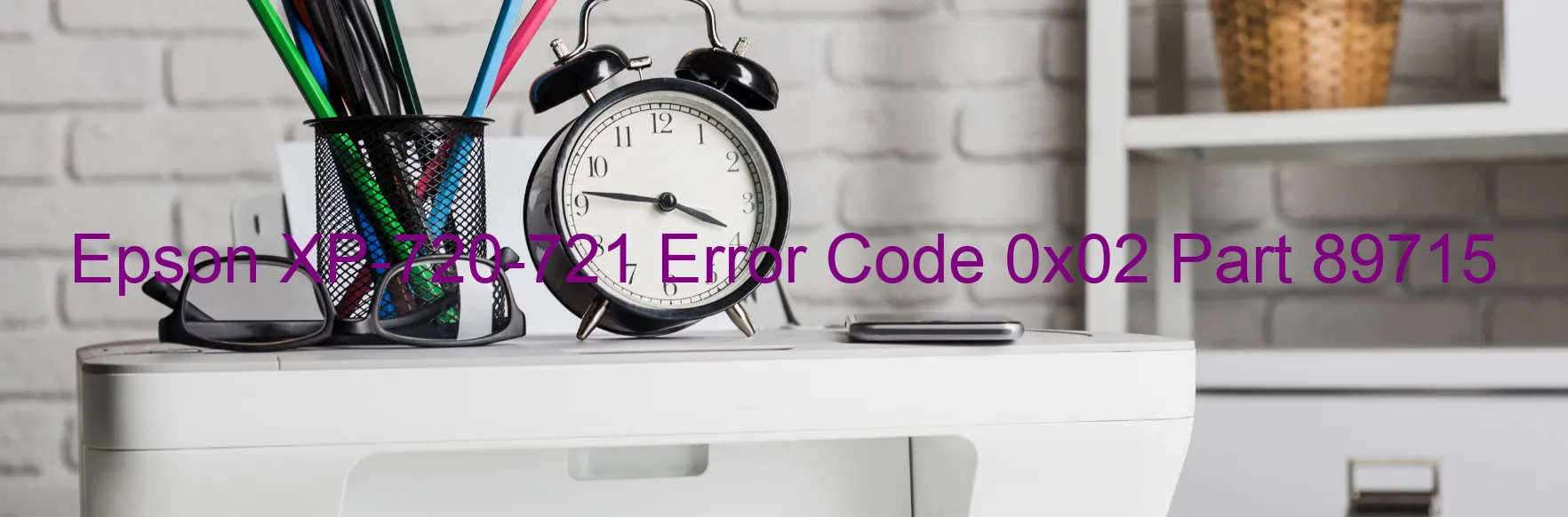
The Epson XP-720-721 printer occasionally encounters an error code 0x02, which is displayed on the scanner. This error is commonly associated with issues related to the Scanner/ADF PID reverse, encoder failure, and paper jams.
The Scanner/ADF PID reverse error indicates a problem with the position detection system of the scanner or the automatic document feeder (ADF). This error occurs when the scanner fails to detect the correct position or direction of movement. It may arise due to a misalignment in the scanner or ADF components, such as the encoder strip or timing belt.
Encoder failure is another possible cause for the error code 0x02. Malfunctioning or damaged encoder components, typically the encoder strip or encoder sensor, can impede the proper functioning of the scanner or ADF, resulting in this error. Inaccurate detection of the carriage position or paper movement can occur due to this failure.
Additionally, a paper jam within the scanner or ADF can trigger the 0x02 error. Paper misalignment or foreign objects obstructing the paper path can lead to the malfunctioning of the mechanism. This error code alerts the user about the presence of a paper jam that needs to be resolved for normal printer operation.
To troubleshoot this error, start by checking for any paper jams in the scanner or ADF. Gently remove any stuck paper or debris carefully to avoid causing further damage. If the error persists, examine the encoder strip for any signs of dirt, smudges, or physical damage. Clean the strip with a lint-free cloth and verify its proper alignment. Additionally, inspect the timing belt, encoder sensor, and other scanner components for any visible anomalies.
If the issue persists after these basic troubleshooting steps, it is advisable to contact the Epson customer support or seek professional assistance for further diagnosis and resolution of the error code 0x02 on the Epson XP-720-721 printer scanner.
| Printer Model | Epson XP-720-721 |
| Error Code | 0x02 |
| Display On | SCANNER |
| Description and troubleshooting | Scanner/ADF PID reverse error. Encoder failure. Paper jam. |
Key reset Epson XP-720-721
– Epson XP-720-721 Resetter For Windows: Download
– Epson XP-720-721 Resetter For MAC: Download
Check Supported Functions For Epson XP-720-721
If Epson XP-720-721 In Supported List
Get Wicreset Key

– After checking the functions that can be supported by the Wicreset software, if Epson XP-720-721 is supported, we will reset the waste ink as shown in the video below:
Contact Support For Epson XP-720-721
Telegram: https://t.me/nguyendangmien
Facebook: https://www.facebook.com/nguyendangmien



