Epson TX230 Error 0x12
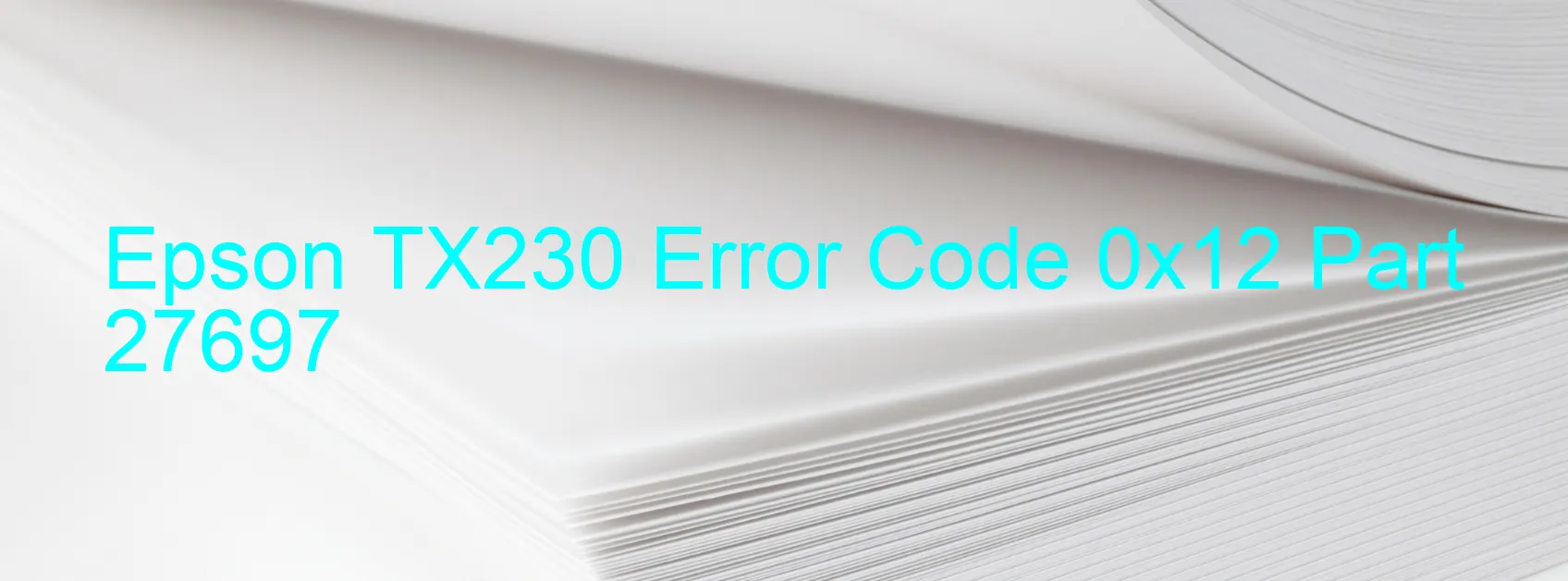
The Epson TX230 printer is a popular and reliable device used by many individuals and businesses for their printing needs. However, like any other electronic device, it can encounter errors from time to time. One such error is the 0x12 error code, which is displayed on the printer’s screen.
The 0x12 error code specifically refers to an ASF PID excess speed error. This error occurs when there is a problem with the Automatic Sheet Feeder (ASF) of the printer. It can be caused by various issues, including encoder failure, motor driver failure, tooth skip of the ASF gears, or even a main board failure.
When encountering this error, it is crucial to troubleshoot and resolve the issue to ensure the printer functions properly. Firstly, you can try turning off the printer and unplugging it from the power source. Wait for a few minutes before plugging it back in and turning it on again. This simple step can sometimes reset the printer and fix minor issues.
If the error persists, it is recommended to check the ASF gears for any obstructions or debris that might be causing the error. Gently clean any debris with a soft cloth or compressed air. Additionally, you can inspect the encoder for any damages or misalignments and correct them if necessary.
In more severe cases where the error continues to persist, it might indicate a motor driver or main board failure. In such situations, it is best to contact a professional technician or the Epson customer support for further assistance and potential repair or replacement options.
In conclusion, the Epson TX230 Error code 0x12 can be caused by various issues related to the Automatic Sheet Feeder, motor driver, encoder, or main board. By following the troubleshooting steps mentioned above or seeking professional help, one can resolve this error and continue using the printer smoothly.
| Printer Model | Epson TX230 |
| Error Code | 0x12 |
| Display On | PRINTER |
| Description and troubleshooting | ASF PID excess speed error. Encoder failure. Motor driver failure. Tooth skip of the ASF gears. Main board failure. |
Key reset Epson TX230
– Epson TX230 Resetter For Windows: Download
– Epson TX230 Resetter For MAC: Download
Check Supported Functions For Epson TX230
If Epson TX230 In Supported List
Get Wicreset Key

– After checking the functions that can be supported by the Wicreset software, if Epson TX230 is supported, we will reset the waste ink as shown in the video below:
Contact Support For Epson TX230
Telegram: https://t.me/nguyendangmien
Facebook: https://www.facebook.com/nguyendangmien



