Epson L130 Error 0xC2
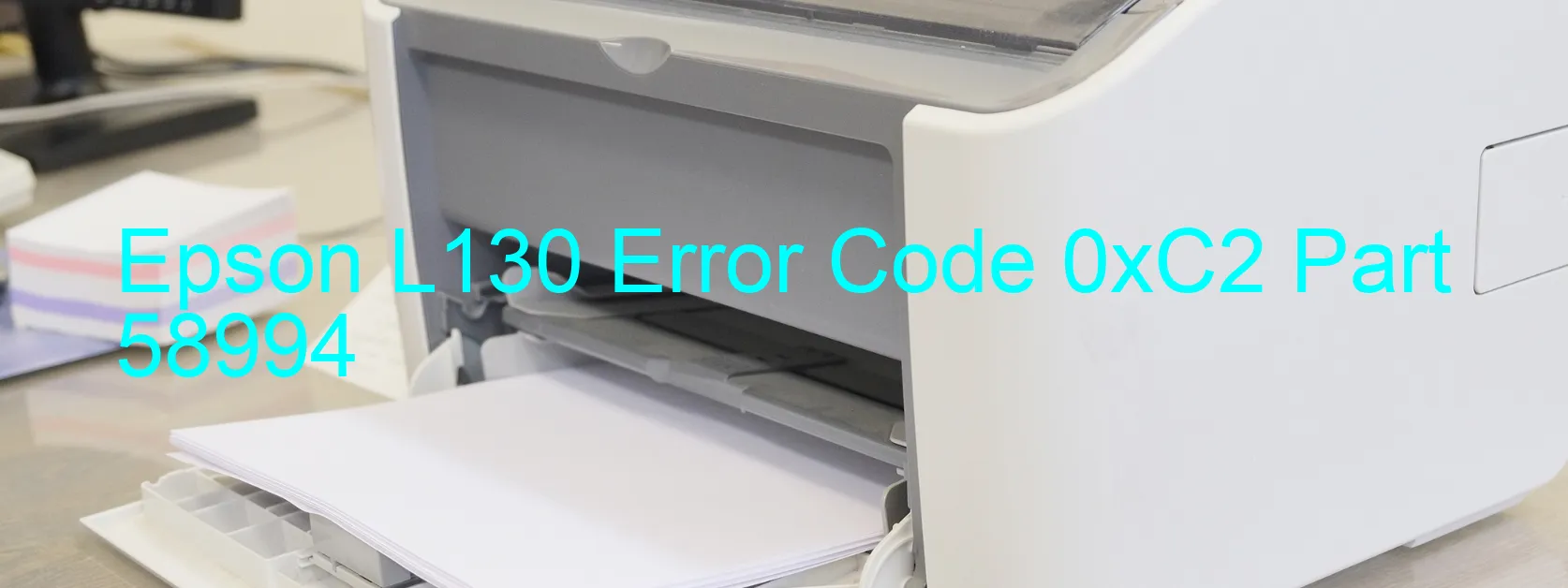
Title: Epson L130 Error Code 0xC2: Ink Device Error – Description and Troubleshooting
Introduction:
The Epson L130 printer is a reliable printing device commonly used by individuals and businesses alike. However, sometimes users may come across error codes, such as 0xC2, which signal various issues with the ink device. In this article, we will delve into the description and troubleshooting steps for this particular error code.
Description:
Error code 0xC2 on the Epson L130 printer indicates an ink device error. This error message may arise due to ink cartridge failure, holder board assembly failure (CSIC or contact failure), main board failure, or cable or FFC (Flexible Flat Cable) disconnection. When encountered, this error may prevent the printer from functioning and hinder the printing process.
Troubleshooting Steps:
1. Ink Cartridge Check: Ensure that the ink cartridges are installed correctly and have enough ink. Replace any empty or faulty cartridges with genuine Epson replacements.
2. Holder Board Assembly Check: Verify if the CSIC (Cartridge Identification System Circuit) is properly attached to the ink cartridge holder. Clean the contact points of both the CSIC and holder board to ensure a secure connection.
3. Main Board Check: If the previous steps don’t resolve the issue, it may indicate a main board failure. It is recommended to contact Epson’s customer support or a certified technician for further assistance.
4. Cable or FFC Inspection: Check for any loose or disconnected cables or FFCs inside the printer. Reconnect them securely if found.
Conclusion:
The Epson L130 Error Code 0xC2 can be a frustrating experience for printer users. However, by following the troubleshooting steps mentioned above, you can mitigate the issue and get your printer back to working smoothly. It is always advisable to consult technical experts for advanced repairs or seek assistance from Epson’s customer support when necessary. Remember to use genuine Epson ink cartridges to ensure optimal printer performance.
| Printer Model | Epson L130 |
| Error Code | 0xC2 |
| Display On | PRINTER |
| Description and troubleshooting | Ink device error. Ink cartridge failure. Holder board assy failure (CSIC or contact failure). Main board failure. Cable or FFC disconnection. |
Key reset Epson L130
– Epson L130 Resetter For Windows: Download
– Epson L130 Resetter For MAC: Download
Check Supported Functions For Epson L130
If Epson L130 In Supported List
Get Wicreset Key

– After checking the functions that can be supported by the Wicreset software, if Epson L130 is supported, we will reset the waste ink as shown in the video below:
Contact Support For Epson L130
Telegram: https://t.me/nguyendangmien
Facebook: https://www.facebook.com/nguyendangmien



