Epson L3060 Error 0x84D3
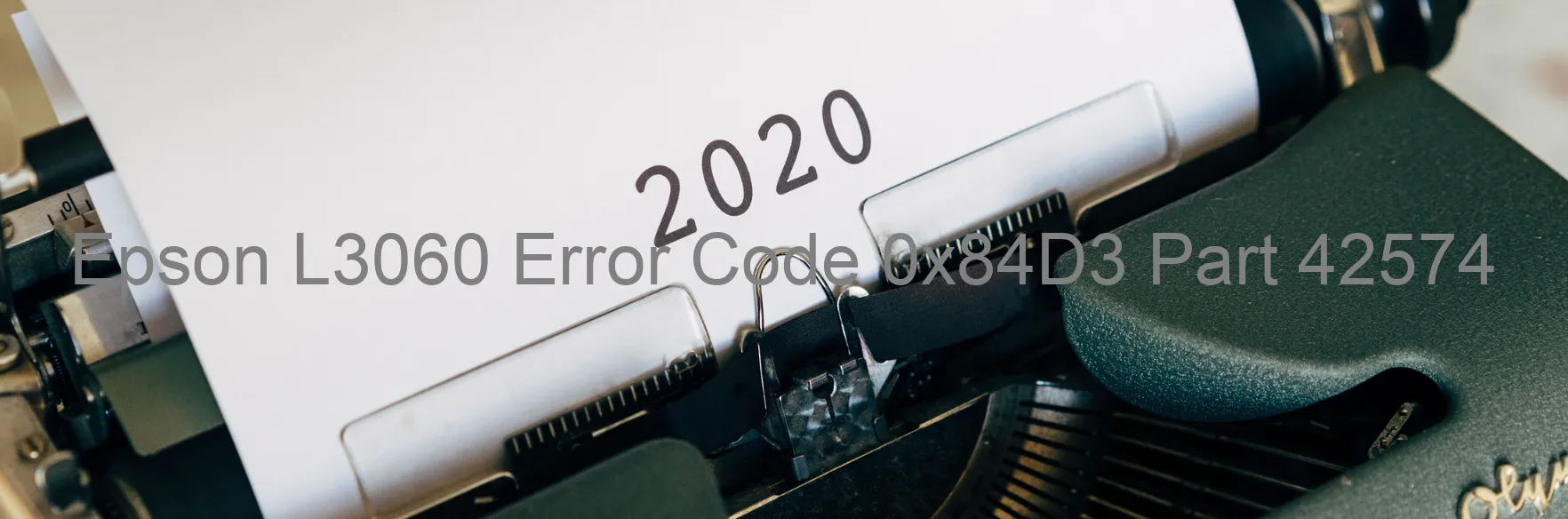
Title: Troubleshooting Epson L3060 Error Code 0x84D3: Contact Detection & CR Encoder Failure
Introduction:
The Epson L3060 is a reliable printer that caters to the printing needs of many users. However, occasionally, an error code 0x84D3 may appear on the printer’s display, indicating a contact detection error and CR encoder failure. In this article, we will delve into a detailed description of these errors and provide troubleshooting steps to resolve the issue.
Description of Error:
The contact detection error occurs when there is an issue with the contact points between the printer cartridges and the printer itself. It prevents the printer from correctly detecting and communicating with the cartridges, leading to printing problems. On the other hand, CR encoder failure refers to a malfunction with the carriage unit responsible for guiding the printhead’s movement. This failure affects the printer’s ability to accurately position the cartridges, resulting in print quality issues.
Troubleshooting Steps:
1. First, ensuring that the printer is powered off, unplug the power cord and USB cable from the printer.
2. Open the scanner unit and gently move the printhead from left to right a few times, ensuring it moves smoothly.
3. Clean the contact points on both the cartridges and the printer using a lint-free cloth slightly moistened with water. Avoid touching the electrical contacts or nozzles to prevent any damage.
4. Plug the power cord back in, power on the printer, and check if the error code still persists.
5. If the error persists, turn off the printer and disconnect the power cord for approximately 10 minutes to perform a power cycle.
6. After reconnecting the power cord, power on the printer and recheck if the error has been resolved.
Conclusion:
Experiencing an Epson L3060 Error Code 0x84D3 is undoubtedly frustrating. However, by following the troubleshooting steps mentioned above, you can potentially resolve the contact detection error and CR encoder failure. If the error continues to persist, it is advisable to contact Epson’s customer support or consider seeking professional assistance to rectify the issue effectively.
| Printer Model | Epson L3060 |
| Error Code | 0x84D3 |
| Display On | PRINTER |
| Description and troubleshooting | Contact detection error. CR Encoder failure. |
Key reset Epson L3060
– Epson L3060 Resetter For Windows: Download
– Epson L3060 Resetter For MAC: Download
Check Supported Functions For Epson L3060
If Epson L3060 In Supported List
Get Wicreset Key

– After checking the functions that can be supported by the Wicreset software, if Epson L3060 is supported, we will reset the waste ink as shown in the video below:
Contact Support For Epson L3060
Telegram: https://t.me/nguyendangmien
Facebook: https://www.facebook.com/nguyendangmien



