Epson XP-4100 Error 0x0034
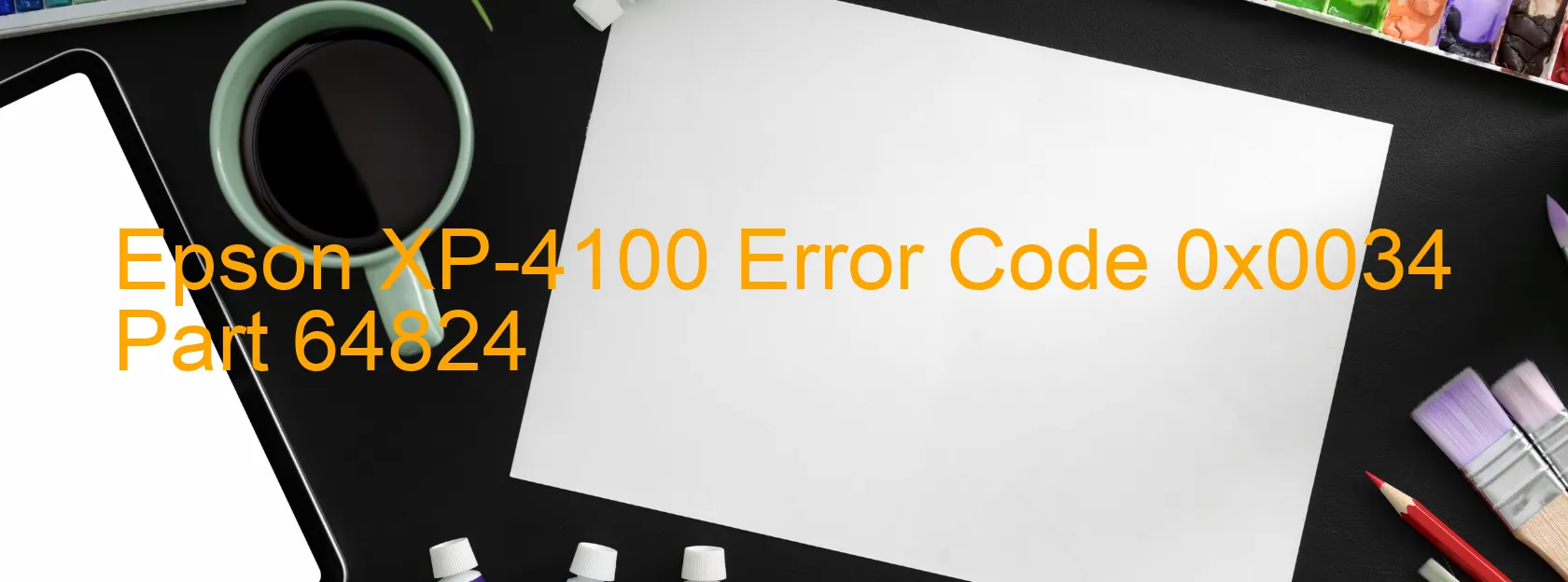
Title: Troubleshooting Epson XP-4100 Error Code 0x0034: PRINTER Display Error Explanation and Solutions
Content:
The Epson XP-4100 printer is a reliable and efficient printing device known for its smooth and uninterrupted performance. However, there are instances when an error code 0x0034 is displayed on the printer. This error code, often accompanied by the message “PF LOAD POSITION excess speed error,” can indicate various underlying issues. In this article, we will discuss the common causes and troubleshooting steps for resolving this error.
One potential cause of error code 0x0034 is an encoder failure. The encoder is a crucial component that helps the printer determine the correct paper position. If it fails to function properly, it can result in excess speed errors. To resolve this, try cleaning the encoder strip gently with a lint-free cloth and make sure it is free from any dirt or debris.
Another possible cause of the error is a motor driver failure or a main board failure. Both hardware components are responsible for the overall functionality of the printer. If these components encounter any technical issues, it can lead to error code 0x0034. In such cases, it is recommended to seek professional assistance from Epson support or a certified technician to diagnose and replace the faulty part if necessary.
Another reason for the error can be the tooth skip or improper tension of the timing belt. The timing belt plays a crucial role in controlling the movement of various printer parts. If it is skipping teeth or has improper tension, it can result in various errors, including 0x0034. Consider consulting the printer’s user manual or Epson support for guidance on properly adjusting or replacing the timing belt.
In conclusion, if your Epson XP-4100 printer displays error code 0x0034 with the message “PF LOAD POSITION excess speed error,” it is crucial to follow the mentioned troubleshooting steps. Cleaning the encoder strip, verifying the functionality of the motor driver and main board, and checking the timing belt’s condition are essential measures to resolve this error. Remember, if further assistance is required, reaching out to Epson support or a professional technician is highly recommended.
| Printer Model | Epson XP-4100 |
| Error Code | 0x0034 |
| Display On | PRINTER |
| Description and troubleshooting | PF LOAD POSITION excess speed error. Encoder failure. Motor driver failure. Main board failure. Tooth skip or improper tension of the timing belt. Motor driver failure. Main board failure. |
Key reset Epson XP-4100
– Epson XP-4100 Resetter For Windows: Download
– Epson XP-4100 Resetter For MAC: Download
Check Supported Functions For Epson XP-4100
If Epson XP-4100 In Supported List
Get Wicreset Key

– After checking the functions that can be supported by the Wicreset software, if Epson XP-4100 is supported, we will reset the waste ink as shown in the video below:
Contact Support For Epson XP-4100
Telegram: https://t.me/nguyendangmien
Facebook: https://www.facebook.com/nguyendangmien



