Epson L575 Error 0x94
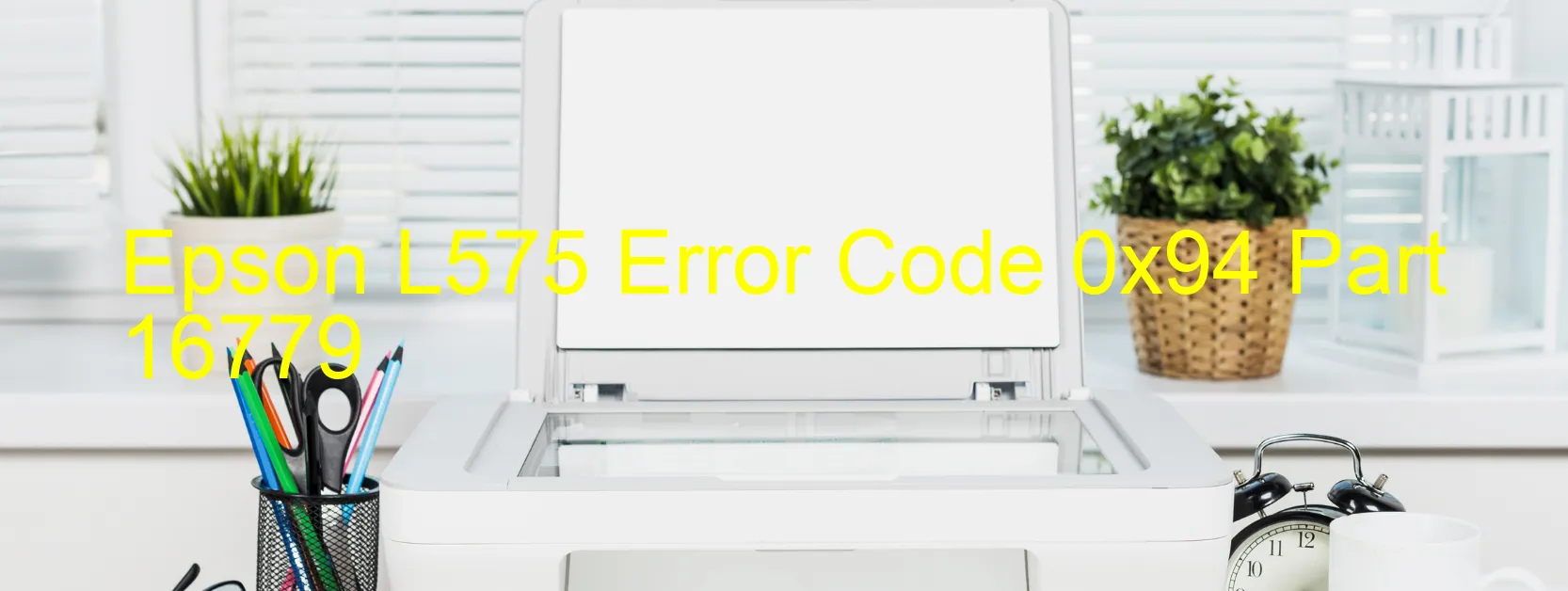
The Epson L575 is a high-performance printer designed to meet all your printing needs. However, there may be instances when you encounter an error code 0x94 displayed on the printer. This error code indicates a problem with the PW sensor’s wrong light emission amount, sensor failure, or even a main board failure.
The PW sensor plays a crucial role in monitoring the ink levels and ensuring precise printing. When the printer detects an issue with the PW sensor’s light emission, it triggers the error code 0x94. This error can be frustrating, but luckily, there are troubleshooting steps you can take to resolve it.
Firstly, try turning off the printer and disconnecting it from the power source. Wait for a few minutes before plugging it back in and turning it on again. This simple step often helps reset the printer and resolve minor glitches.
If the error persists, it is essential to check the PW sensor’s position and ensure it is properly aligned. Clean the sensor gently using a lint-free cloth and ensure there is no obstruction or debris blocking its proper functioning. Restart the printer to see if the error code disappears.
In some cases, the error code 0x94 may indicate a more severe issue such as sensor failure or main board failure. If the above troubleshooting steps do not resolve the problem, it is recommended to contact Epson customer support or seek professional assistance. They will be able to diagnose the exact cause of the error and provide further guidance on repairs or replacements if necessary.
Remember, it is always beneficial to keep your printer regularly maintained and check for any error codes to ensure optimal performance.
| Printer Model | Epson L575 |
| Error Code | 0x94 |
| Display On | PRINTER |
| Description and troubleshooting | PW sensor wrong light emission amount error. Sensor failure. Main board failure. |
Key reset Epson L575
– Epson L575 Resetter For Windows: Download
– Epson L575 Resetter For MAC: Download
Check Supported Functions For Epson L575
If Epson L575 In Supported List
Get Wicreset Key

– After checking the functions that can be supported by the Wicreset software, if Epson L575 is supported, we will reset the waste ink as shown in the video below:
Contact Support For Epson L575
Telegram: https://t.me/nguyendangmien
Facebook: https://www.facebook.com/nguyendangmien



