Epson PX-M840F Error OxCA
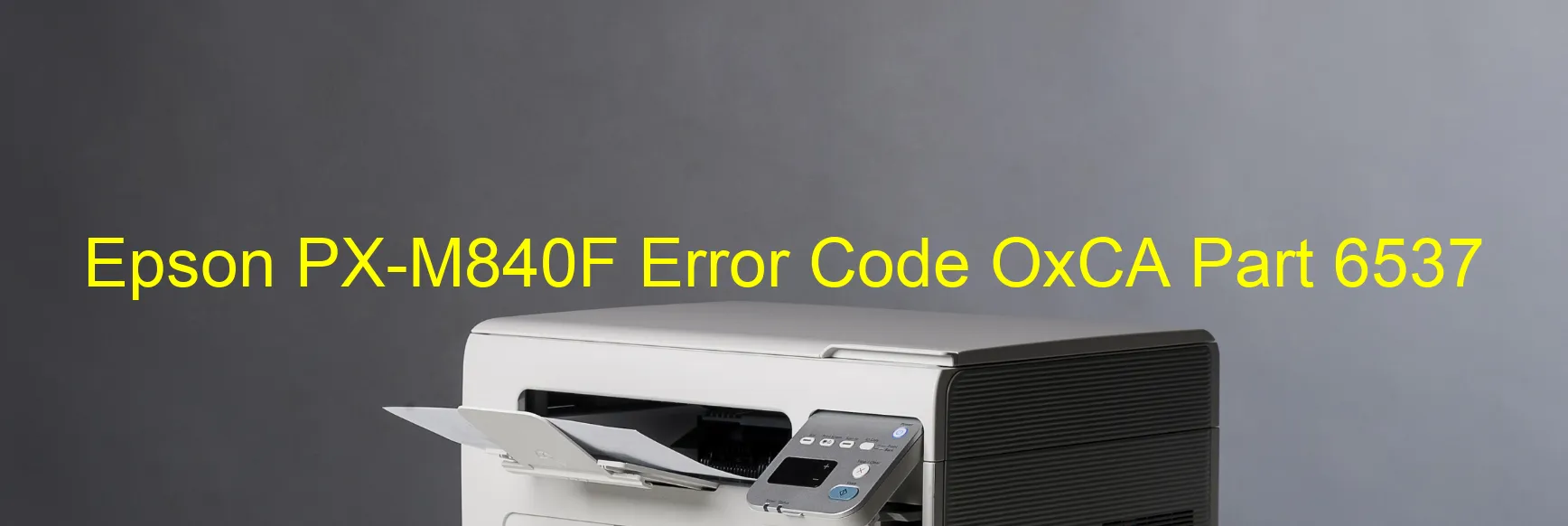
The Epson PX-M840F printer may sometimes display the error code OxCA, which indicates an ink device error. This error typically arises due to a failure in the ink cartridge or the holder board assembly. It can also indicate an issue with the CSIC (Customer Self-Inking Cartridge) or contact failure, main board failure, or even cable or FFC (Flexible Flat Cable) disconnection.
To troubleshoot this error code, start by ensuring that the ink cartridge is properly installed and securely attached to the holder board assembly. If the cartridge seems fine, you can try removing it and reinstalling it again to see if the error is resolved.
Next, check for any visible physical damage to the ink cartridge or the holder board assembly. If you notice any defects or abnormalities, it is advisable to replace the faulty part with a new one.
If the error still persists, then it may be related to the CSIC or contact failure. In this case, contacting the Epson support team or technical professionals for assistance and further guidance is recommended.
Additionally, it is wise to inspect the main board for any signs of failure. If you suspect a main board issue, seeking professional help to diagnose and fix the problem is advisable.
Lastly, inspect the cables or FFC connections to ensure they are properly connected. If there is any disconnection, try reconnecting them securely.
By following these troubleshooting tips, you can potentially resolve the Epson PX-M840F error code OxCA related to ink device errors and ensure smooth printing operations.
| Printer Model | Epson PX-M840F |
| Error Code | OxCA |
| Display On | PRINTER |
| Description and troubleshooting | Ink device error. Ink cartridge failure. Holder board assy failure (CSIC or contact failure). Main board failure. Cable or FFC disconnection. |
Key reset Epson PX-M840F
– Epson PX-M840F Resetter For Windows: Download
– Epson PX-M840F Resetter For MAC: Download
Check Supported Functions For Epson PX-M840F
If Epson PX-M840F In Supported List
Get Wicreset Key

– After checking the functions that can be supported by the Wicreset software, if Epson PX-M840F is supported, we will reset the waste ink as shown in the video below:
Contact Support For Epson PX-M840F
Telegram: https://t.me/nguyendangmien
Facebook: https://www.facebook.com/nguyendangmien



