Epson XP-3100 Error 0x43
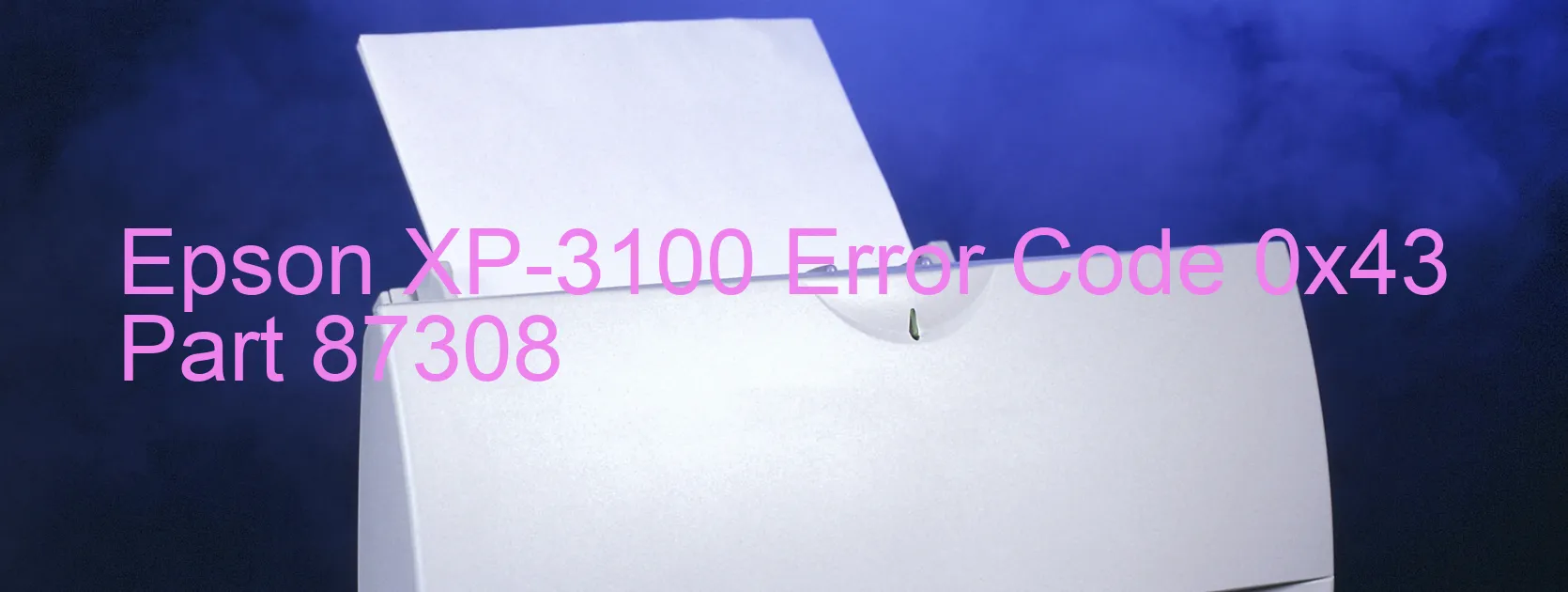
Epson XP-3100 Error code 0x43: Scanner Troubleshooting Guide
If you own an Epson XP-3100 printer and have encountered error code 0x43, which displays on the scanner, this article aims to provide you with a description of the issue and potential troubleshooting methods. The error message indicates a Scanner/ADF FB PID lock error, typically caused by various underlying problems such as encoder failure, tooth skip or improper tension of the timing belt, gear crack, cable or FFC disconnection, motor driver failure, or main board failure.
1. Encoder failure: The encoder is responsible for relaying precise movement information to the printer. A malfunction or dirty encoder strip can cause this error. Clean the encoder strip and make sure it’s properly aligned.
2. Tooth skip or improper tension of the timing belt: The timing belt is crucial for accurate scanning. Inspect for any damage or slippage. Adjust the tension appropriately and ensure the belt is correctly seated.
3. Gear crack: A cracked gear can hinder smooth scanning. Inspect the gears for any cracks and replace if necessary.
4. Cable or FFC disconnection: Check the cables and flexible flat cables (FFC) connecting the scanner to the main board or other components. Ensure they are securely plugged in and not damaged.
5. Motor driver failure: A faulty motor driver might result in the error code. Consider replacing the motor or seeking professional assistance.
6. Main board failure: If none of the above troubleshooting steps resolve the issue, it could indicate a failure in the printer’s main board. Contact Epson support for further guidance or arrange for a repair.
By following these troubleshooting methods, you may be able to resolve the Epson XP-3100 error code 0x43 and restore the scanner’s functionality. Remember to consult the user manual or contact Epson customer support for specific instructions tailored to your printer model.
| Printer Model | Epson XP-3100 |
| Error Code | 0x43 |
| Display On | SCANNER |
| Description and troubleshooting | Scanner/ADF FB PID lock error. Encoder failure. Tooth skip or improper tension of the timing belt. Gear crack. Cable or FFC disconnection. Motor driver failure. Main board failure. |
Key reset Epson XP-3100
– Epson XP-3100 Resetter For Windows: Download
– Epson XP-3100 Resetter For MAC: Download
Check Supported Functions For Epson XP-3100
If Epson XP-3100 In Supported List
Get Wicreset Key

– After checking the functions that can be supported by the Wicreset software, if Epson XP-3100 is supported, we will reset the waste ink as shown in the video below:
Contact Support For Epson XP-3100
Telegram: https://t.me/nguyendangmien
Facebook: https://www.facebook.com/nguyendangmien



