Epson XP-5100 Error 0x53
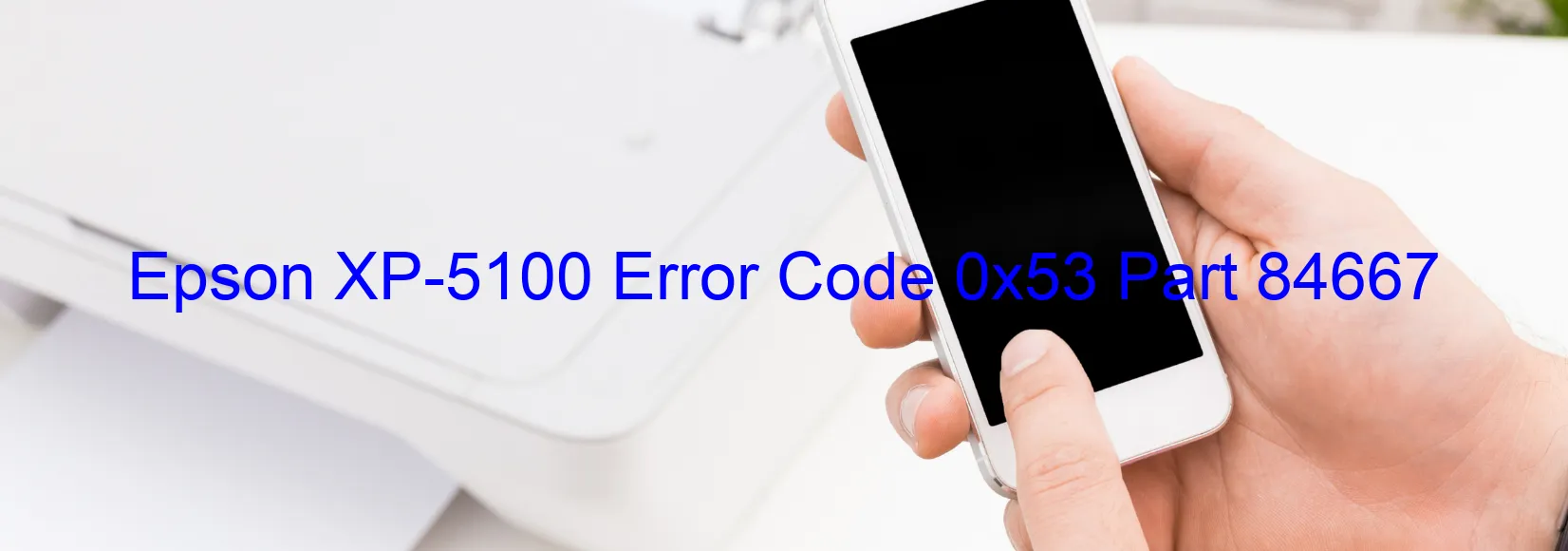
The Epson XP-5100 printer is a highly reliable and efficient printer that ensures excellent quality prints. However, like any other electronic device, it is not immune to occasional errors. One such error is the Error Code 0x53, which is displayed on the scanner of the printer. This error indicates a scanner/ADF automatic judgement error.
When this error occurs, it can hinder the scanning process and cause frustration for users who heavily rely on the scanner functionality. The printer is unable to accurately judge the size of the documents inserted into the Automatic Document Feeder (ADF), leading to this error code being displayed.
Fortunately, there are some troubleshooting steps you can take to resolve this issue. Firstly, make sure that the documents being inserted into the ADF are placed correctly and match the paper size selected on the printer settings. Misaligned or incorrectly sized documents can trigger this error.
If the error persists, try removing any paper jams or obstructions from the ADF. Paper jams can interfere with the scanning process and trigger various errors, including Error Code 0x53.
Additionally, check the connections between the printer and the computer. A loose or faulty connection could be causing the error code to appear. Ensure that the cables are securely connected and try using a different cable if necessary.
If none of these solutions resolve the issue, it is recommended to contact Epson customer support for further assistance. They have expert technicians who can provide specific guidance and solutions tailored to your device.
By following these troubleshooting steps and reaching out to Epson support if needed, you can resolve the Error Code 0x53 on your Epson XP-5100 scanner and resume smooth printing and scanning operations.
| Printer Model | Epson XP-5100 |
| Error Code | 0x53 |
| Display On | SCANNER |
| Description and troubleshooting | Scanner/ADF automatic judgement error. |
Key reset Epson XP-5100
– Epson XP-5100 Resetter For Windows: Download
– Epson XP-5100 Resetter For MAC: Download
Check Supported Functions For Epson XP-5100
If Epson XP-5100 In Supported List
Get Wicreset Key

– After checking the functions that can be supported by the Wicreset software, if Epson XP-5100 is supported, we will reset the waste ink as shown in the video below:
Contact Support For Epson XP-5100
Telegram: https://t.me/nguyendangmien
Facebook: https://www.facebook.com/nguyendangmien



