Epson EP-976A3 Error OxC5
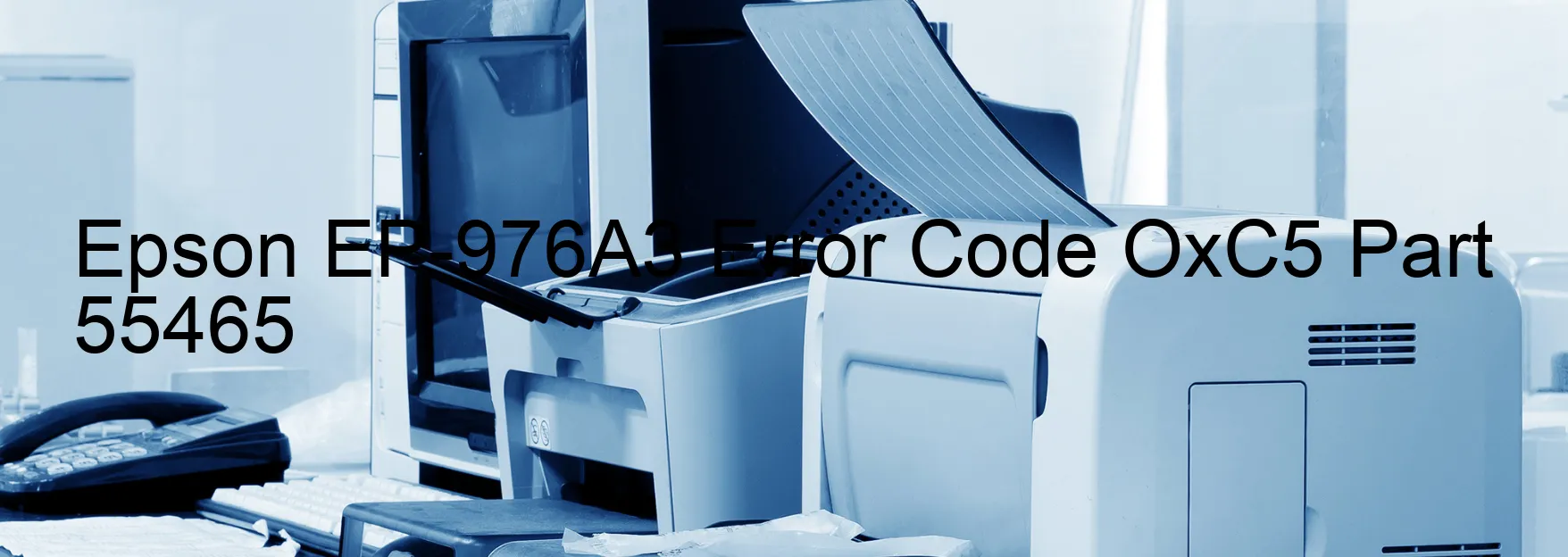
Title: Troubleshooting Epson EP-976A3 Error Code OxC5: Ink Device Error and Other Potential Causes
Introduction:
The Epson EP-976A3 is a reliable and efficient printer used by many individuals and businesses. However, there may be instances where you encounter an error code OxC5 on the printer’s display. This error often indicates issues related to the ink device, ink cartridge failure, holder board assy failure, main board failure, cable disconnection, or FFC (Flexible Flat Cable) disconnection. In this article, we will explore these potential causes and provide troubleshooting steps to resolve the error and get your printer back up and running.
Description and Troubleshooting:
1. Ink Device Error:
The OxC5 error code may occur when there is an ink device error. To resolve this, check if the ink cartridges are properly inserted and secure within the printer. If necessary, reinstall the cartridges or consider replacing them if they are old or damaged.
2. Ink Cartridge Failure:
When the ink cartridges fail to communicate with the printer’s control system (CSIC) or there is a contact failure, the OxC5 error code may appear. Remove and reinsert the ink cartridges, ensuring they are properly seated. If the error persists, replace the problematic cartridge with a new one.
3. Holder Board Assy Failure:
The holder board assembly can sometimes malfunction, leading to error code OxC5. In this case, professional assistance might be needed to repair or replace the faulty component.
4. Main Board Failure:
If the main board of the printer is defective, it could trigger error code OxC5. Contact an authorized service center to assess and repair the main board if required.
5. Cable or FFC Disconnection:
A loose connection between the cables or Flexible Flat Cables (FFC) can trigger the OxC5 error. Ensure that all cables and FFC are securely connected to their respective ports on the printer.
Conclusion:
When encountering error code OxC5 on your Epson EP-976A3 printer, it is essential to identify the specific cause accurately. By following the troubleshooting steps provided above, you can effectively address ink device errors, ink cartridge failures, holder board assy failures, main board failures, cable disconnections, or FFC disconnections. If the issue persists after troubleshooting, consider seeking professional assistance from an Epson service center to ensure a proper resolution.
| Printer Model | Epson EP-976A3 |
| Error Code | OxC5 |
| Display On | PRINTER |
| Description and troubleshooting | Ink device error. Ink cartridge failure. Holder board assy failure (CSIC or contact failure). Main board failure. Cable or FFC disconnection. |
Key reset Epson EP-976A3
– Epson EP-976A3 Resetter For Windows: Download
– Epson EP-976A3 Resetter For MAC: Download
Check Supported Functions For Epson EP-976A3
If Epson EP-976A3 In Supported List
Get Wicreset Key

– After checking the functions that can be supported by the Wicreset software, if Epson EP-976A3 is supported, we will reset the waste ink as shown in the video below:
Contact Support For Epson EP-976A3
Telegram: https://t.me/nguyendangmien
Facebook: https://www.facebook.com/nguyendangmien



