Epson WF-7520 Error 0x09
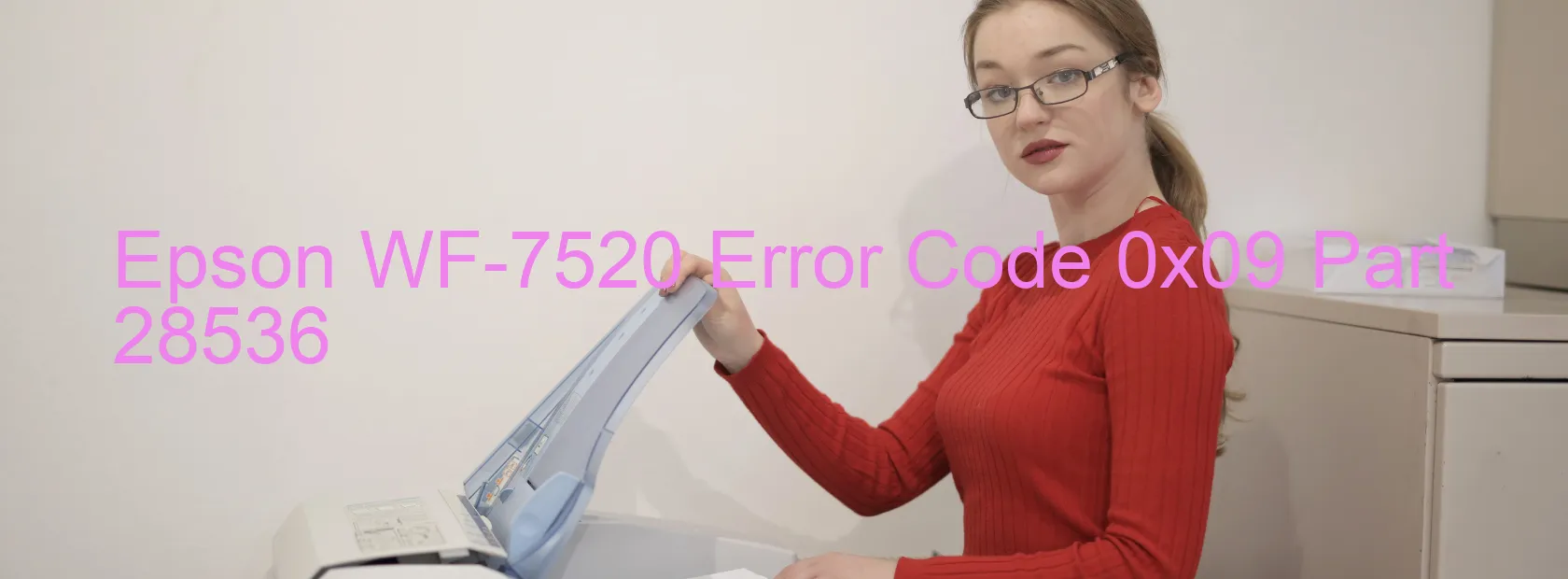
The Epson WF-7520 printer is a reliable and efficient device that often encounters error codes that can disrupt its normal functioning. One such error code is 0x09, which displays the message “CR LOAD POSITION excess speed error.” This error occurs when the CR (Carriage Return) motor rotates at a faster speed than anticipated during the printing process.
There are several potential reasons for this error to occur. One possibility is a CR encoder failure, where the sensor responsible for tracking the movement of the CR motor becomes dysfunctional. Another reason could be tooth skipping or improper tension of the timing belt, which can cause irregularities in the CR motor’s rotation. Additionally, motor driver failure, which refers to a malfunction in the component responsible for controlling the motor’s speed and direction, can also trigger this error. Finally, in rare cases, a main board failure might be the underlying cause.
To troubleshoot the 0x09 error, several steps can be taken. Firstly, ensure that the printer is turned off and unplugged from the power source. Next, check for any visible signs of damage or misalignment in the CR motor, timing belt, or encoder. Gently clean the encoder with a lint-free cloth to remove any dirt or debris that might be affecting its operation.
If the issue persists after these basic troubleshooting steps, it is recommended to contact an Epson support technician for further assistance. They will be able to assess the problem accurately and provide appropriate solutions or arrange for repairs if necessary.
By addressing the “CR LOAD POSITION excess speed error” promptly and efficiently, you can restore your Epson WF-7520 printer to its optimal performance and resume your printing tasks hassle-free.
| Printer Model | Epson WF-7520 |
| Error Code | 0x09 |
| Display On | PRINTER |
| Description and troubleshooting | CR LOAD POSITION excess speed error. The CR motor rotates faster than expected during printing. CR encoder failure. Tooth skip or improper tension of the timing belt. Motor driver failure. Main board failure. |
Key reset Epson WF-7520
– Epson WF-7520 Resetter For Windows: Download
– Epson WF-7520 Resetter For MAC: Download
Check Supported Functions For Epson WF-7520
If Epson WF-7520 In Supported List
Get Wicreset Key

– After checking the functions that can be supported by the Wicreset software, if Epson WF-7520 is supported, we will reset the waste ink as shown in the video below:
Contact Support For Epson WF-7520
Telegram: https://t.me/nguyendangmien
Facebook: https://www.facebook.com/nguyendangmien



