Epson WF-C5290BA Error 0x0015
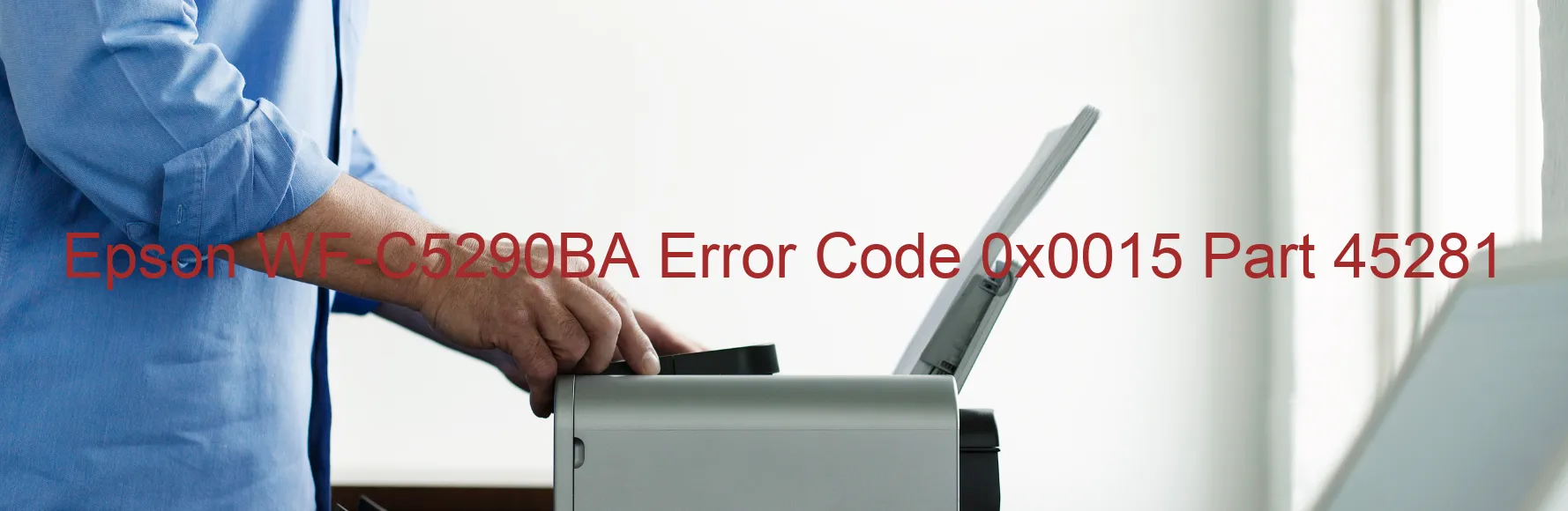
The Epson WF-C5290BA printer may display error code 0x0015, indicating various issues with the CR (Carriage Return) mechanism. These issues include CR PID excess load error, CR encoder failure, CR motor failure, CR Mechanism overload, tooth skip or improper tension of the timing belt, cable or FFC disconnection, motor driver failure, and main board failure.
When encountering error code 0x0015, there are several troubleshooting steps you can take. Firstly, ensure that there is no paper jam or any obstruction in the printer’s CR mechanism. Clearing any blockages can often resolve the issue.
Next, check the timing belt for any signs of wear, damage, or improper tension. If necessary, adjust the tension or replace the timing belt altogether.
Inspect the cables and FFC (Flexible Flat Cable) connections to ensure they are securely attached. Sometimes, a loose or disconnected cable can trigger the error code. If there is any disconnection, reattach the cables correctly.
If the error persists, it could indicate a motor failure or a problem with the main board. In such cases, it is recommended to contact Epson customer support or a professional technician to diagnose and fix the issue. They will have the expertise and tools necessary to address complex internal problems.
To prevent future occurrences of error code 0x0015, perform regular maintenance on your printer, such as cleaning and lubricating the CR mechanism. Additionally, make sure to keep the printer in a clean and dust-free environment to avoid any potential complications.
By following these troubleshooting steps and seeking professional assistance if needed, you can resolve the Epson WF-C5290BA error code 0x0015 and restore the printer’s functionality.
| Printer Model | Epson WF-C5290BA |
| Error Code | 0x0015 |
| Display On | PRINTER |
| Description and troubleshooting | CR PID excess load error. CR encoder failure. CR motor failure. CR Mechanism overload. Tooth skip or improper tension of the timing belt. Cable or FFC disconnection. Motor driver failure. Main board failure. |
Key reset Epson WF-C5290BA
– Epson WF-C5290BA Resetter For Windows: Download
– Epson WF-C5290BA Resetter For MAC: Download
Check Supported Functions For Epson WF-C5290BA
If Epson WF-C5290BA In Supported List
Get Wicreset Key

– After checking the functions that can be supported by the Wicreset software, if Epson WF-C5290BA is supported, we will reset the waste ink as shown in the video below:
Contact Support For Epson WF-C5290BA
Telegram: https://t.me/nguyendangmien
Facebook: https://www.facebook.com/nguyendangmien



