Epson WP-4535 Error 0x05
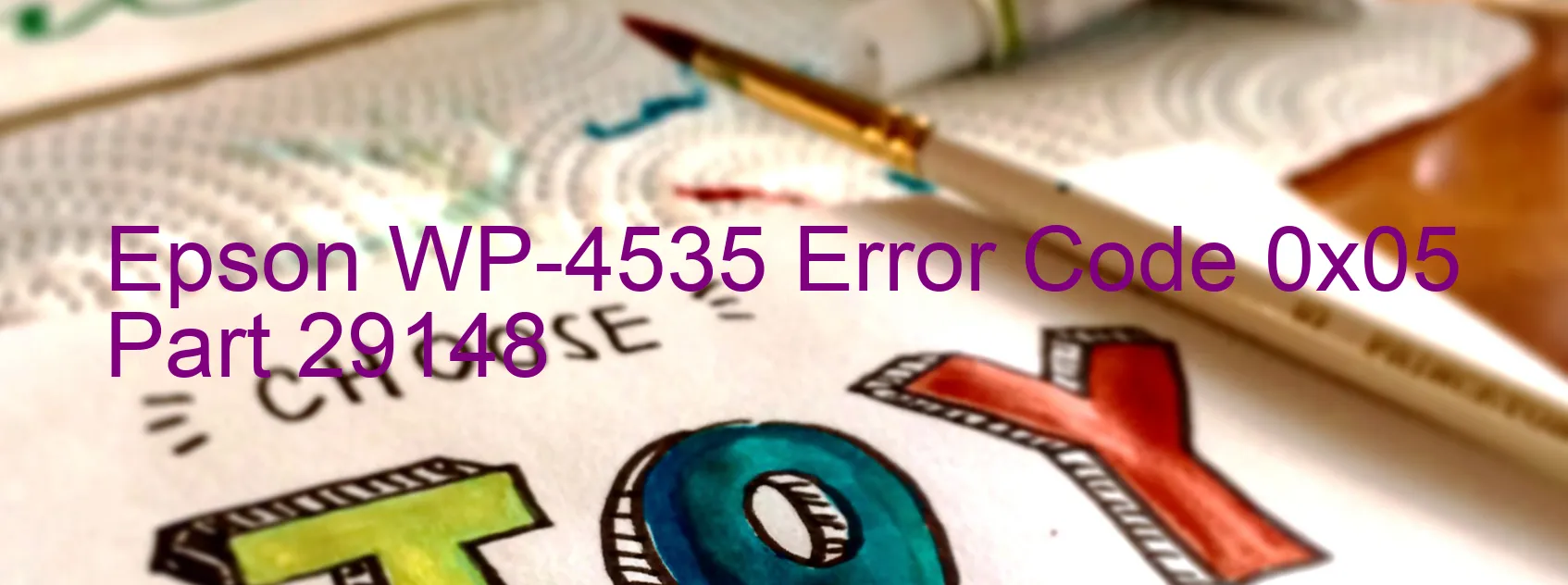
The Epson WP-4535 is a widely-used printer that offers exceptional performance. However, like any other electronic device, it is susceptible to encountering errors. One common error that users may come across is the “Error code 0x05” displayed on the printer’s screen. This error is indicated by the message “CR PID speed fall error” and typically occurs due to various reasons.
One possible cause of the error is a CR encoder failure. The CR encoder is responsible for tracking the movement of the printing head, and any malfunction in this component can lead to the error being displayed. Another potential cause is a motor driver failure. The motor driver controls the movement of the various printer components, and if it fails, it can trigger the error.
Additionally, a main board failure can also result in the “Error code 0x05” being displayed. The main board acts as the central processing unit of the printer, and if it becomes faulty, it can lead to this error. Furthermore, issues such as tooth skip or improper tension of the timing belt can cause the error to appear. Lastly, a paper jam within the printer can also trigger the error message.
If you encounter the “Error code 0x05” on your Epson WP-4535, there are troubleshooting steps you can take. Firstly, check for any paper jams and clear them if necessary. Restarting the printer may also resolve the error temporarily. However, if the error persists, it is advisable to contact Epson customer support for further assistance. Their technicians can guide you through additional troubleshooting steps or advise on possible repairs.
In conclusion, the Epson WP-4535 printer may display the “Error code 0x05” for various reasons, including CR encoder failure, motor driver failure, main board failure, timing belt issues, or paper jams. By following the recommended troubleshooting steps and seeking expert assistance if needed, users can address this error and resume their printing tasks.
| Printer Model | Epson WP-4535 |
| Error Code | 0x05 |
| Display On | PRINTER |
| Description and troubleshooting | CR PID speed fall error. CR encoder failure. Motor driver failure. Main board failure. Tooth skip or improper tension of the timing belt. Paper jam. |
Key reset Epson WP-4535
– Epson WP-4535 Resetter For Windows: Download
– Epson WP-4535 Resetter For MAC: Download
Check Supported Functions For Epson WP-4535
If Epson WP-4535 In Supported List
Get Wicreset Key

– After checking the functions that can be supported by the Wicreset software, if Epson WP-4535 is supported, we will reset the waste ink as shown in the video below:
Contact Support For Epson WP-4535
Telegram: https://t.me/nguyendangmien
Facebook: https://www.facebook.com/nguyendangmien



