Epson PX-M780F Error 0x13
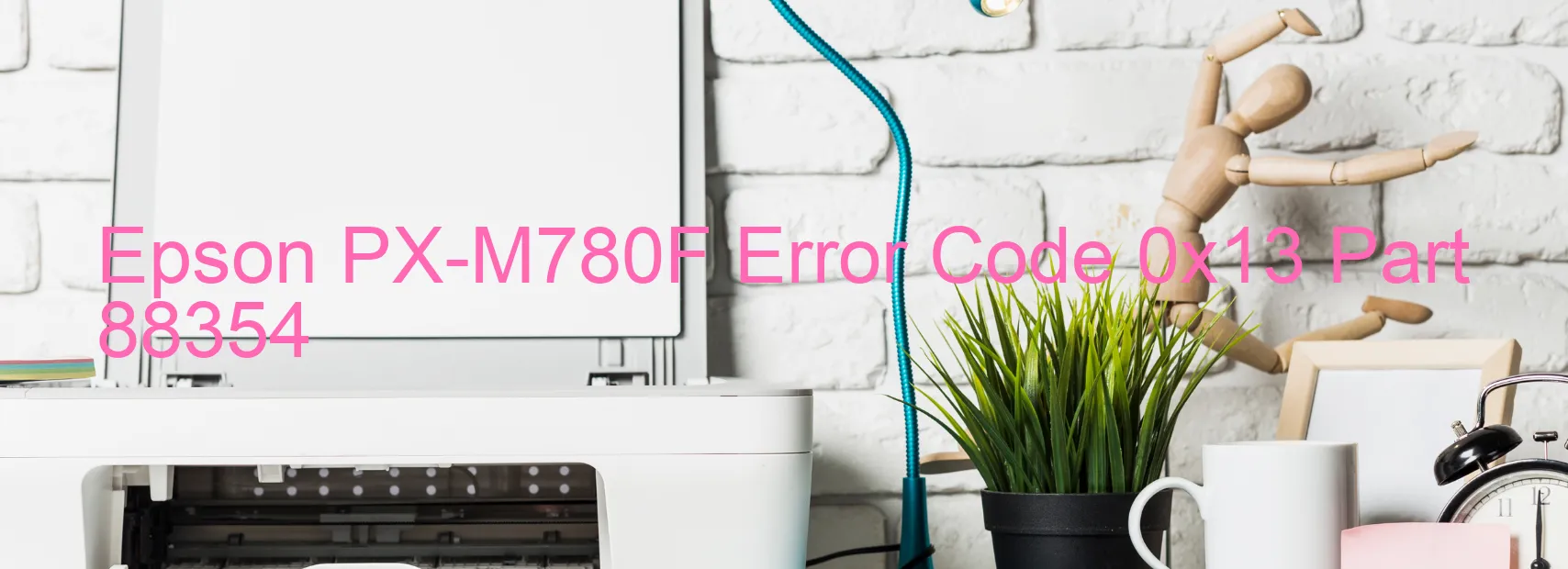
When dealing with the Epson PX-M780F scanner, encountering an error code 0x13 can be frustrating. This error, also known as “opposite side wrong contact detection distance error,” typically points to several possible causes and requires troubleshooting.
One potential cause of this error is a failure in the CIS (Contact Image Sensor) module. The CIS module is responsible for capturing images during the scanning process. In the event of a failure, it may need to be replaced.
Another possible cause could be a failure in the scanner housing itself. The housing houses all the internal components of the scanner, and if it is damaged or worn out, it can lead to error code 0x13. In such cases, repairing or replacing the scanner housing may be necessary.
A failure in the main board of the scanner could also trigger this error. The main board is responsible for processing and managing all the scanner’s functions. If it becomes faulty, it may need to be repaired or replaced.
Additionally, the error could be due to a cable or FFC (Flexible Flat Cable) disconnection. It’s important to check all the connections and ensure they are securely fastened.
Lastly, a motor failure could be the culprit behind the error code 0x13. The motor is responsible for moving the scanner or the Automatic Document Feeder (ADF). If it malfunctions, it may need to be repaired or replaced.
When encountering the Epson PX-M780F error code 0x13, it is advisable to troubleshoot the possible causes mentioned above. If the issue persists or if you are unsure about conducting repairs, it is recommended to seek assistance from a professional technician or Epson service center to resolve the problem effectively.
| Printer Model | Epson PX-M780F |
| Error Code | 0x13 |
| Display On | SCANNER |
| Description and troubleshooting | Scanner/ADF opposite side wrong contact detection distance error. CIS Module failure. Scanner Housing failure. Main board failure. Cable or FFC disconnection. Motor failure. |
Key reset Epson PX-M780F
– Epson PX-M780F Resetter For Windows: Download
– Epson PX-M780F Resetter For MAC: Download
Check Supported Functions For Epson PX-M780F
If Epson PX-M780F In Supported List
Get Wicreset Key

– After checking the functions that can be supported by the Wicreset software, if Epson PX-M780F is supported, we will reset the waste ink as shown in the video below:
Contact Support For Epson PX-M780F
Telegram: https://t.me/nguyendangmien
Facebook: https://www.facebook.com/nguyendangmien



