Epson M2120-M2128-M2129 Error 0x0017
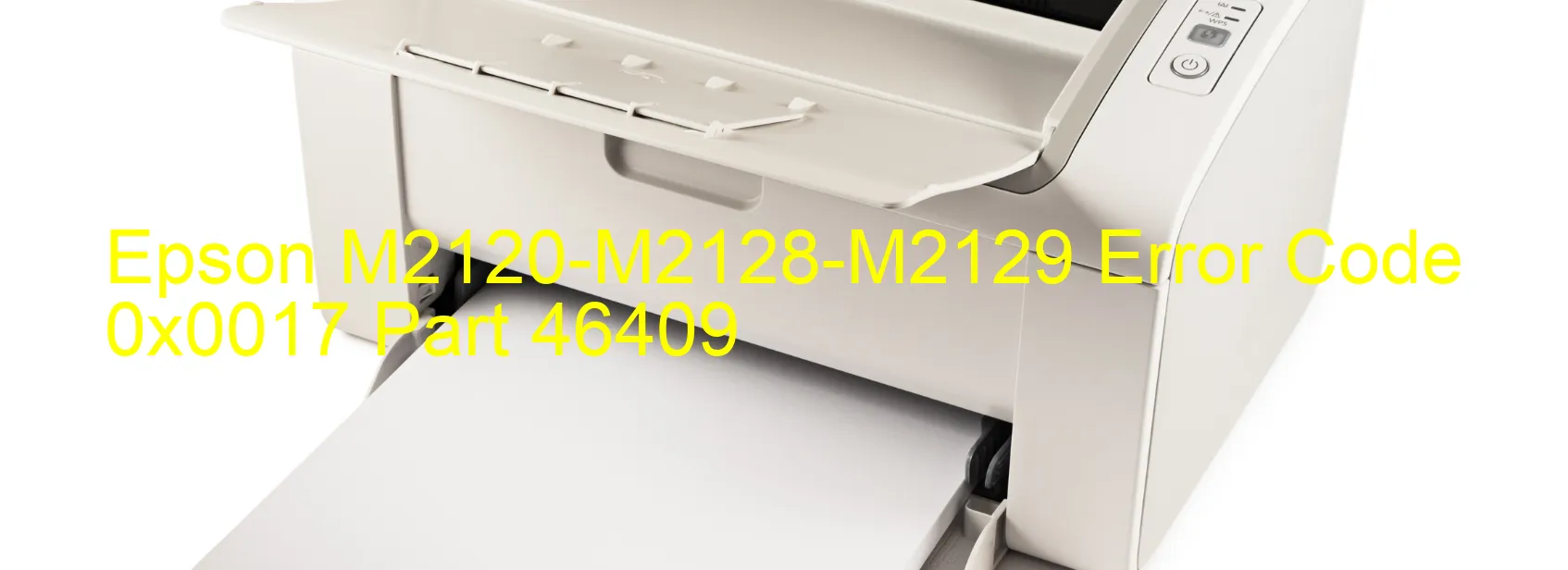
The Epson M2120-M2128-M2129 printer is a high-quality printing device that offers efficient and reliable performance. However, users may encounter an error code 0x0017 displayed on the printer, indicating a CR PID reverse error or CR encoder failure. This error can occur due to external forces or vibrations impacting the printer, tooth skipping or incorrect tension of the timing belt, paper jams, motor driver failures, or even main board malfunctions.
To troubleshoot this error, there are a few steps you can follow. Firstly, check for any external forces or vibrations near the printer and ensure that it is placed on a stable surface. Additionally, inspect the timing belt for any signs of tooth skipping or improper tension. If necessary, adjust or replace the timing belt accordingly.
Next, carefully inspect the printer for any paper jams. If you find any, carefully remove the jammed paper without causing any damage to the printer components. Remember to follow the printer’s user manual for proper instructions on clearing paper jams.
If the error persists, it could indicate a motor driver failure or even a main board failure. In such cases, it is recommended to contact Epson customer support or a qualified technician for further assistance and repair.
To maintain optimum performance and prevent future errors, it is advised to ensure regular cleaning and maintenance of the printer. Follow the manufacturer’s guidelines for cleaning and use only recommended supplies and accessories.
By following these troubleshooting steps and seeking professional help when necessary, users can effectively resolve the CR PID reverse error or CR encoder failure on their Epson M2120-M2128-M2129 printers and continue printing smoothly.
| Printer Model | Epson M2120-M2128-M2129 |
| Error Code | 0x0017 |
| Display On | PRINTER |
| Description and troubleshooting | CR PID reverse error. CR encoder failure. External force or vibration. Tooth skip or improper tension of the timing belt. Paper jam. Motor driver failure. Main board failure. |
Key reset Epson M2120-M2128-M2129
– Epson M2120-M2128-M2129 Resetter For Windows: Download
– Epson M2120-M2128-M2129 Resetter For MAC: Download
Check Supported Functions For Epson M2120-M2128-M2129
If Epson M2120-M2128-M2129 In Supported List
Get Wicreset Key

– After checking the functions that can be supported by the Wicreset software, if Epson M2120-M2128-M2129 is supported, we will reset the waste ink as shown in the video below:
Contact Support For Epson M2120-M2128-M2129
Telegram: https://t.me/nguyendangmien
Facebook: https://www.facebook.com/nguyendangmien



