Epson ET-14000 Error 0xF5
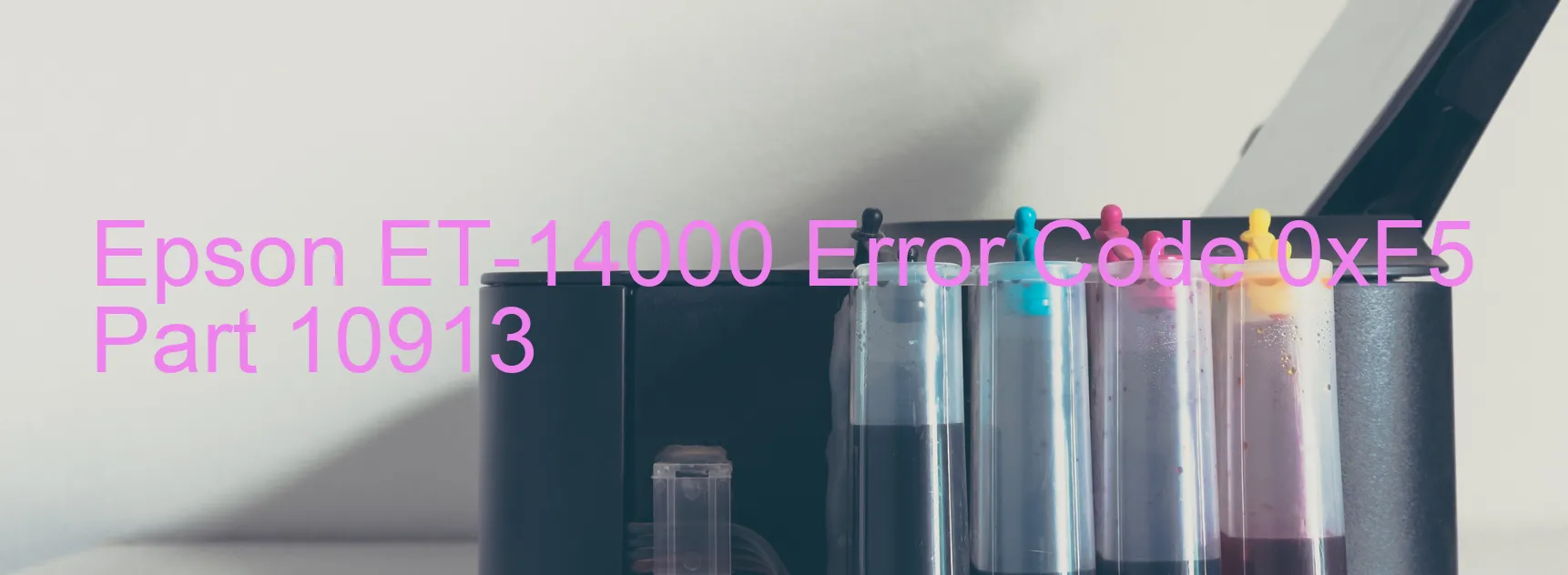
The Epson ET-14000 is a reliable and efficient printer favored by many users. However, encountering error codes can be a frustrating experience. One such error is the 0xF5 error code, which is displayed on the printer’s screen. This error is associated with the PF (Paper Feed) PID (Position Identification) speed fall, indicating an issue with the paper feed mechanism.
When the PF PID speed falls, it means that the printer is unable to accurately determine the position of the paper being fed. There can be several reasons behind this error, including a paper jam, improper loading of paper, or an issue with the paper feed motor.
To troubleshoot this error, there are a few steps you can follow. Firstly, check for any paper jams inside the printer and remove them carefully. Ensure that the paper is loaded correctly and that the paper guides are adjusted properly. If the error persists, try turning off the printer and unplugging it from the power source for a few minutes. Then, plug it back in and turn it on again to see if the error is resolved.
If the error code continues to appear, it is recommended to contact Epson customer support or a qualified technician for further assistance. They will be able to diagnose the problem accurately and provide a suitable solution.
In conclusion, encountering the Epson ET-14000 error code 0xF5, indicating a PF PID speed fall error, can be fixed by checking for paper jams, ensuring proper paper loading, and power cycling the printer. However, if the error persists, seek professional help to resolve the issue promptly.
| Printer Model | Epson ET-14000 |
| Error Code | 0xF5 |
| Display On | PRINTER |
| Description and troubleshooting | PF PID speed fall error. |
Key reset Epson ET-14000
– Epson ET-14000 Resetter For Windows: Download
– Epson ET-14000 Resetter For MAC: Download
Check Supported Functions For Epson ET-14000
If Epson ET-14000 In Supported List
Get Wicreset Key

– After checking the functions that can be supported by the Wicreset software, if Epson ET-14000 is supported, we will reset the waste ink as shown in the video below:
Contact Support For Epson ET-14000
Telegram: https://t.me/nguyendangmien
Facebook: https://www.facebook.com/nguyendangmien



