Epson WP-4092 Error 0x1 A
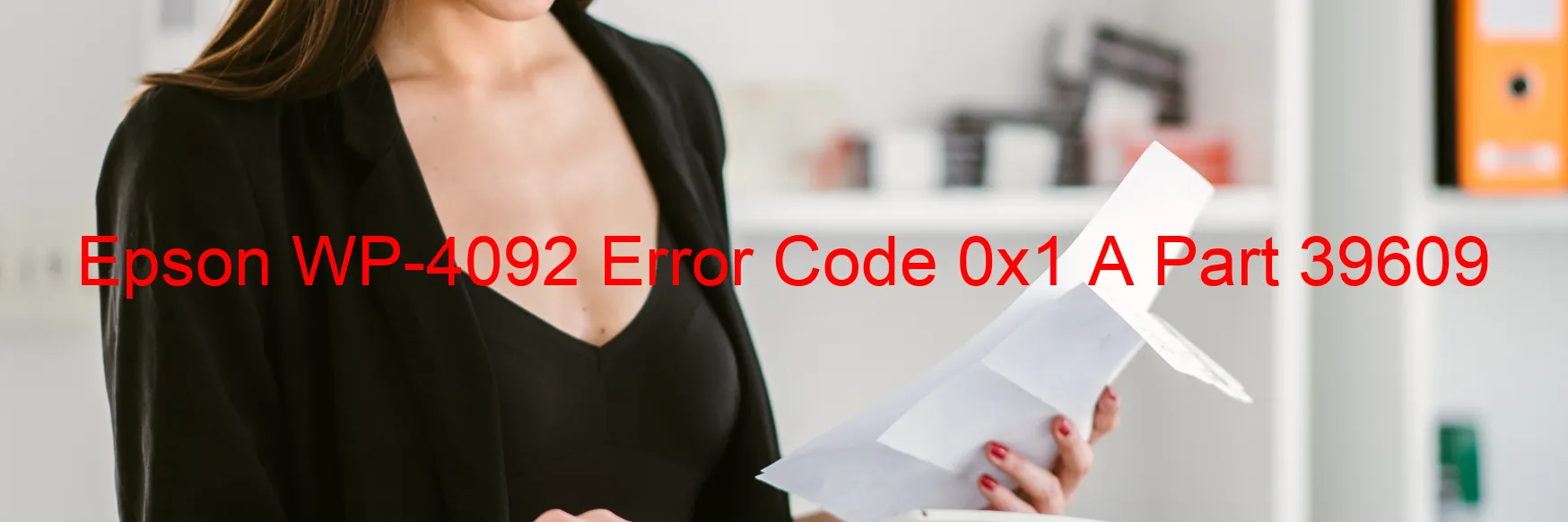
The Epson WP-4092 printer is a highly efficient and reliable device used in various professional settings. However, it is not uncommon for users to encounter an error code 0x1, with the display indicating “ASF LOAD POSITION excess load error.” This error typically occurs due to multiple factors, including encoder failure, motor failure, mechanism overload, as well as cable or FFC disconnection.
Encoder failure refers to a malfunction in the printer’s encoder, which is responsible for providing positional information. When this component fails, it can lead to incorrect determination of the load position, resulting in the error code display. Similarly, motor failure can cause the printer to exceed its normal operational load, triggering the excess load error.
Mechanism overload occurs when the printer’s mechanisms, such as gears and rollers, become overwhelmed due to excessive paper or other obstructions. This overload can disrupt the printer’s functioning and prompt the error message.
Lastly, cable or FFC (Flexible Flat Cable) disconnection can occur due to loose connections or physical damage. This disconnection disrupts the communication between various components, leading to the error code display.
To troubleshoot these issues, users can start by checking for any visible issues such as loose cables or paper obstructions. Resetting the printer and performing a power cycle may also help. If the problem persists, it is advisable to contact Epson’s customer support for further assistance or consult a professional technician to diagnose and resolve the issue.
| Printer Model | Epson WP-4092 |
| Error Code | 0x1 A |
| Display On | PRINTER |
| Description and troubleshooting | ASF LOAD POSITION excess load error. Encoder failure. Motor failure. Mechanism overload. Cable or FFC disconnection. |
Key reset Epson WP-4092
– Epson WP-4092 Resetter For Windows: Download
– Epson WP-4092 Resetter For MAC: Download
Check Supported Functions For Epson WP-4092
If Epson WP-4092 In Supported List
Get Wicreset Key

– After checking the functions that can be supported by the Wicreset software, if Epson WP-4092 is supported, we will reset the waste ink as shown in the video below:
Contact Support For Epson WP-4092
Telegram: https://t.me/nguyendangmien
Facebook: https://www.facebook.com/nguyendangmien



