Epson TX200-TX205-TX209 Error 0x14
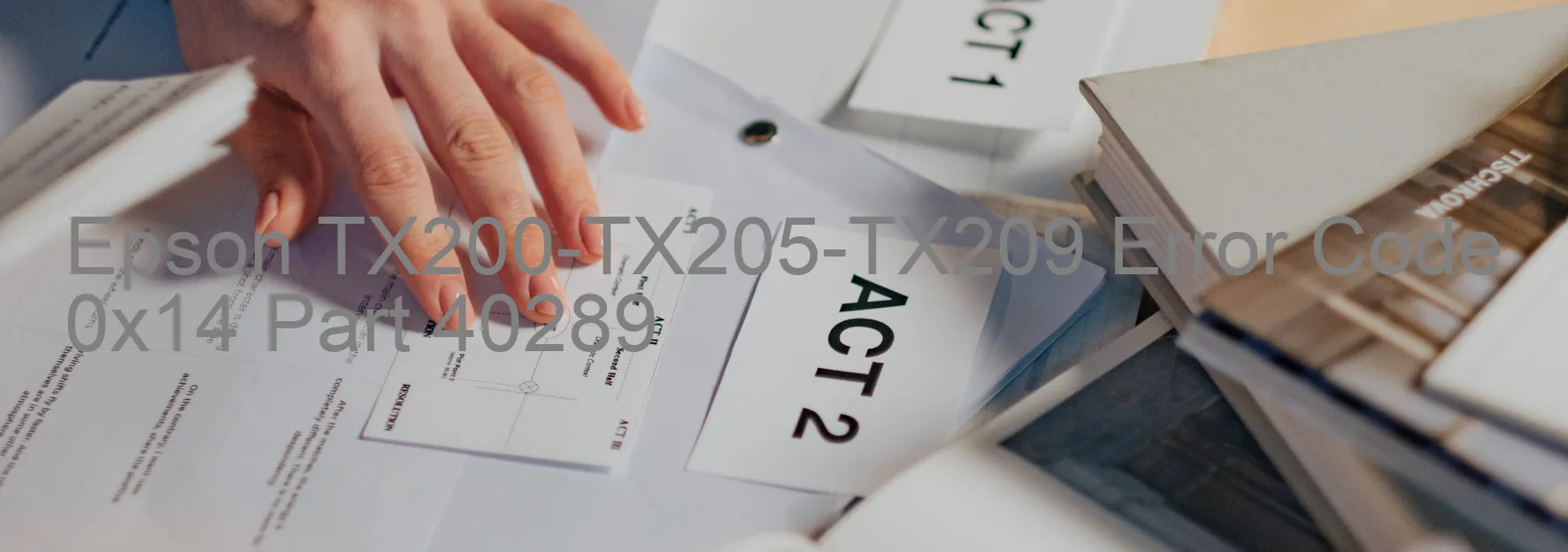
The Epson TX200-TX205-TX209 is a highly efficient printer known for its exceptional performance. However, on certain occasions, users may encounter an error code 0x14, which is displayed on the printer’s screen. This error, also known as the ASF PID lock error, can be caused by various factors including encoder failure, motor failure, mechanism overload, paper jam, or cable or FFC disconnection.
The ASF PID lock error typically indicates a problem with the printer’s Automatic Sheet Feeder (ASF). This component is responsible for feeding the paper into the printer for printing. If there is an issue with the encoder, motor, or mechanism overload, the printer may not be able to properly feed or handle paper, resulting in the error code 0x14.
Troubleshooting this error involves several steps. Firstly, check for any paper jams and remove any stuck papers if found. Ensure that the printer is not overloaded with excessive paper. Next, inspect all cables and FFC (Flexible Flat Cables) connections to ensure they are properly connected. If any disconnections are detected, reconnect them firmly.
If the error persists, it is recommended to contact Epson customer support or consult the printer’s user manual for further assistance. They will guide you through additional troubleshooting steps or might suggest a repair or replacement if necessary.
In summary, encountering the error code 0x14 on the Epson TX200-TX205-TX209 printer may indicate an issue with the ASF components. By following the troubleshooting steps mentioned, users can resolve this error and restore the printer’s functionality efficiently.
| Printer Model | Epson TX200-TX205-TX209 |
| Error Code | 0x14 |
| Display On | PRINTER |
| Description and troubleshooting | ASF PID lock error. Encoder failure. Motor failure. Mechanism overload. Paper jam. Cable or FFC disconnection. |
Key reset Epson TX200-TX205-TX209
– Epson TX200-TX205-TX209 Resetter For Windows: Download
– Epson TX200-TX205-TX209 Resetter For MAC: Download
Check Supported Functions For Epson TX200-TX205-TX209
If Epson TX200-TX205-TX209 In Supported List
Get Wicreset Key

– After checking the functions that can be supported by the Wicreset software, if Epson TX200-TX205-TX209 is supported, we will reset the waste ink as shown in the video below:
Contact Support For Epson TX200-TX205-TX209
Telegram: https://t.me/nguyendangmien
Facebook: https://www.facebook.com/nguyendangmien



