Epson PX-M5080F Error 0x03
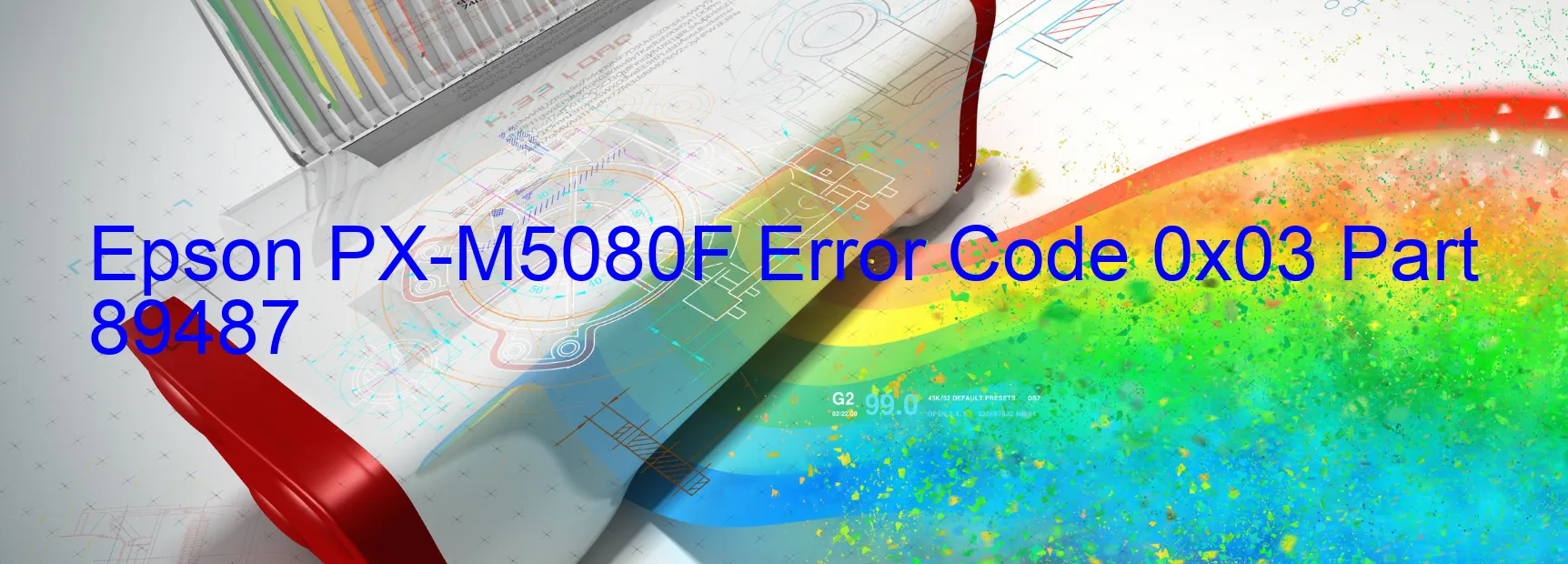
Epson PX-M5080F Error code 0x03 is a common issue that users may encounter while using the scanner function. This error is displayed on the scanner’s screen and is often accompanied by the message “Scanner / ADF PID lock error.” It indicates a problem with the scanner’s mechanism, encoder, motor, or the connection cables.
The PID lock error suggests that there is an issue with the position of the scanner’s sensor. This can lead to a failure in the encoder responsible for detecting the paper’s movement and the motor that drives the scanner’s mechanism. Additionally, an overload in the scanner’s mechanism can cause the error code 0x03 to appear.
To troubleshoot this error, there are a few steps you can follow. Firstly, check all the cables and FFC (Flexible Flat Cable) connections. Ensure that there is no disconnection or loose connection between the scanner and the computer. If there is any visible damage to the cables, they may need to be replaced.
Next, try powering off the scanner and turning it back on after a few minutes. This may reset the scanner’s mechanism and resolve the error. If the problem persists, it is recommended to seek professional assistance or contact Epson customer support for further troubleshooting steps or possible repairs.
In conclusion, Epson PX-M5080F Error code 0x03 is related to scanner/ADF PID lock error, encoder failure, motor failure, mechanism overload, or cable/FFC disconnection. By following the suggested troubleshooting steps or reaching out to Epson support, you can resolve this error and continue using your scanner efficiently.
| Printer Model | Epson PX-M5080F |
| Error Code | 0x03 |
| Display On | SCANNER |
| Description and troubleshooting | Scanner/ADF PID lock error. Encoder failure. Motor failure. Mechanism overload. Cable or FFC disconnection. |
Key reset Epson PX-M5080F
– Epson PX-M5080F Resetter For Windows: Download
– Epson PX-M5080F Resetter For MAC: Download
Check Supported Functions For Epson PX-M5080F
If Epson PX-M5080F In Supported List
Get Wicreset Key

– After checking the functions that can be supported by the Wicreset software, if Epson PX-M5080F is supported, we will reset the waste ink as shown in the video below:
Contact Support For Epson PX-M5080F
Telegram: https://t.me/nguyendangmien
Facebook: https://www.facebook.com/nguyendangmien



