Epson Artisan 710 Error 0x0 B
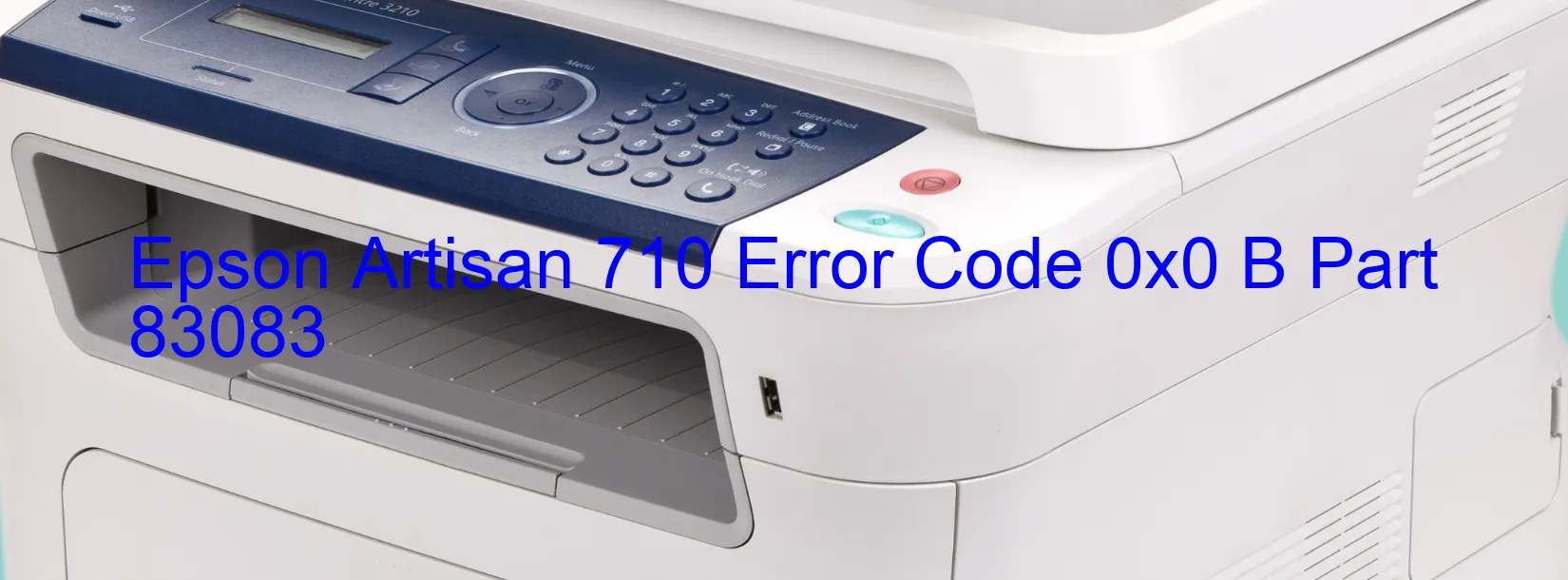
The Epson Artisan 710 is a versatile all-in-one printer that provides exceptional printing and scanning capabilities. However, some users may encounter the frustrating Error code 0x0 B Display on SCANNER, which could hinder their scanning tasks. This error is typically associated with various issues including scanner/ADF BS+ driving time error, encoder failure, motor failure, mechanism overload, paper jam, and cable or FFC disconnection.
One possible cause of the error is a scanner/ADF BS+ driving time error. This occurs when there is a problem with the scanner’s inner mechanism that controls the driving time. To troubleshoot this, try turning off the printer and unplugging it from the power source for a few minutes. Then, plug it back in and try scanning again. If the error persists, it is recommended to contact Epson customer support for further assistance.
Encoder failure and motor failure are two other common causes of this error code. These issues are related to the scanner’s internal components. In such cases, it is advisable to seek professional help for repair or replacement.
Mechanism overload can also trigger this error. This happens when the scanner mechanism becomes overloaded due to excessive use or a paper jam. To resolve this, check for any foreign objects inside the scanner and remove them if found. Additionally, ensure that the paper being used is within the printer’s specifications and is inserted correctly.
Another factor that can contribute to this error is a cable or FFC disconnection. These are the cables that connect the scanner to the printer. Ensure that they are securely attached and not damaged. If necessary, try reconnecting or replacing the cables.
In conclusion, the Epson Artisan 710 Error code 0x0 B Display on SCANNER can be caused by various issues such as scanner/ADF BS+ driving time error, encoder failure, motor failure, mechanism overload, paper jam, or cable or FFC disconnection. By following the troubleshooting steps mentioned above, you can potentially resolve the error and resume your scanning tasks efficiently.
| Printer Model | Epson Artisan 710 |
| Error Code | 0x0 B |
| Display On | SCANNER |
| Description and troubleshooting | Scanner/ADF BS+ driving time error. Encoder failure. Motor failure. Mechanism overload. Paper jam. Cable or FFC disconnection. |
Key reset Epson Artisan 710
– Epson Artisan 710 Resetter For Windows: Download
– Epson Artisan 710 Resetter For MAC: Download
Check Supported Functions For Epson Artisan 710
If Epson Artisan 710 In Supported List
Get Wicreset Key

– After checking the functions that can be supported by the Wicreset software, if Epson Artisan 710 is supported, we will reset the waste ink as shown in the video below:
Contact Support For Epson Artisan 710
Telegram: https://t.me/nguyendangmien
Facebook: https://www.facebook.com/nguyendangmien



