Epson Artisan 710 Error 0x04
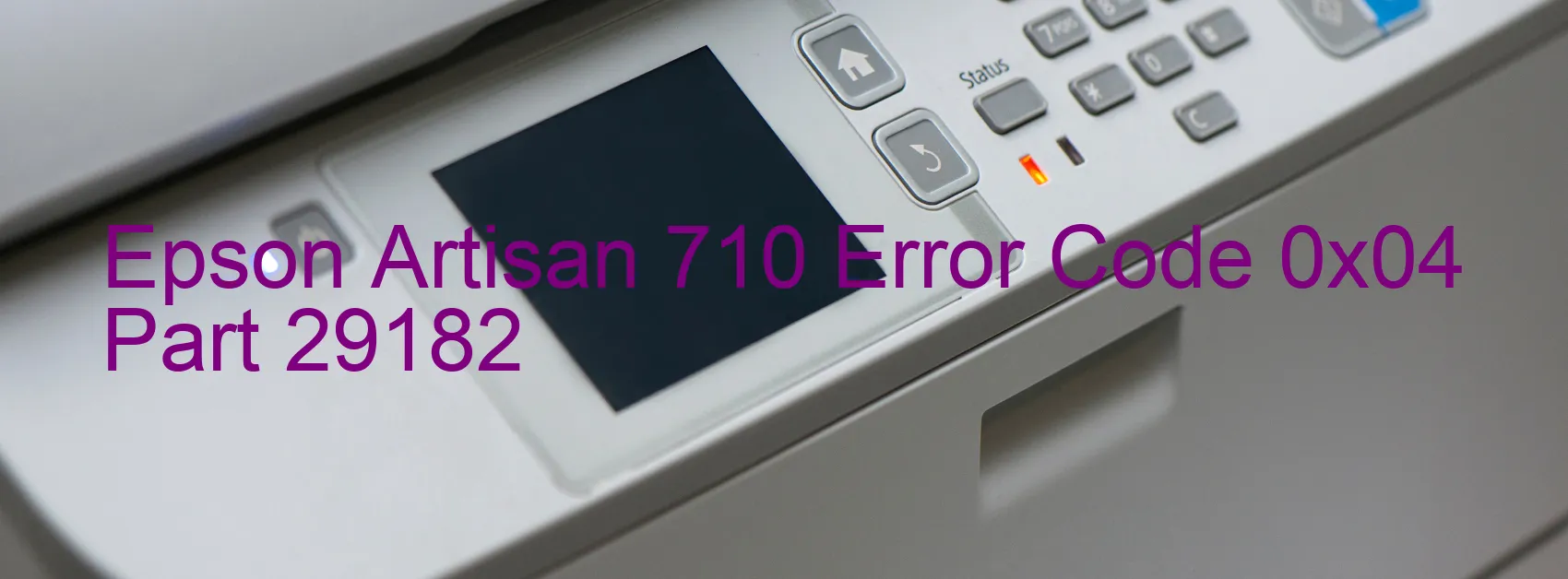
The Epson Artisan 710 is a reliable and high-performing printer that guarantees quality prints every time. However, sometimes users may encounter error code 0x04 on the printer’s display, indicating a CR PID lock error, CR encoder failure, CR motor failure, CR Mechanism overload, detached parts, cable or FFC disconnection, motor driver failure, or main board failure.
The CR PID lock error is often caused by a malfunctioning CR PID sensor or a locking mechanism issue. To troubleshoot this, try resetting the printer and ensuring that all connections are secure. If the problem persists, it may require professional assistance.
CR encoder failure occurs when the encoder strip, responsible for transmitting position information to the printer, becomes dirty or damaged. Cleaning or replacing the encoder strip can help resolve this issue.
The CR motor failure might be due to a faulty motor or a problem with the motor drive circuit. Inspect the motor and its connections, and if needed, consult a technician for further examination.
CR Mechanism overload occurs when the carriage mechanism is obstructed or overloaded. Carefully remove any obstructions and ensure smooth movement of the carriage to rectify this issue.
When some parts become detached, carefully inspect the printer to identify the detached component and reattach it securely.
Cable or FFC disconnection issues typically arise if the cables connecting the printer components come loose. Ensure that all cables are properly connected and not damaged.
Motor driver failures and main board failures require professional assistance as they involve complex internal components that may need replacement.
In conclusion, if you encounter error code 0x04 on your Epson Artisan 710 printer, follow the troubleshooting steps mentioned above. If the issue persists, it is recommended to contact Epson customer support or seek assistance from a professional technician to resolve the problem effectively.
| Printer Model | Epson Artisan 710 |
| Error Code | 0x04 |
| Display On | PRINTER |
| Description and troubleshooting | CR PID lock error. CR encoder failure. CR motor failure. CR Mechanism overload. Some part may be detached. Cable or FFC disconnection. Motor driver failure. Main board failure. |
Key reset Epson Artisan 710
– Epson Artisan 710 Resetter For Windows: Download
– Epson Artisan 710 Resetter For MAC: Download
Check Supported Functions For Epson Artisan 710
If Epson Artisan 710 In Supported List
Get Wicreset Key

– After checking the functions that can be supported by the Wicreset software, if Epson Artisan 710 is supported, we will reset the waste ink as shown in the video below:
Contact Support For Epson Artisan 710
Telegram: https://t.me/nguyendangmien
Facebook: https://www.facebook.com/nguyendangmien



