Epson Artisan 730 Error 0x13
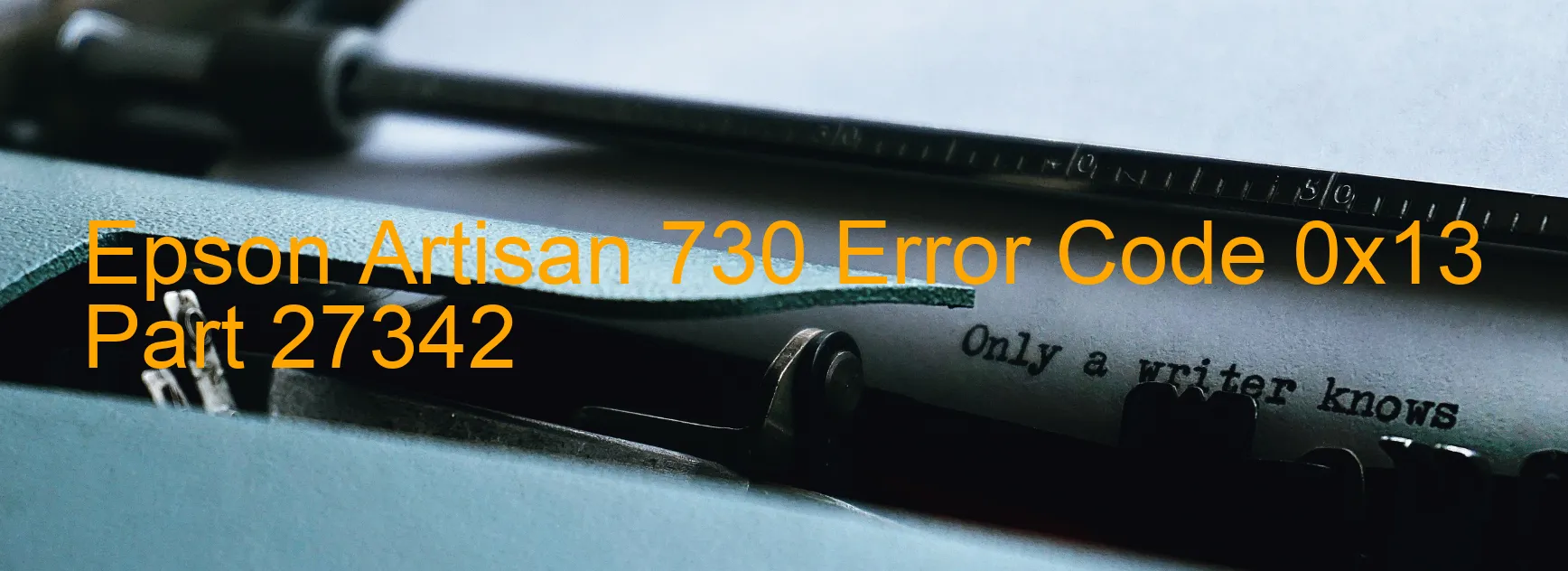
The Epson Artisan 730 Printer is a reliable and efficient printing device that ensures high-quality prints. However, it is not uncommon for users to encounter errors during its operation. One such error code is 0x13, which can be displayed on the printer’s screen.
Error code 0x13 on the Epson Artisan 730 indicates an ASF PID reverse error, an encoder failure, tooth skip or improper tension of the timing belt, gear engagement failure, or even a paper jam. These issues are crucial to address in order to resume smooth functioning of the printer.
To troubleshoot the problem, start by checking for any paper jams within the printer. Remove any stuck paper carefully to avoid causing further damage. Next, inspect the timing belt for proper tension, ensuring it is correctly aligned. If there is any tooth skip or improper tension, readjust it accordingly.
In case of an encoder failure, it is important to clean the encoder strip with a lint-free cloth and ensure it is free from any dirt or debris. If the error persists, it may be necessary to replace the encoder.
If the error code is due to gear engagement failure, inspect the gears for any signs of damage or misalignment. Lubricating the gears with a small amount of silicon-based lubricant may help resolve the issue.
If troubleshooting these steps does not resolve the error 0x13, it is advisable to contact Epson customer support or a professional technician for further assistance. They will have the necessary expertise to diagnose and repair the specific issue causing the error, ensuring that your Epson Artisan 730 Printer functions optimally once again.
| Printer Model | Epson Artisan 730 |
| Error Code | 0x13 |
| Display On | PRINTER |
| Description and troubleshooting | ASF PID reverse error. Encoder failure. Tooth skip or improper tension of the timing belt. Gear engagement failure. Paper jam. |
Key reset Epson Artisan 730
– Epson Artisan 730 Resetter For Windows: Download
– Epson Artisan 730 Resetter For MAC: Download
Check Supported Functions For Epson Artisan 730
If Epson Artisan 730 In Supported List
Get Wicreset Key

– After checking the functions that can be supported by the Wicreset software, if Epson Artisan 730 is supported, we will reset the waste ink as shown in the video below:
Contact Support For Epson Artisan 730
Telegram: https://t.me/nguyendangmien
Facebook: https://www.facebook.com/nguyendangmien



