Epson Artisan 810 Error 0x5 B
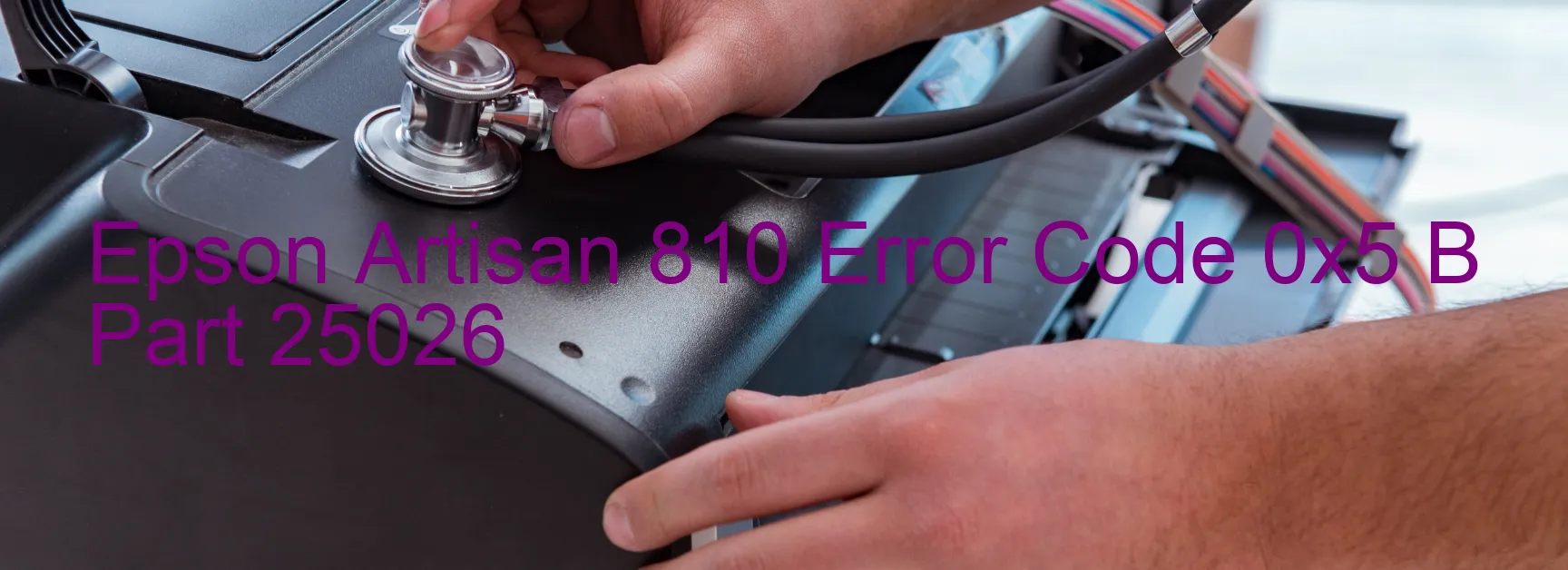
The Epson Artisan 810 printer is a high-performance device known for its exceptional print quality and advanced features. However, like any other printer, it may encounter errors from time to time. One such error is Error code 0x5 B Display, which commonly occurs due to paper-related issues.
When this error code appears on the printer’s display, it indicates a paper jam error. This error message appears when the printer senses that there is a blockage or obstruction in the paper path. It could be caused by an actual paper jam, the presence of a foreign object, deformation or damage to the paper, or even a failure of the paper change lever mechanism.
To troubleshoot this error, the first step is to carefully inspect the printer for any visible paper jams. Gently remove any stuck paper, taking care not to damage any internal components. Additionally, check for any foreign objects in the paper path and remove them if found.
If there are no visible paper jams or foreign objects, ensure that the loaded paper is not deformed or damaged. Replace any damaged paper with fresh, undamaged sheets. It is also recommended to check the paper change lever, making sure it is functioning properly and not stuck in a particular position.
After performing these troubleshooting steps, it is advisable to turn off the printer, disconnect the power cord, and wait for a few minutes before reconnecting and turning it back on. This reset may help clear any temporary errors.
If the error persists, referring to the printer’s user manual or contacting Epson’s customer support for further assistance is advisable. Their technical experts will guide you through additional troubleshooting steps or provide you with the necessary repairs to resolve the issue promptly and efficiently.
| Printer Model | Epson Artisan 810 |
| Error Code | 0x5 B |
| Display On | PRINTER |
| Description and troubleshooting | Paper jam error. Foreign object. Deformation. Change lever failure. Paper jam. |
Key reset Epson Artisan 810
– Epson Artisan 810 Resetter For Windows: Download
– Epson Artisan 810 Resetter For MAC: Download
Check Supported Functions For Epson Artisan 810
If Epson Artisan 810 In Supported List
Get Wicreset Key

– After checking the functions that can be supported by the Wicreset software, if Epson Artisan 810 is supported, we will reset the waste ink as shown in the video below:
Contact Support For Epson Artisan 810
Telegram: https://t.me/nguyendangmien
Facebook: https://www.facebook.com/nguyendangmien



