Epson Artisan 837 Error 0x05
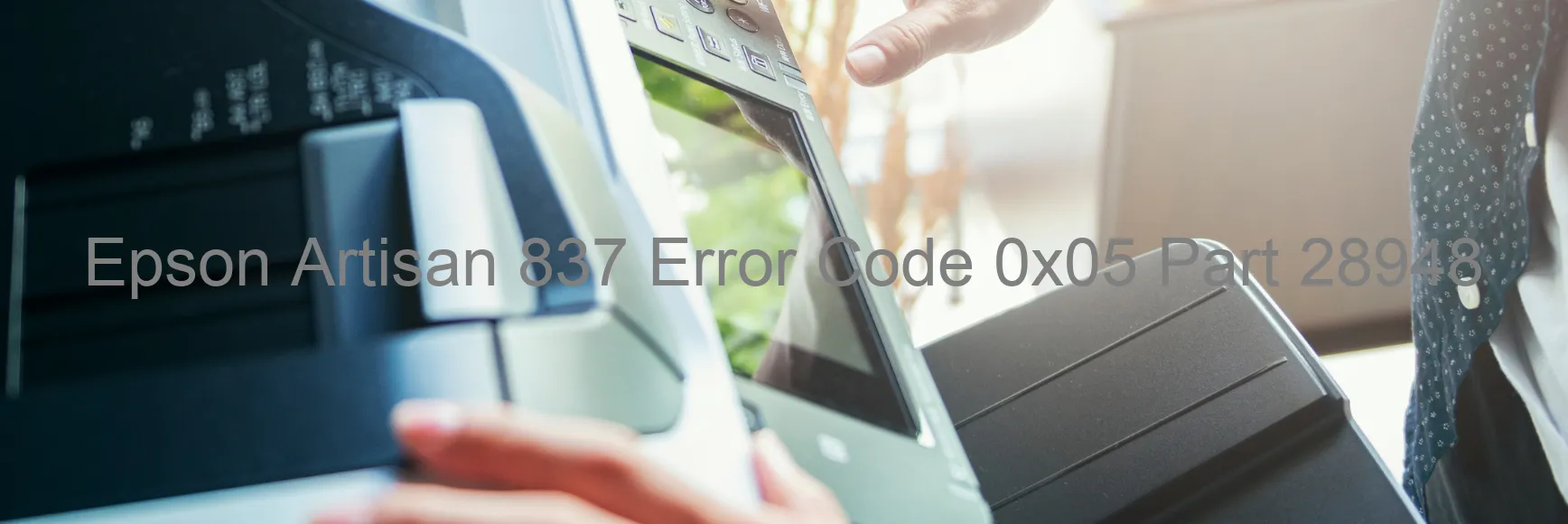
The Epson Artisan 837 is a highly efficient printer that offers a seamless printing experience. However, there can be instances where an error code 0x05 is displayed on the printer screen, indicating certain issues that need to be resolved. This error code is specifically associated with CR PID speed fall error, CR encoder failure, motor driver failure, main board failure, tooth skip or improper tension of the timing belt, or even a paper jam.
To troubleshoot the CR PID speed fall error, firstly ensure that there are no foreign objects obstructing the movement of the carriage. Clean the encoder strip gently using a soft, lint-free cloth. If the problem persists, it may require professional assistance to check the motor driver or the main board for any failures or malfunctions.
In cases where a tooth skip or improper tension of the timing belt causes the error, inspect the belt meticulously for any damages or looseness. If necessary, realign or replace the timing belt as per the manufacturer’s instructions.
If the error is triggered due to a paper jam, carefully remove the jammed paper from the printer. Avoid using excessive force to prevent any damage to the device. Clearing any debris or obstructions from the paper path and ensuring proper paper loading can help prevent future paper jams.
It is crucial to follow the provided troubleshooting steps carefully to resolve the error code 0x05 on the Epson Artisan 837. However, if the issue persists or seems beyond your capability to fix, it is advisable to reach out to Epson customer support or consult a professional technician for further assistance.
| Printer Model | Epson Artisan 837 |
| Error Code | 0x05 |
| Display On | PRINTER |
| Description and troubleshooting | CR PID speed fall error. CR encoder failure. Motor driver failure. Main board failure. Tooth skip or improper tension of the timing belt. Paper jam. |
Key reset Epson Artisan 837
– Epson Artisan 837 Resetter For Windows: Download
– Epson Artisan 837 Resetter For MAC: Download
Check Supported Functions For Epson Artisan 837
If Epson Artisan 837 In Supported List
Get Wicreset Key

– After checking the functions that can be supported by the Wicreset software, if Epson Artisan 837 is supported, we will reset the waste ink as shown in the video below:
Contact Support For Epson Artisan 837
Telegram: https://t.me/nguyendangmien
Facebook: https://www.facebook.com/nguyendangmien



