Epson Artisan 837 Error 0x43
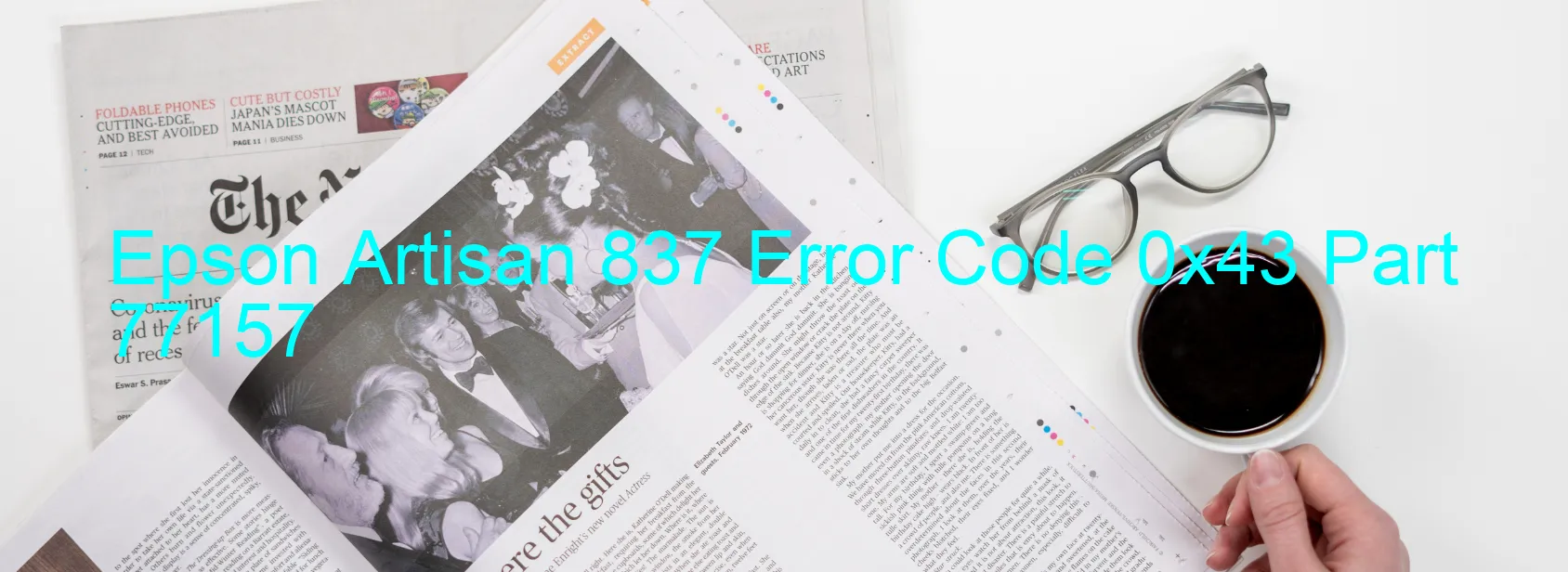
The Epson Artisan 837 is an advanced, all-in-one printer that offers exceptional performance and functionality. However, like any electronic device, it may encounter technical issues, such as the dreaded Error code 0x43 displayed on the scanner. This error message indicates a problem with the Scanner/ADF FB PID lock. Several underlying factors can trigger this error, including encoder failure, tooth skip or improper tension of the timing belt, gear crack, cable or FFC disconnection, motor driver failure, or even main board failure.
Fortunately, there are troubleshooting steps you can take to resolve this issue. Firstly, ensure that all cables and FFC connections are securely attached to their respective ports. If any of them appear loose or disconnected, carefully reconnect them and try scanning again. Additionally, check for any visible cracks in the gears, as this could be a sign of gear failure. If you notice any cracks, it is recommended to contact Epson support for further guidance.
Another potential cause of this error is an encoder failure. The encoder is responsible for relaying precise position information to the scanner mechanism. If it malfunctions, it can result in the Error code 0x43. In such cases, it is advisable to seek professional assistance to repair or replace the encoder.
Timing belt issues can also result in the display of this error code. If teeth on the timing belt are skipped or if it is improperly tensioned, it can negatively impact the scanner’s operation. Inspect the timing belt carefully and ensure it is intact with proper tension.
Lastly, if none of the aforementioned troubleshooting steps resolve the issue, it is possible that the motor driver or the main board has encountered a failure. In such scenarios, it is best to contact Epson support or a professional technician to diagnose and resolve the problem.
Overall, Error code 0x43 displayed on the Epson Artisan 837 scanner indicates various potential issues, ranging from simple cable disconnections to more severe motor driver or main board failures. Promptly troubleshooting and resolving these issues will help restore the scanner’s functionality and ensure smooth printing and scanning operations.
| Printer Model | Epson Artisan 837 |
| Error Code | 0x43 |
| Display On | SCANNER |
| Description and troubleshooting | Scanner/ADF FB PID lock error. Encoder failure. Tooth skip or improper tension of the timing belt. Gear crack. Cable or FFC disconnection. Motor driver failure. Main board failure. |
Key reset Epson Artisan 837
– Epson Artisan 837 Resetter For Windows: Download
– Epson Artisan 837 Resetter For MAC: Download
Check Supported Functions For Epson Artisan 837
If Epson Artisan 837 In Supported List
Get Wicreset Key

– After checking the functions that can be supported by the Wicreset software, if Epson Artisan 837 is supported, we will reset the waste ink as shown in the video below:
Contact Support For Epson Artisan 837
Telegram: https://t.me/nguyendangmien
Facebook: https://www.facebook.com/nguyendangmien



