Epson B1100 Error 0x02
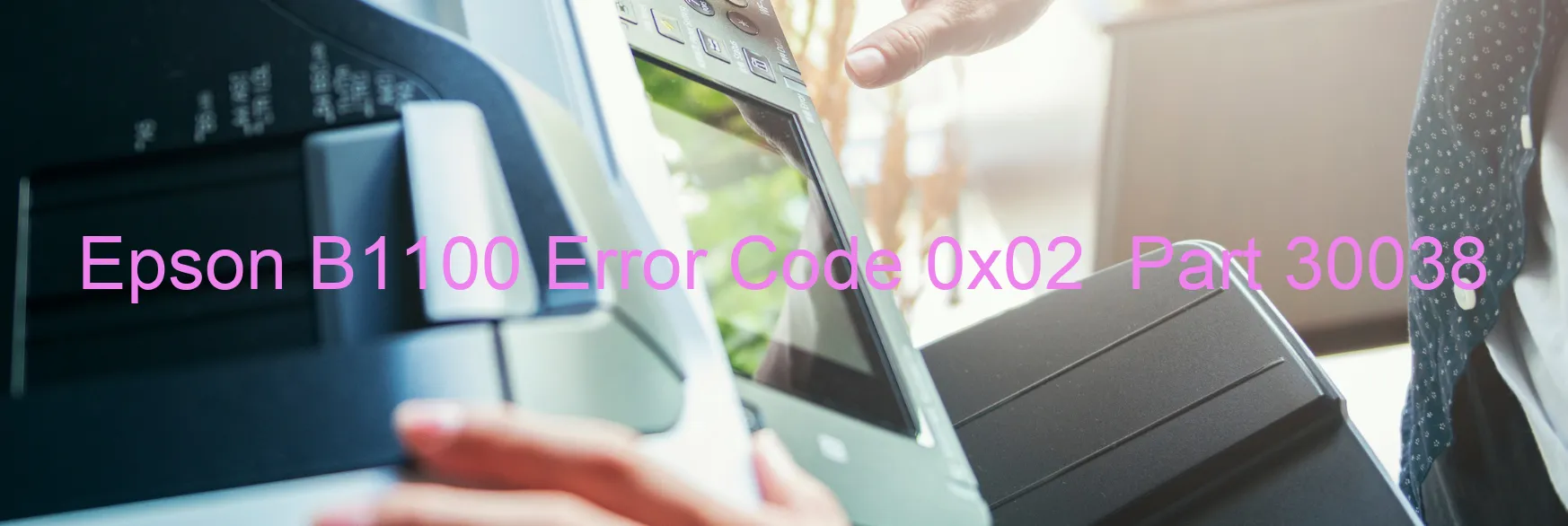
When encountering the Epson B1100 Error code 0x02 on your printer, you may observe a display indicating CR PID excess speed error, CR encoder failure, tooth skip or improper tension of the timing belt, cable or FFC disconnection, motor driver failure, or main board failure. These issues can disrupt your printing tasks and require troubleshooting to resolve.
The CR PID excess speed error implies that the printer’s CR (carriage) motor is running at an excessively high speed. This may lead to print quality issues or even damage the printer if left unaddressed. In such cases, it is recommended to turn off the printer, disconnect all cables, and wait for a few minutes before reconnecting and restarting the printer. If the error persists, contacting Epson support for further assistance is advised.
A CR encoder failure indicates that there is a problem with the encoder responsible for tracking the carriage’s position. This can result from a faulty encoder sensor or its connections. Inspecting and cleaning the encoder strip and its connections may help resolve this issue. If the problem persists, seeking professional help is recommended.
Tooth skip or improper tension of the timing belt may lead to misalignments and affect the printer’s functionality. Inspecting the timing belt for any damage, misalignments, or debris and readjusting its tension can help resolve this issue. If necessary, replacing the timing belt might be required.
Cable or FFC disconnection issues can occur if the cables connecting various components become loose or disconnected. In such cases, carefully checking and reconnecting any loose cables or FFCs can resolve the problem.
Motor driver failure or main board failure may require professional assistance to diagnose and resolve. In these cases, contacting Epson support or an authorized technician for further guidance is recommended.
To ensure smooth printing operations and resolve the Epson B1100 Error code 0x02, it is crucial to follow the troubleshooting steps mentioned above and seek appropriate help when needed.
| Printer Model | Epson B1100 |
| Error Code | 0x02 |
| Display On | PRINTER |
| Description and troubleshooting | CR PID excess speed error. CR encoder failure. Tooth skip or improper tension of the timing belt. Cable or FFC disconnection. Motor driver failure. Main board failure. |
Key reset Epson B1100
– Epson B1100 Resetter For Windows: Download
– Epson B1100 Resetter For MAC: Download
Check Supported Functions For Epson B1100
If Epson B1100 In Supported List
Get Wicreset Key

– After checking the functions that can be supported by the Wicreset software, if Epson B1100 is supported, we will reset the waste ink as shown in the video below:
Contact Support For Epson B1100
Telegram: https://t.me/nguyendangmien
Facebook: https://www.facebook.com/nguyendangmien



