Epson B310N Error 0x22
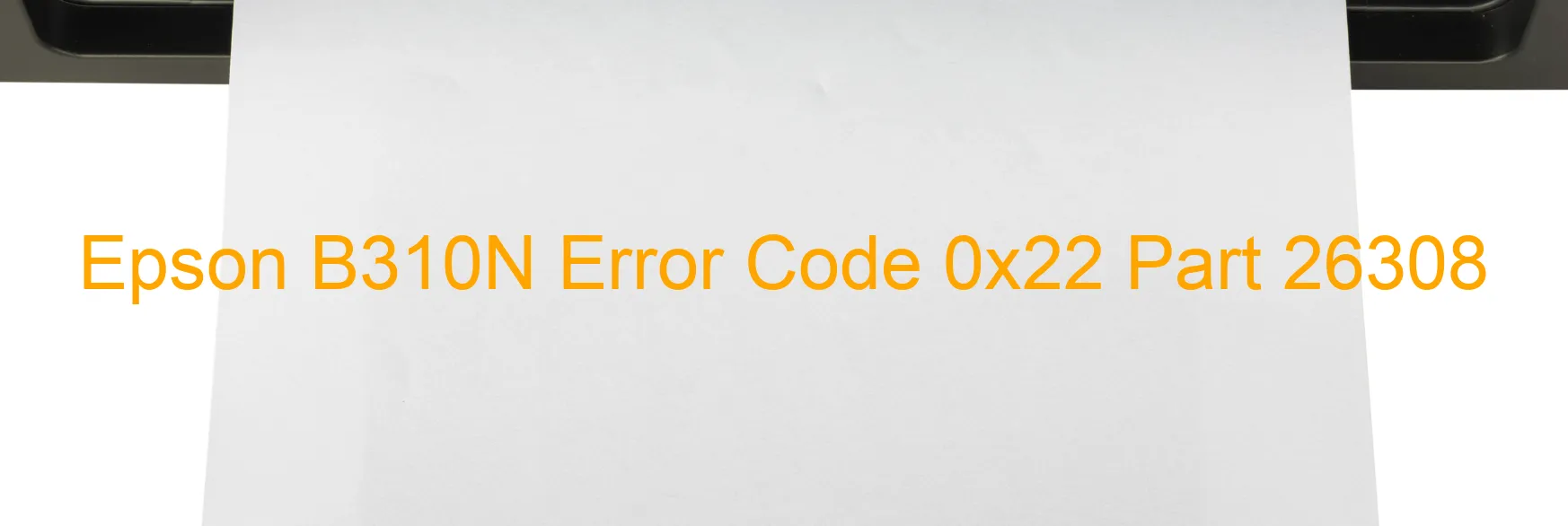
The Epson B310N printer is equipped with an efficient error code system that helps users identify and resolve various issues. One commonly encountered error is the 0x22 display, which signifies a home position seeking error. This occurs when the printer fails to reach its intended position flag during the home seeking process.
There are multiple factors that can contribute to this error. The first is a possible paper jam. When paper gets stuck in the printer, it can obstruct the movement of the print head, leading to the error code 0x22. Clearing any paper jams should be the initial troubleshooting step.
Another possible cause is a paper feed error. This can occur when the paper is not properly aligned or if the paper feed mechanism is malfunctioning. It is advised to check the paper loading tray and ensure that the paper is loaded correctly.
The presence of residual paper can also trigger the 0x22 error. Even small fragments of paper left inside the printer can disrupt its functionality. Thoroughly inspect the printer for any remnants and remove them carefully.
Additionally, a cable or FFC (Flexible Flat Cable) disconnection may cause this error. Check all the connections between the printer components and ensure they are securely attached.
The error code 0x22 can also be prompted by sensor malfunctions. Specifically, the front ASF home sensor (FP sensor), rear ASF phase sensor (RP sensor), or rear ASF home sensor (RH sensor) may be faulty. In such cases, it is recommended to contact Epson customer support or seek the assistance of a professional technician.
By understanding the possible causes and employing the mentioned troubleshooting techniques, users can effectively resolve the Epson B310N error code 0x22 and resume normal printing operations. Remember to follow the manufacturer’s guidelines and recommendations when troubleshooting or seeking technical support.
| Printer Model | Epson B310N |
| Error Code | 0x22 |
| Display On | PRINTER |
| Description and troubleshooting | Home position seeking error. Cannot reach to a target position flag during home seeking. Paper jam. Paper feed error. Residual paper. Cable or FFC disconnection. Front ASF home sensor (FP sensor) error. Rear ASF phase sensor (RP sensor) error. Rear ASF home sensor (RH sensor) error. |
Key reset Epson B310N
– Epson B310N Resetter For Windows: Download
– Epson B310N Resetter For MAC: Download
Check Supported Functions For Epson B310N
If Epson B310N In Supported List
Get Wicreset Key

– After checking the functions that can be supported by the Wicreset software, if Epson B310N is supported, we will reset the waste ink as shown in the video below:
Contact Support For Epson B310N
Telegram: https://t.me/nguyendangmien
Facebook: https://www.facebook.com/nguyendangmien



