Epson B310N Error 0xD5
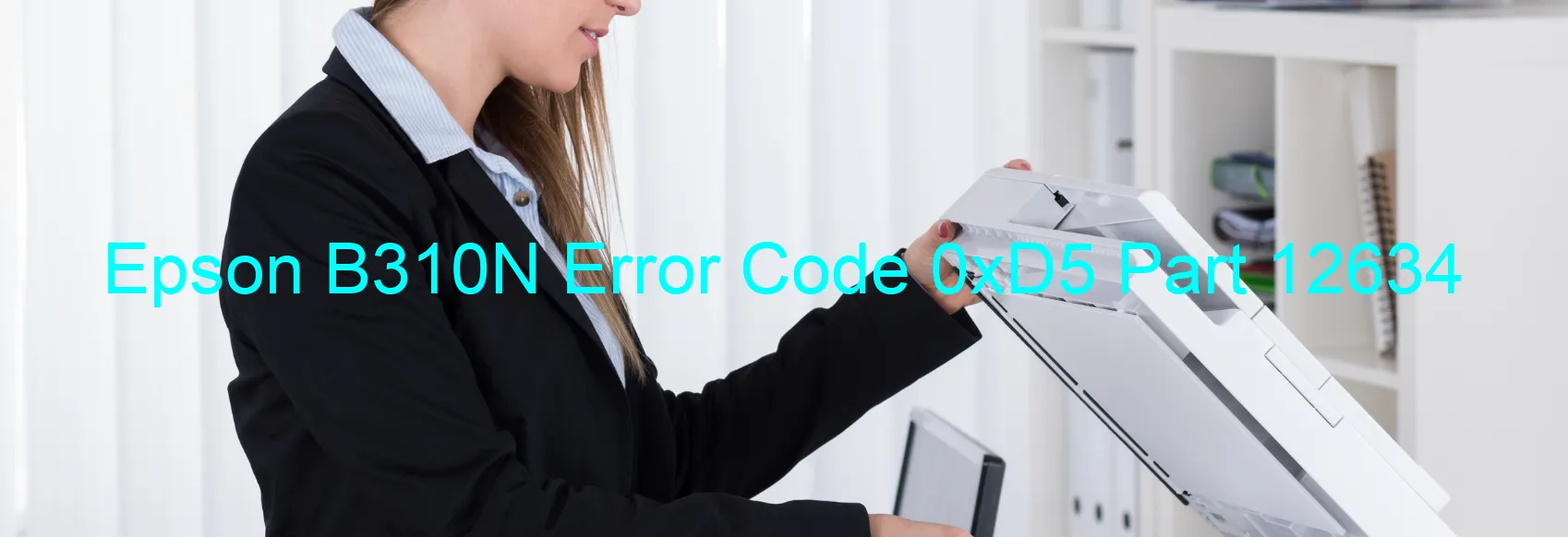
The Epson B310N printer may encounter an error code 0xD5, which will be displayed on the printer’s screen. This error is specifically related to an issue called ASF PID driving time error. It indicates a failure in the printer’s main board.
When this error occurs, it can be quite frustrating as it prevents the printer from functioning properly. However, there are some troubleshooting steps that can be followed to potentially resolve the issue.
First, it is recommended to turn off the printer and unplug it from the power source for about 10 minutes. This may help in resetting the printer’s internal system and resolving temporary malfunctions. After the waiting period, plug the printer back in and turn it on to check if the error has been cleared.
If the error persists, it is advisable to contact Epson customer support for further assistance. They will be able to provide detailed guidance on how to resolve the issue or arrange for a repair if necessary. It is essential to provide accurate information about the error code and description to ensure the support team can assist effectively.
In summary, the Epson B310N printer may display error code 0xD5, indicating a main board failure related to ASF PID driving time error. While temporary solutions like resetting the printer can be attempted, contacting Epson customer support is the best course of action to resolve this issue and get the printer back to working optimally.
| Printer Model | Epson B310N |
| Error Code | 0xD5 |
| Display On | PRINTER |
| Description and troubleshooting | ASF PID driving time error. Main board failure. |
Key reset Epson B310N
– Epson B310N Resetter For Windows: Download
– Epson B310N Resetter For MAC: Download
Check Supported Functions For Epson B310N
If Epson B310N In Supported List
Get Wicreset Key

– After checking the functions that can be supported by the Wicreset software, if Epson B310N is supported, we will reset the waste ink as shown in the video below:
Contact Support For Epson B310N
Telegram: https://t.me/nguyendangmien
Facebook: https://www.facebook.com/nguyendangmien



