Epson B40W Error 0xB8
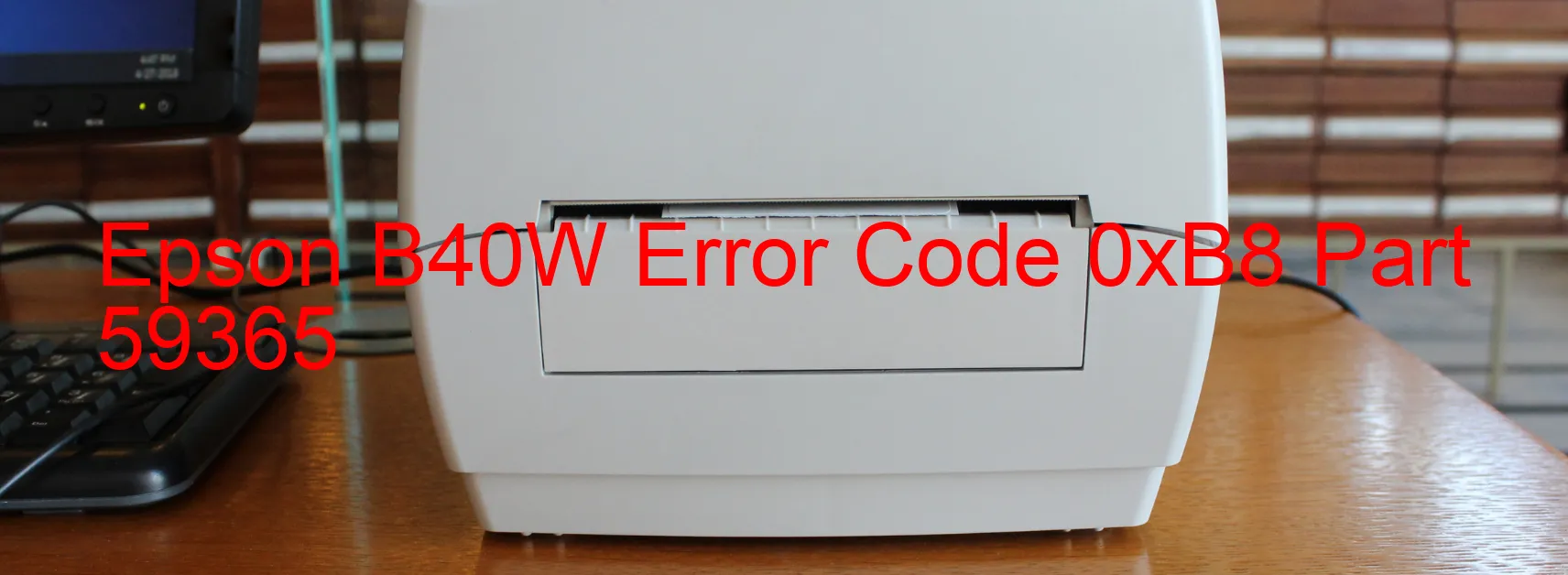
The Epson B40W printer is a reliable device commonly used in offices and homes for various printing needs. However, it is not immune to occasional errors. One such error that users may encounter is the 0xB8 error code, displayed on the printer’s screen. This error is related to ink device failure, specifically with the ink cartridges.
When the ink device error occurs, it indicates a problem with the ink cartridge or its holder board assembly. This can be caused by a failure in the Cartridge Chip Identification System (CSIC) or a contact failure within the printer. In some cases, the issue may be associated with the main board or a disconnection in the cable or flexible flat cable (FFC).
To troubleshoot this error, there are several steps you can try. Firstly, ensure that the ink cartridges are properly installed and seated in their respective holders. Check for any damage or visible issues with the cartridges. If necessary, replace the cartridges with new ones compatible with your printer model.
Additionally, it is recommended to power off the printer, unplug it from the power source, and wait for a few minutes before plugging it back in and turning it on again. This simple reset may help resolve any temporary glitches.
If the error persists, it is advisable to contact Epson customer support or a qualified technician for further assistance. They can guide you through advanced troubleshooting steps or advise on any necessary repairs or replacements required to fix the ink device error.
Being aware of the possible causes and troubleshooting steps for the Epson B40W error code 0xB8 can help users effectively resolve the issue and resume uninterrupted printing operations.
| Printer Model | Epson B40W |
| Error Code | 0xB8 |
| Display On | PRINTER |
| Description and troubleshooting | Ink device error. Ink cartridge failure. Holder board assy failure (CSIC or contact failure). Main board failure. Cable or FFC disconnection. |
Key reset Epson B40W
– Epson B40W Resetter For Windows: Download
– Epson B40W Resetter For MAC: Download
Check Supported Functions For Epson B40W
If Epson B40W In Supported List
Get Wicreset Key

– After checking the functions that can be supported by the Wicreset software, if Epson B40W is supported, we will reset the waste ink as shown in the video below:
Contact Support For Epson B40W
Telegram: https://t.me/nguyendangmien
Facebook: https://www.facebook.com/nguyendangmien



