Epson B40W Error 0xF4
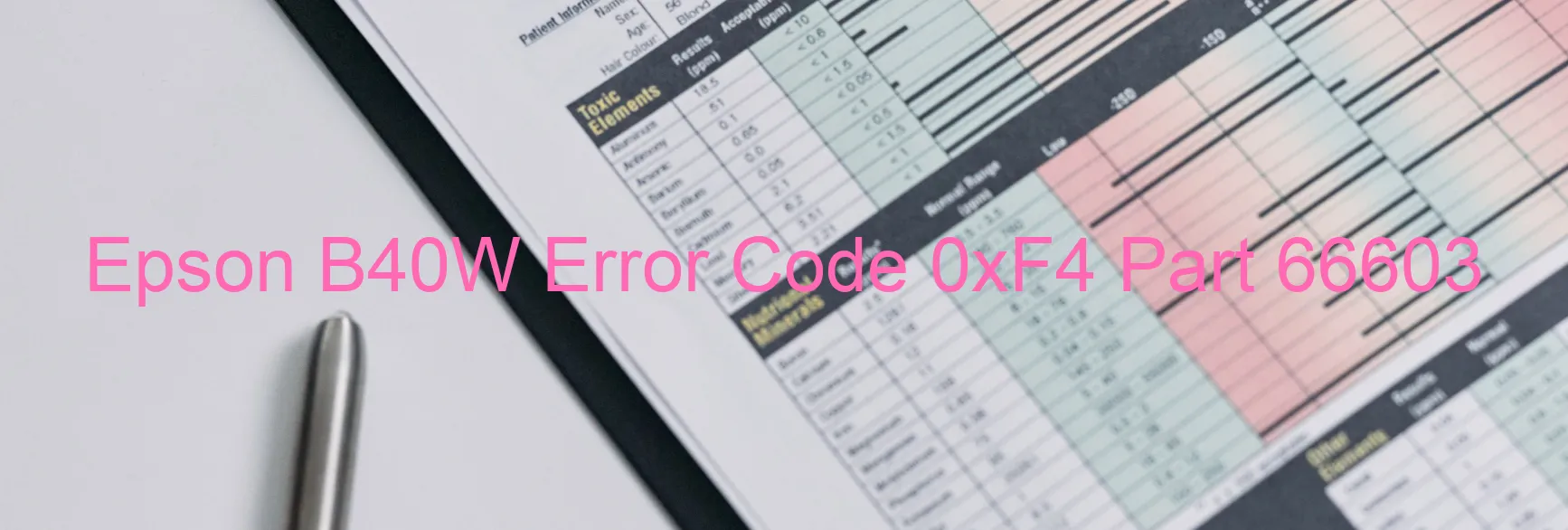
The Epson B40W printer is a reliable and efficient device that helps you with all your printing needs. However, there may be instances where you encounter an error code 0xF4 displayed on the printer, indicating a PF PID lock error, encoder failure, PF motor failure, PF mechanism overload, cable or FFC disconnection, motor driver failure, or even a main board failure.
The PF PID lock error occurs when the printhead assembly is not locked properly or there is an obstruction preventing it from moving freely. To troubleshoot this, ensure that the printhead is properly locked and that there are no obstructions in its path.
Encoder failure, on the other hand, refers to a malfunction in the sensor responsible for monitoring the position of the printhead. Cleaning the encoder strip with a soft, lint-free cloth can often resolve this issue. If the problem persists, it may be necessary to replace the encoder sensor.
PF motor failure and PF mechanism overload occur when there is a problem with the paper feed system. Check for any paper jams, remove any obstructions, and ensure that the paper is loaded correctly. If the issue persists, it may indicate a faulty motor or mechanism, necessitating professional assistance.
Cable or FFC disconnection is a common problem that can occur over time due to loose connections. Ensure that all cables and flat flexible connectors are securely connected. If any cables appear damaged, replacing them may be necessary.
Motor driver failure and main board failure are more serious issues that may require professional repair or replacement of the faulty component.
Remember, troubleshooting these errors can sometimes be challenging. If you’re not confident in handling the problem yourself, it’s always best to contact Epson customer support or a qualified technician for assistance.
| Printer Model | Epson B40W |
| Error Code | 0xF4 |
| Display On | PRINTER |
| Description and troubleshooting | PF PID lock error. Encoder failure. PF motor failure. PF Mechanism overload. Cable or FFC disconnection. Motor driver failure. Main board failure. |
Key reset Epson B40W
– Epson B40W Resetter For Windows: Download
– Epson B40W Resetter For MAC: Download
Check Supported Functions For Epson B40W
If Epson B40W In Supported List
Get Wicreset Key

– After checking the functions that can be supported by the Wicreset software, if Epson B40W is supported, we will reset the waste ink as shown in the video below:
Contact Support For Epson B40W
Telegram: https://t.me/nguyendangmien
Facebook: https://www.facebook.com/nguyendangmien



