Epson B500DN Error 0x03
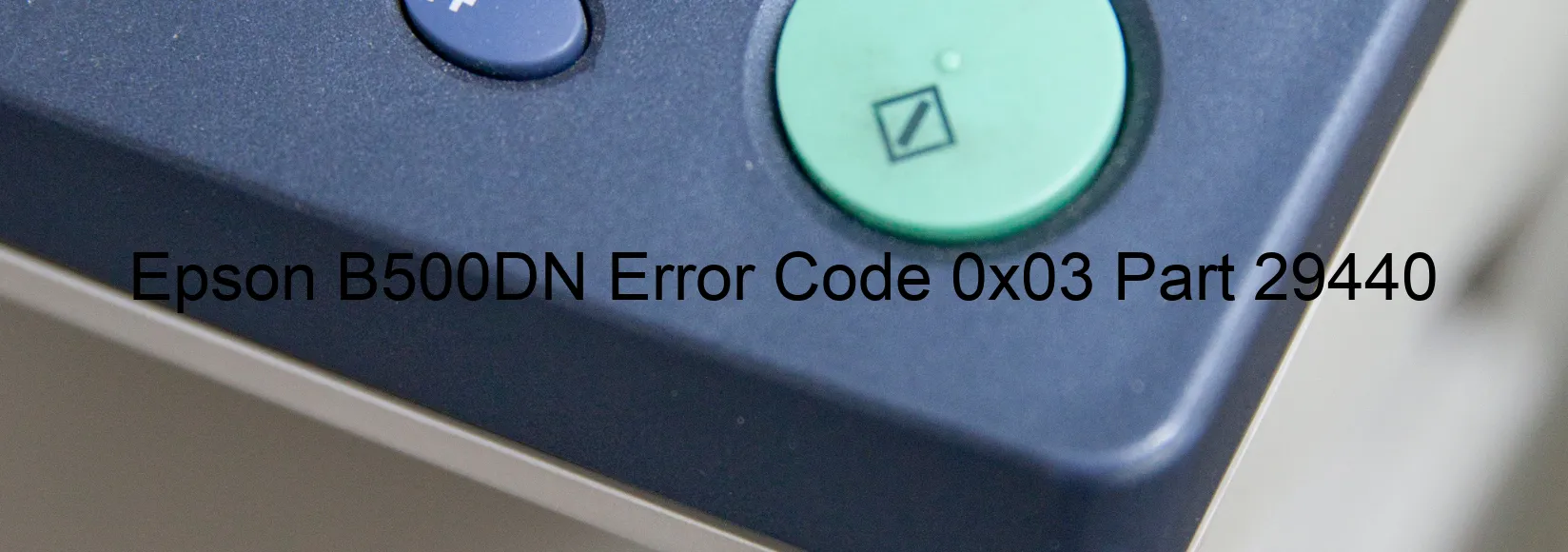
The Epson B500DN printer is a reliable and efficient printer used in various offices and professional settings. However, sometimes users may encounter the error code 0x03, which is accompanied by the message “CR PID reverse error. CR encoder failure. External force or vibration. Tooth skip or improper tension of the timing belt. Paper jam. Motor driver failure. Main board failure.”
This error message indicates several possible issues that could be causing the printer malfunction. One possibility is that there has been an external force or vibration that has affected the printer’s internal mechanisms. This could be due to accidental impact or rough handling during transportation.
Another potential cause is a problem with the timing belt, such as tooth skip or improper tension. The timing belt is responsible for the smooth movement of the printer’s components, and any misalignment or tension issues can lead to operational problems.
Furthermore, a paper jam could also trigger this error code. It is essential to check if there are any paper jams or obstructions within the printer’s paper path that need to be cleared.
Additionally, the error code could indicate failures in the motor driver or the main board. These essential components are responsible for controlling the printer’s operations and any malfunction in them could result in error messages.
To troubleshoot these problems, it is recommended to inspect the printer for any visible damage or loose parts. Resetting the printer and disconnecting it from the power source for a few minutes may also help resolve temporary glitches.
In case the issue persists, it is advisable to contact Epson customer support or seek assistance from an authorized service center to ensure a proper diagnosis and resolution of the error code 0x03.
| Printer Model | Epson B500DN |
| Error Code | 0x03 |
| Display On | PRINTER |
| Description and troubleshooting | CR PID reverse error. CR encoder failure. External force or vibration. Tooth skip or improper tension of the timing belt. Paper jam. Motor driver failure. Main board failure. |
Key reset Epson B500DN
– Epson B500DN Resetter For Windows: Download
– Epson B500DN Resetter For MAC: Download
Check Supported Functions For Epson B500DN
If Epson B500DN In Supported List
Get Wicreset Key

– After checking the functions that can be supported by the Wicreset software, if Epson B500DN is supported, we will reset the waste ink as shown in the video below:
Contact Support For Epson B500DN
Telegram: https://t.me/nguyendangmien
Facebook: https://www.facebook.com/nguyendangmien



