Epson C120 Error 0x08
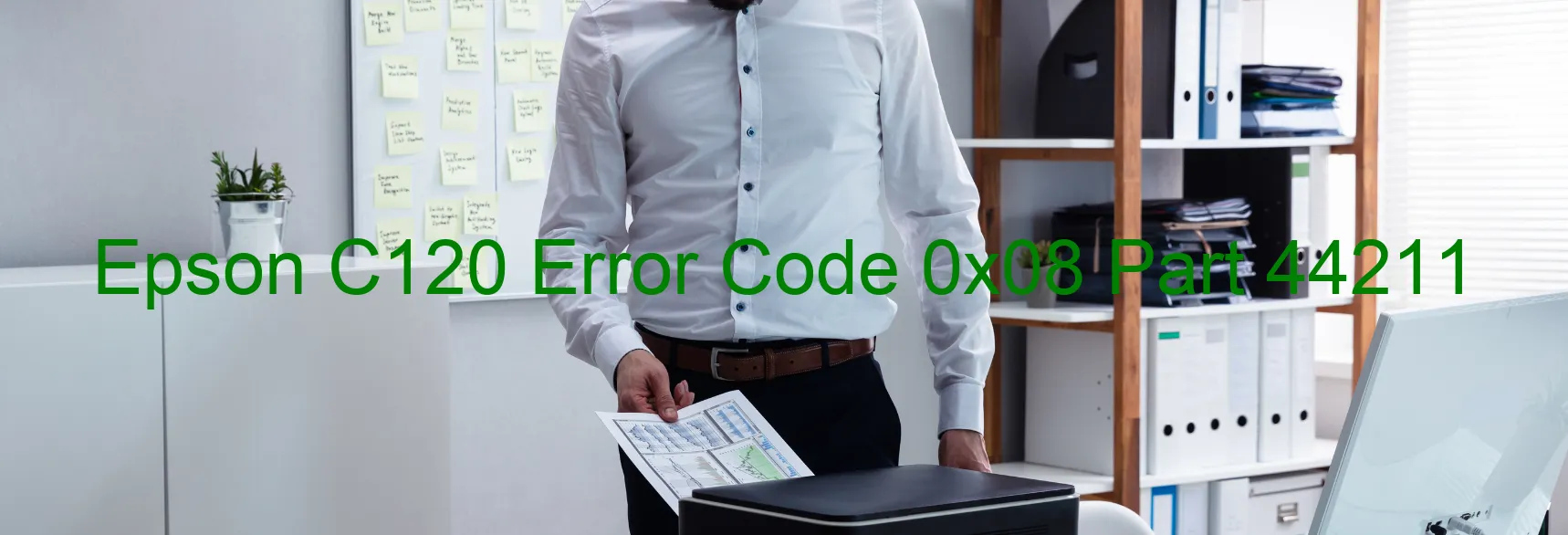
The Epson C120 printer is a reliable device that often delivers exceptional print quality. However, users may occasionally encounter the frustrating Error code 0x08 displayed on the printer. This error is typically accompanied by the message “CR LOAD POSITION reverse error,” indicating a problem with the CR motor’s rotation during printing.
The primary cause of this error is a malfunction in the CR encoder, a crucial component responsible for accurately measuring paper movement. A failure in this encoder can disrupt the printer’s ability to rotate the CR motor in the correct direction.
Another potential cause of this error is a paper jam, which can hinder the smooth movement of the printing mechanism. It is important to thoroughly check for any stuck paper and remove it carefully to prevent any further damage to the printer.
Moreover, tooth skip or improper tension of the timing belt can also contribute to the Error code 0x08. This issue affects the synchronization of the printer’s components and may result in motor malfunctioning.
Lastly, a rare possibility is a main board failure, which can lead to various errors, including the CR LOAD POSITION reverse error. In this case, professional assistance may be required to effectively diagnose and resolve the issue.
To troubleshoot the Error code 0x08, users are advised to turn off the printer and perform a restart. If the error persists, checking for any paper jam or loose components is highly recommended. It is crucial to ensure that the timing belt is properly tensioned and in good condition. If none of these measures resolve the issue, it is advisable to contact Epson customer support or a qualified technician for further assistance.
By effectively troubleshooting and addressing the causes behind the Error code 0x08, users can restore their Epson C120 printer’s functionality and resume their printing tasks hassle-free.
| Printer Model | Epson C120 |
| Error Code | 0x08 |
| Display On | PRINTER |
| Description and troubleshooting | CR LOAD POSITION reverse error. The CR motor does not rotate to the normal direction during printing. CR encoder failure. Paper jam. Tooth skip or improper tension of the timing belt. Main board failure. |
Key reset Epson C120
– Epson C120 Resetter For Windows: Download
– Epson C120 Resetter For MAC: Download
Check Supported Functions For Epson C120
If Epson C120 In Supported List
Get Wicreset Key

– After checking the functions that can be supported by the Wicreset software, if Epson C120 is supported, we will reset the waste ink as shown in the video below:
Contact Support For Epson C120
Telegram: https://t.me/nguyendangmien
Facebook: https://www.facebook.com/nguyendangmien



