Epson EC-4020 Error 0x4A
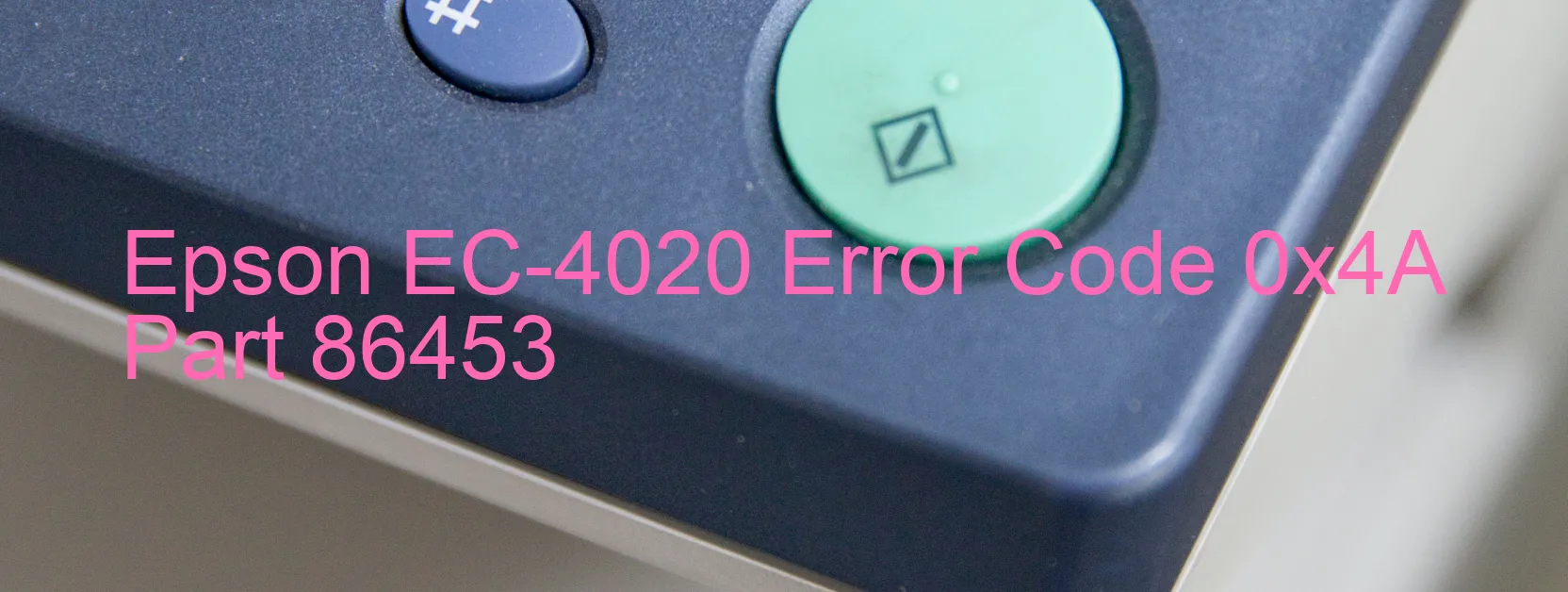
The Epson EC-4020 is a versatile and high-quality scanner that offers exceptional performance. However, it is not uncommon for users to encounter error code 0x4A with the corresponding message “Scanner/ADF FB BS+ reverse error.” This error can be attributed to various underlying issues that require troubleshooting before the scanner can resume its normal functioning.
One possible cause of this error is an encoder failure. The encoder is a crucial component that determines the position of the scanner. If it is damaged or malfunctioning, it can result in the error message being displayed. Similarly, a gear crack can also lead to the error code 0x4A. In this case, the cracked gear needs to be repaired or replaced for the scanner to operate correctly.
Another potential cause of the error is a cable or FFC (Flexible Flat Cable) disconnection. These cables transmit vital signals between different components of the scanner. If they become loose or disconnected, it can result in the error message being shown.
Furthermore, motor driver failure can also trigger the error code. The motor driver controls the movement of the scanner, and if it fails, the scanner’s functionality is impacted. Lastly, the main board failure can be responsible for error 0x4A. The main board controls various functions of the scanner, and if it malfunctions, it can prevent the scanner from operating correctly.
To troubleshoot this error, it is recommended to check all cables and connections to ensure there are no loose or disconnected components. If any gears or the encoder appear damaged, they should be repaired or replaced. If the error persists despite these efforts, it is advisable to contact Epson customer support for further assistance and potentially arrange for a repair or replacement of the faulty parts.
| Printer Model | Epson EC-4020 |
| Error Code | 0x4A |
| Display On | SCANNER |
| Description and troubleshooting | Scanner/ADF FB BS+ reverse error. Encoder failure. Gear crack. Cable or FFC disconnection. Motor driver failure. Main board failure. |
Key reset Epson EC-4020
– Epson EC-4020 Resetter For Windows: Download
– Epson EC-4020 Resetter For MAC: Download
Check Supported Functions For Epson EC-4020
If Epson EC-4020 In Supported List
Get Wicreset Key

– After checking the functions that can be supported by the Wicreset software, if Epson EC-4020 is supported, we will reset the waste ink as shown in the video below:
Contact Support For Epson EC-4020
Telegram: https://t.me/nguyendangmien
Facebook: https://www.facebook.com/nguyendangmien



