Epson EP-302 Error 0xB6
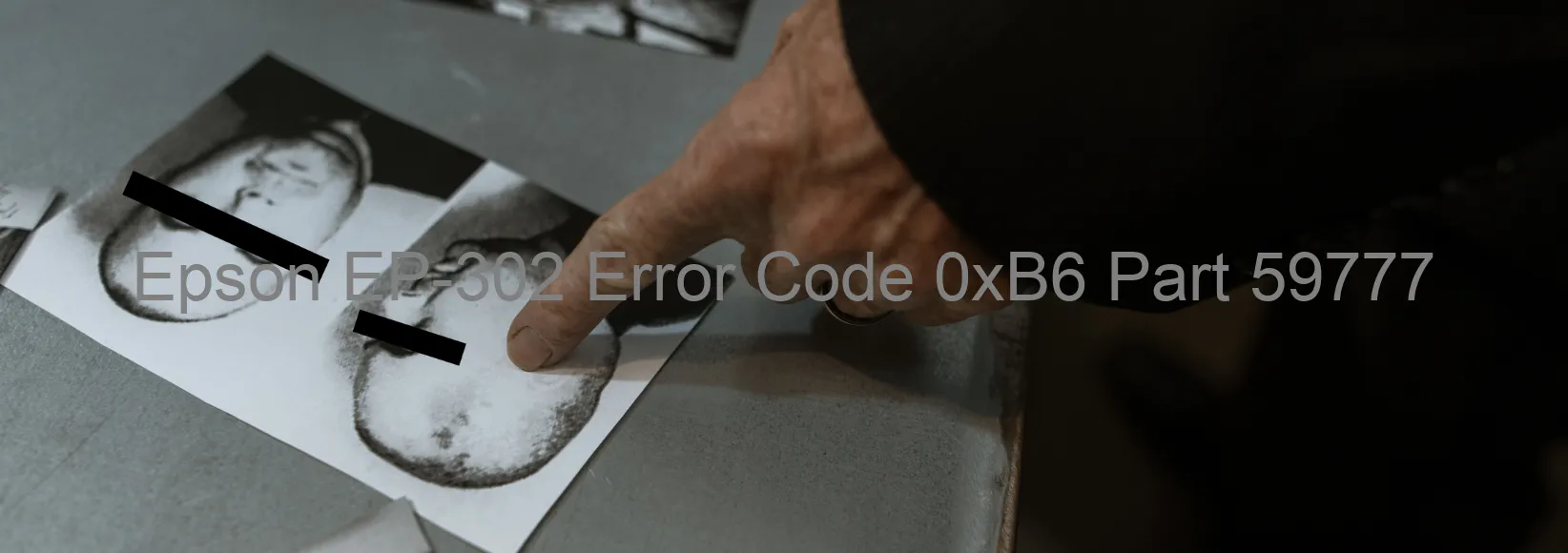
Epson EP-302 Error Code 0xB6: Troubleshooting and Description of Ink Device Error
If you are an Epson EP-302 printer user, encountering Error Code 0xB6 can be frustrating. This error indicates an issue with the ink device, specifically an ink cartridge failure. Additionally, the error could be caused by a failure in the holder board assembly (CSIC or contact), the main board, or even cable or FFC disconnection. However, fret not, as this article aims to provide troubleshooting suggestions to help you resolve this error and get your printer up and running smoothly again.
1. Ink Cartridge Check: Start by checking the ink cartridges. Ensure they are installed correctly, making sure they are securely inserted into their respective slots. If you discover any faulty cartridges, replace them with genuine Epson cartridges to avoid compatibility issues.
2. Holder Board Assembly Examination: Examine the holder board assembly to identify any visible damage or loose connections. If you notice any abnormalities, it is advisable to contact Epson customer support for guidance and possible board replacement.
3. Main Board Inspection: Check the main board for any visible signs of damage or loose connections. While handling the main board requires technical expertise, you may find some online resources or video tutorials that can guide you through troubleshooting this component. If you are uncomfortable with handling the main board, contacting Epson technical support is recommended.
4. Cable or FFC Connection Verification: Ensure all cables and FFC (Flexible Flat Cables) are securely connected to their respective ports. If you notice any disconnected or loose cables, carefully reconnect them to eliminate the error.
Remember, troubleshooting printer errors involves delicate handling of internal components. If you are uncertain or uncomfortable, it is wise to seek professional help from Epson technicians or authorized service centers. By following these troubleshooting steps, you can efficiently address the Epson EP-302 Error Code 0xB6 and resume your printing tasks seamlessly.
| Printer Model | Epson EP-302 |
| Error Code | 0xB6 |
| Display On | PRINTER |
| Description and troubleshooting | Ink device error. Ink cartridge failure. Holder board assy failure (CSIC or contact failure). Main board failure. Cable or FFC disconnection. |
Key reset Epson EP-302
– Epson EP-302 Resetter For Windows: Download
– Epson EP-302 Resetter For MAC: Download
Check Supported Functions For Epson EP-302
If Epson EP-302 In Supported List
Get Wicreset Key

– After checking the functions that can be supported by the Wicreset software, if Epson EP-302 is supported, we will reset the waste ink as shown in the video below:
Contact Support For Epson EP-302
Telegram: https://t.me/nguyendangmien
Facebook: https://www.facebook.com/nguyendangmien



