Epson EP-702A Error 0x71
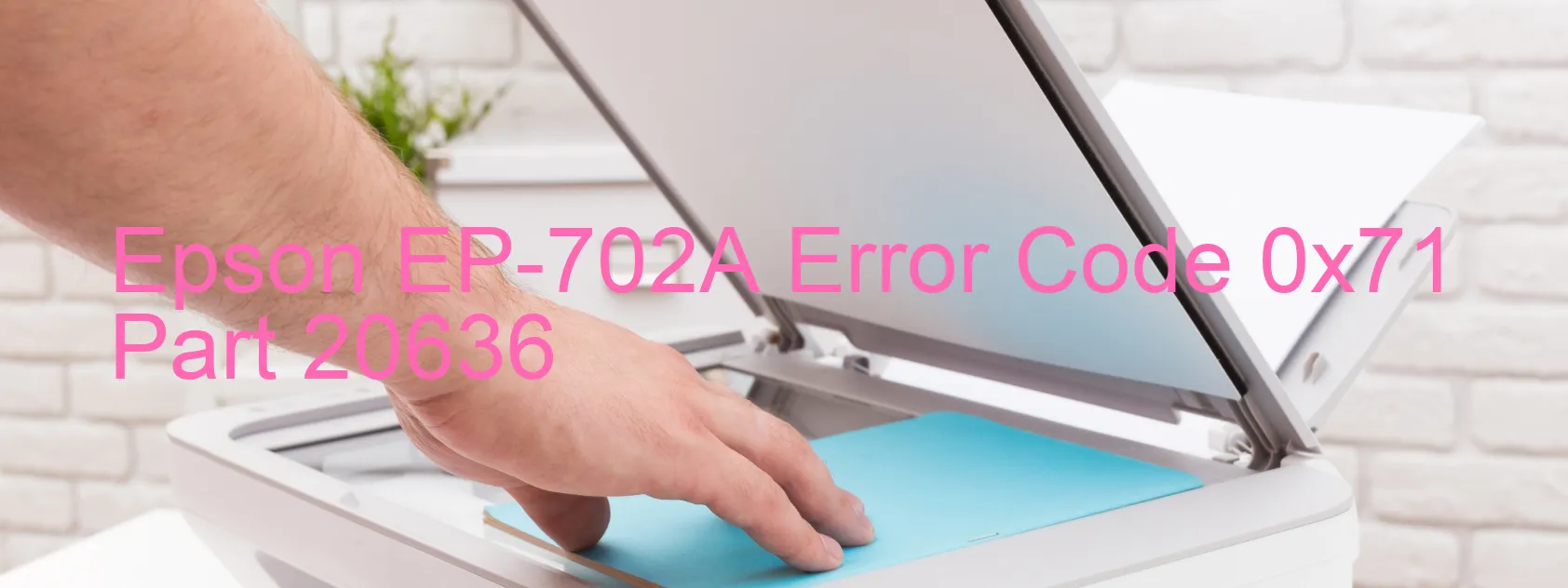
Epson EP-702A Error code 0x71 is a common issue that can occur on your printer. This error message typically indicates a problem with the Automatic Paper Guide (APG) system, specifically related to the home position seeking, APG sensor failure, APG motor failure, foreign object obstruction, or cable and Flexible Flat Cable (FFC) disconnection.
One possible cause of this error is a misalignment or malfunction of the APG system’s home position seeking mechanism. This hampers the printer’s ability to accurately detect the paper’s position during printing, leading to error code 0x71. Similarly, if the APG sensor fails to function properly, the printer may encounter difficulties in identifying the paper’s orientation and position, resulting in the error.
Another potential reason for this error is a failure in the APG motor, which is responsible for adjusting the paper guide’s position. If the motor malfunctions, it can affect the printer’s paper handling and trigger error code 0x71. Moreover, foreign objects such as bits of torn paper or debris can obstruct the movements of the APG system, causing the error.
Lastly, a loose or disconnected cable or FFC connection can also be responsible for error code 0x71. If the communication between the printer’s components, including the APG system, is disrupted due to a faulty connection, the error may occur.
To troubleshoot this error, you can try the following steps:
1. Power off the printer and unplug it from the power source.
2. Check for any foreign objects in the printer and remove them carefully.
3. Examine all cables and FFC connections to ensure they are securely connected.
4. Power on the printer and check if the error persists.
If the error code 0x71 persists after these troubleshooting steps, it is recommended to contact Epson customer support for further assistance.
| Printer Model | Epson EP-702A |
| Error Code | 0x71 |
| Display On | PRINTER |
| Description and troubleshooting | APG home position seeking error. APG Sensor failure. APG motor failure. Foreign object. Cable or FFC disconnection. |
Key reset Epson EP-702A
– Epson EP-702A Resetter For Windows: Download
– Epson EP-702A Resetter For MAC: Download
Check Supported Functions For Epson EP-702A
If Epson EP-702A In Supported List
Get Wicreset Key

– After checking the functions that can be supported by the Wicreset software, if Epson EP-702A is supported, we will reset the waste ink as shown in the video below:
Contact Support For Epson EP-702A
Telegram: https://t.me/nguyendangmien
Facebook: https://www.facebook.com/nguyendangmien



