Epson EP-803A Error 0x13
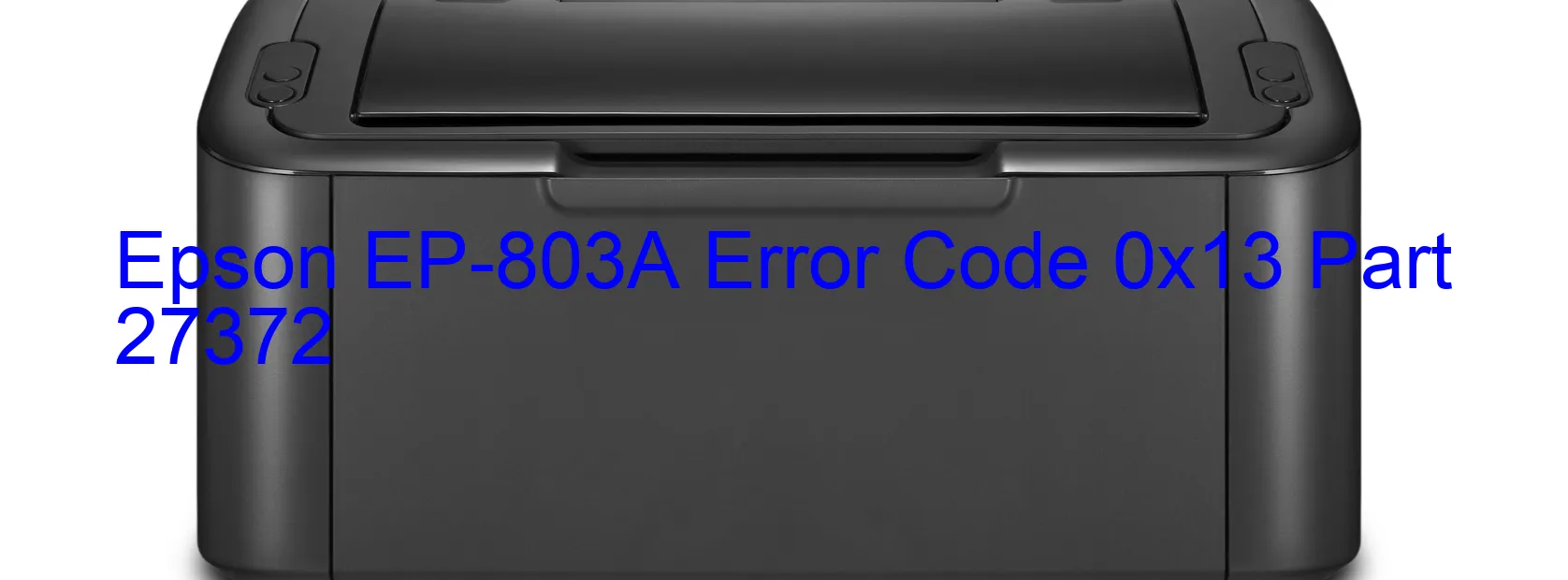
The Epson EP-803A printer is known for its exceptional performance and reliability, but like any other electronic device, it may sometimes encounter errors. One common error that users may come across is the “0x13” error code, which is displayed on the printer’s screen. This error is often associated with the ASF PID reverse error, encoder failure, tooth skip or improper tension of the timing belt, gear engagement failure, or paper jam.
The ASF PID reverse error refers to a problem with the Automatic Sheet Feeder (ASF), which is responsible for loading paper into the printer. This error may occur if the paper is not properly loaded or if there is an obstruction in the paper path. To resolve this issue, it is advisable to check the paper tray and ensure that the paper is loaded correctly.
Encoder failure is another possible cause of the error code 0x13. The encoder is a component that helps the printer accurately position the print head. If it malfunctions, the printer may not be able to align thehead properly. In this case, contacting Epson’s customer support or a technician may be necessary to replace the faulty encoder.
A tooth skip or improper tension of the timing belt can also lead to the error code display. The timing belt is responsible for moving the print head back and forth. If it is not correctly tensioned or if a tooth is skipped, the printer may not function properly. Adjusting the tension or replacing the timing belt might be needed.
Gear engagement failure is another potential cause of this error. The printer’s gears are responsible for various movements within the machine. If the gears do not engage correctly, the printer may not be able to perform its functions. A technician’s assistance might be required for this issue.
Lastly, a paper jam can also trigger the error code display. It is recommended to carefully remove any stuck paper from the printer and clean any debris or foreign objects that may be obstructing the paper path.
In conclusion, the Epson EP-803A printer error code 0x13 can be caused by various factors, including ASF PID reverse error, encoder failure, tooth skip or improper tension of the timing belt, gear engagement failure, or paper jam. Troubleshooting steps may include checking the paper tray, examining the encoder, adjusting the timing belt tension, ensuring gear engagement, and removing any paper jams or obstructions. If the issue persists, seeking professional help is recommended to resolve the problem efficiently and get the printer back up and running smoothly.
| Printer Model | Epson EP-803A |
| Error Code | 0x13 |
| Display On | PRINTER |
| Description and troubleshooting | ASF PID reverse error. Encoder failure. Tooth skip or improper tension of the timing belt. Gear engagement failure. Paper jam. |
Key reset Epson EP-803A
– Epson EP-803A Resetter For Windows: Download
– Epson EP-803A Resetter For MAC: Download
Check Supported Functions For Epson EP-803A
If Epson EP-803A In Supported List
Get Wicreset Key

– After checking the functions that can be supported by the Wicreset software, if Epson EP-803A is supported, we will reset the waste ink as shown in the video below:
Contact Support For Epson EP-803A
Telegram: https://t.me/nguyendangmien
Facebook: https://www.facebook.com/nguyendangmien



