Epson EP-901F Error 0x01
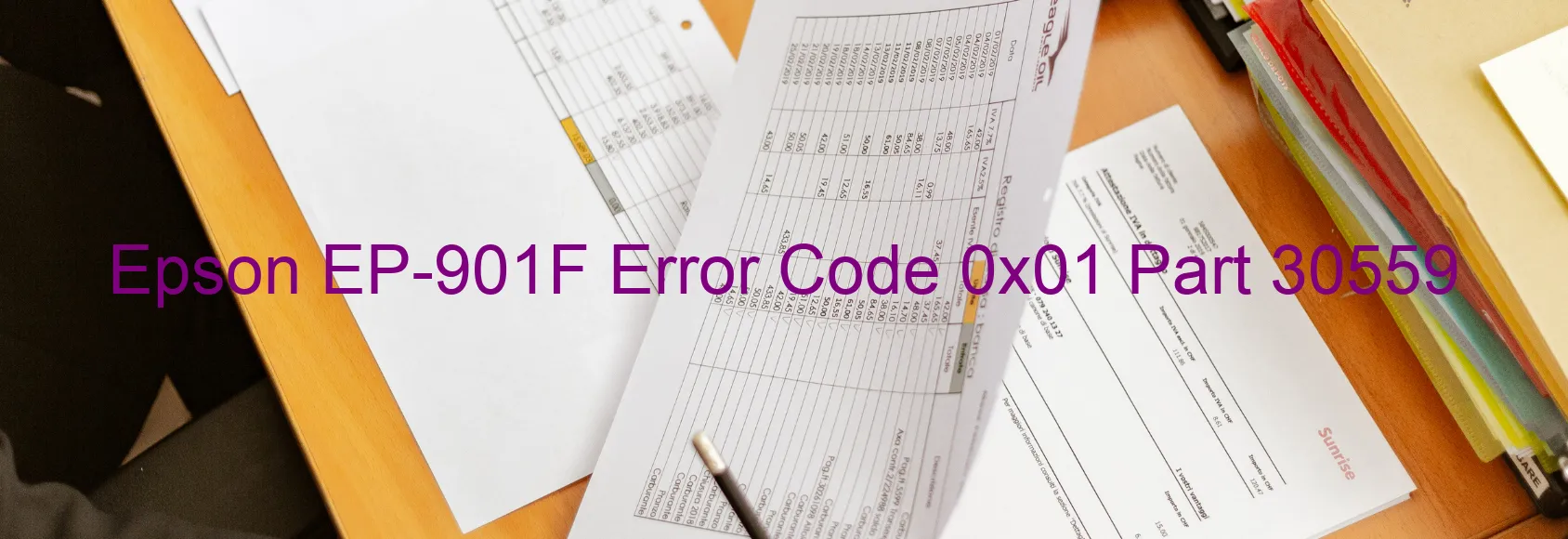
The Epson EP-901F printer occasionally encounters an error code 0x01, which is indicated on the display. This error message signifies various issues related to the CR (carriage return) mechanism. Understanding the potential problems and knowing how to troubleshoot them is essential to ensure a smooth printing experience.
One possible cause of the error is CR PID excess load. This occurs when the CR mechanism becomes overloaded. It may be due to an obstruction or excessive resistance in the carriage movement. Troubleshooting involves inspecting the printer for any foreign objects obstructing the carriage path and ensuring smooth movement.
Another potential issue is CR encoder failure, which occurs when the encoder responsible for determining the carriage position becomes defective. In this case, troubleshooting involves checking the encoder for any damage or misalignment and replacing it if necessary.
Similarly, CR motor failure and mechanism overload are other potential causes of the error code 0x01. These issues can arise due to motor malfunctions or overloaded carriage mechanisms. Troubleshooting entails inspecting the motor and the carriage mechanism for any faults, replacing faulty components, and ensuring proper alignment.
Other factors like tooth skip or improper tension of the timing belt, cable or FFC (Flexible Flat Cable) disconnection, motor driver failure, or even a malfunctioning main board can also lead to the error code 0x01. Troubleshooting these issues requires inspecting and addressing the specific component or connection causing the problem.
In summary, encountering error code 0x01 on the Epson EP-901F printer indicates various potential issues related to the CR mechanism. Accurate diagnosis and troubleshooting are necessary to identify and resolve the specific problem, ensuring optimal printer performance.
| Printer Model | Epson EP-901F |
| Error Code | 0x01 |
| Display On | PRINTER |
| Description and troubleshooting | CR PID excess load error. CR encoder failure. CR motor failure. CR Mechanism overload. Tooth skip or improper tension of the timing belt. Cable or FFC disconnection. Motor driver failure. Main board failure. |
Key reset Epson EP-901F
– Epson EP-901F Resetter For Windows: Download
– Epson EP-901F Resetter For MAC: Download
Check Supported Functions For Epson EP-901F
If Epson EP-901F In Supported List
Get Wicreset Key

– After checking the functions that can be supported by the Wicreset software, if Epson EP-901F is supported, we will reset the waste ink as shown in the video below:
Contact Support For Epson EP-901F
Telegram: https://t.me/nguyendangmien
Facebook: https://www.facebook.com/nguyendangmien



