Epson EP-901F Error OxF1
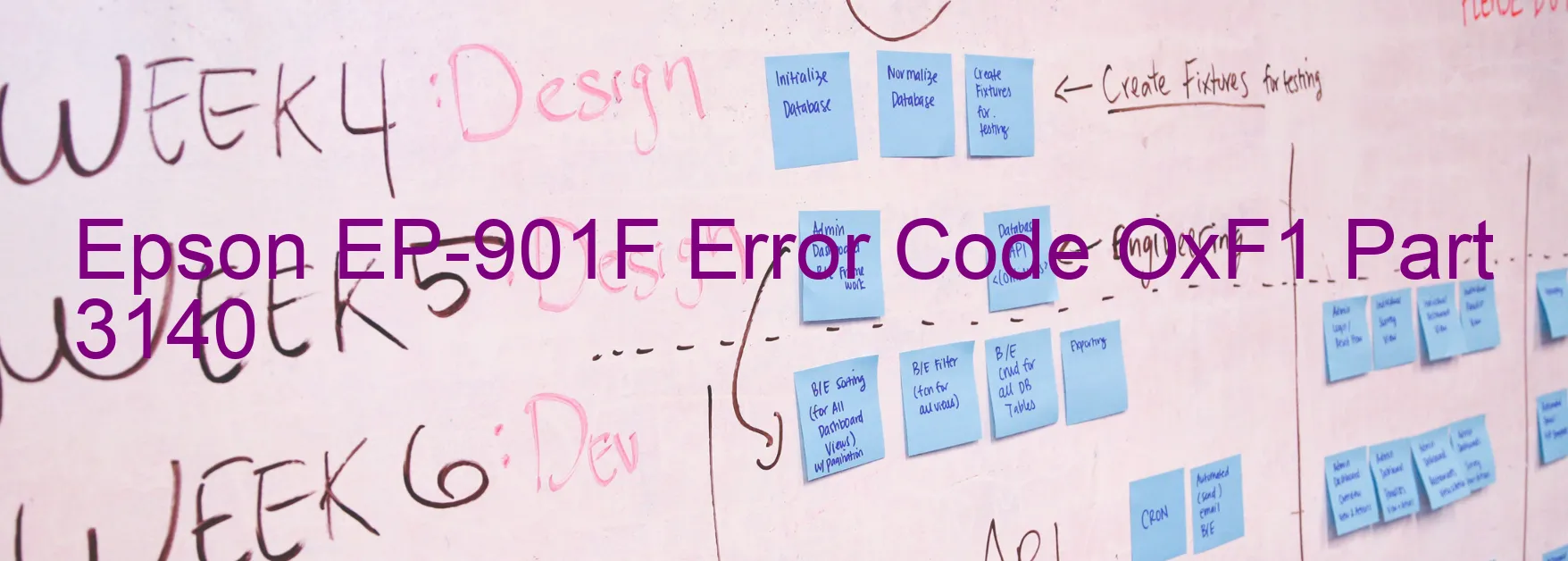
One common issue that Epson EP-901F printer users may encounter is the Error code OxF1 displayed on their printer’s screen. This error code is often accompanied by several possible descriptions, including PF PID excess load error, encoder failure, PF motor failure, PF Mechanism overload, cable or FFC disconnection, tooth skip or improper tension of the timing belt, motor driver failure, and main board failure.
The PF PID excess load error usually occurs when there is an excessive load on the print head, causing it to malfunction. This can be due to a paper jam or incorrect placement of the ink cartridges. To troubleshoot this issue, users should check for any obstructions in the printer, remove any jammed paper, and ensure that the ink cartridges are properly installed.
Encoder failure indicates a problem with the encoder sensor responsible for monitoring the position of the print head. Users can try cleaning the sensor or resetting the printer to resolve this issue.
PF motor failure suggests a malfunction in the motor that controls the paper feed mechanism. It can be resolved by inspecting and replacing the motor if necessary.
If the PF Mechanism overload error occurs, it means that the paper feed mechanism is experiencing excessive strain. Users should check for any paper jams, debris, or foreign objects that may be obstructing the mechanism and causing the overload.
Cable or FFC disconnection may occur if there is a loose connection between the printer’s components. Users should inspect the cables and FFC (Flexible Flat Cable) connections to ensure they are securely connected.
Tooth skip or improper tension of the timing belt can affect the movement of the print head. Users may need to inspect and adjust the tension of the timing belt or replace it if necessary.
Motor driver failure and main board failure are more critical issues that may require professional repair or replacement of the printer’s components.
In conclusion, encountering the Error code OxF1 on an Epson EP-901F printer can indicate various issues related to the print head, motor, mechanism, or connectivity. By understanding the error descriptions and following the troubleshooting steps mentioned above, users can often resolve these issues and get their printers back in working order.
| Printer Model | Epson EP-901F |
| Error Code | OxF1 |
| Display On | PRINTER |
| Description and troubleshooting | PF PID excess load error. Encoder failure. PF motor failure. PF Mechanism overload. Cable or FFC disconnection. Tooth skip or improper tension of the timing belt. Cable or FFC disconnection. Motor driver failure. Main board failure. |
Key reset Epson EP-901F
– Epson EP-901F Resetter For Windows: Download
– Epson EP-901F Resetter For MAC: Download
Check Supported Functions For Epson EP-901F
If Epson EP-901F In Supported List
Get Wicreset Key

– After checking the functions that can be supported by the Wicreset software, if Epson EP-901F is supported, we will reset the waste ink as shown in the video below:
Contact Support For Epson EP-901F
Telegram: https://t.me/nguyendangmien
Facebook: https://www.facebook.com/nguyendangmien



