Epson EP-907F Error OxE1
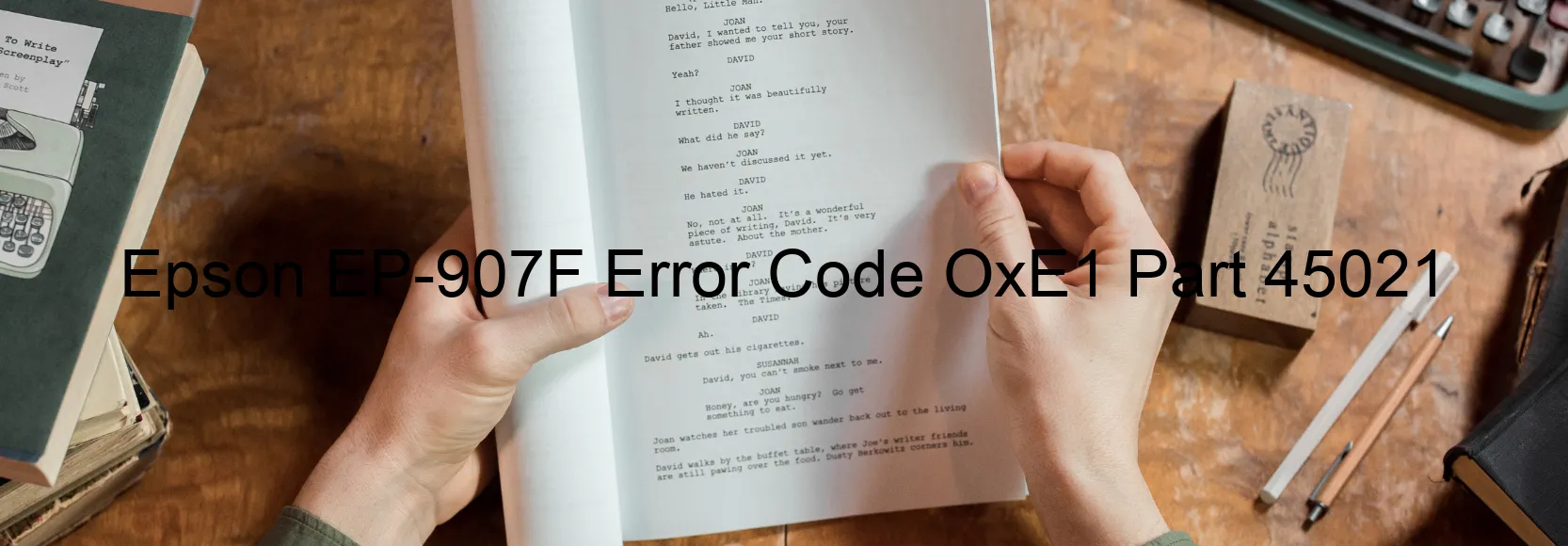
The Epson EP-907F printer is an impressive device that offers high-quality printing capabilities. However, like any other electronic equipment, it may encounter certain issues from time to time. One common problem that users may encounter is the display of the OxE1 error code.
The OxE1 error code on the Epson EP-907F printer indicates a CR PID excess load error. This error can be caused by various factors, including CR encoder failure, CR motor failure, CR mechanism overload, tooth skip or improper tension of the timing belt, cable or FFC disconnection, motor driver failure, or even main board failure.
To troubleshoot this error, there are several steps you can take. Firstly, check the CR encoder and ensure it is functioning properly. Clean it if necessary to remove any dust or debris that might be hindering its performance. If the encoder is damaged, it may need to be replaced.
Next, inspect the CR motor for any signs of failure or damage. If the motor is malfunctioning, it will need to be repaired or replaced. Similarly, check the CR mechanism for any overload issues and resolve them accordingly. Adjust the timing belt tension if it is too loose or skipping teeth.
Another potential cause of the OxE1 error code is a cable or FFC disconnection. Ensure that all cables and connectors are securely connected and not damaged. If any connection issues are found, reconnect or replace the necessary components.
If none of the above steps resolve the issue, it is possible that there is a motor driver failure or even a main board failure. In such cases, it is advisable to contact the manufacturer’s support team or a professional technician to diagnose and repair the problem.
Overall, the OxE1 error code on the Epson EP-907F printer can be caused by various issues related to the CR mechanism. By following the troubleshooting steps mentioned above, you can effectively address and resolve this error, allowing your printer to function optimally once again.
| Printer Model | Epson EP-907F |
| Error Code | OxE1 |
| Display On | PRINTER |
| Description and troubleshooting | CR PID excess load error. CR encoder failure. CR motor failure. CR Mechanism overload. Tooth skip or improper tension of the timing belt. Cable or FFC disconnection. Motor driver failure. Main board failure. |
Key reset Epson EP-907F
– Epson EP-907F Resetter For Windows: Download
– Epson EP-907F Resetter For MAC: Download
Check Supported Functions For Epson EP-907F
If Epson EP-907F In Supported List
Get Wicreset Key

– After checking the functions that can be supported by the Wicreset software, if Epson EP-907F is supported, we will reset the waste ink as shown in the video below:
Contact Support For Epson EP-907F
Telegram: https://t.me/nguyendangmien
Facebook: https://www.facebook.com/nguyendangmien



