Epson EP-978A3 Error OxE5
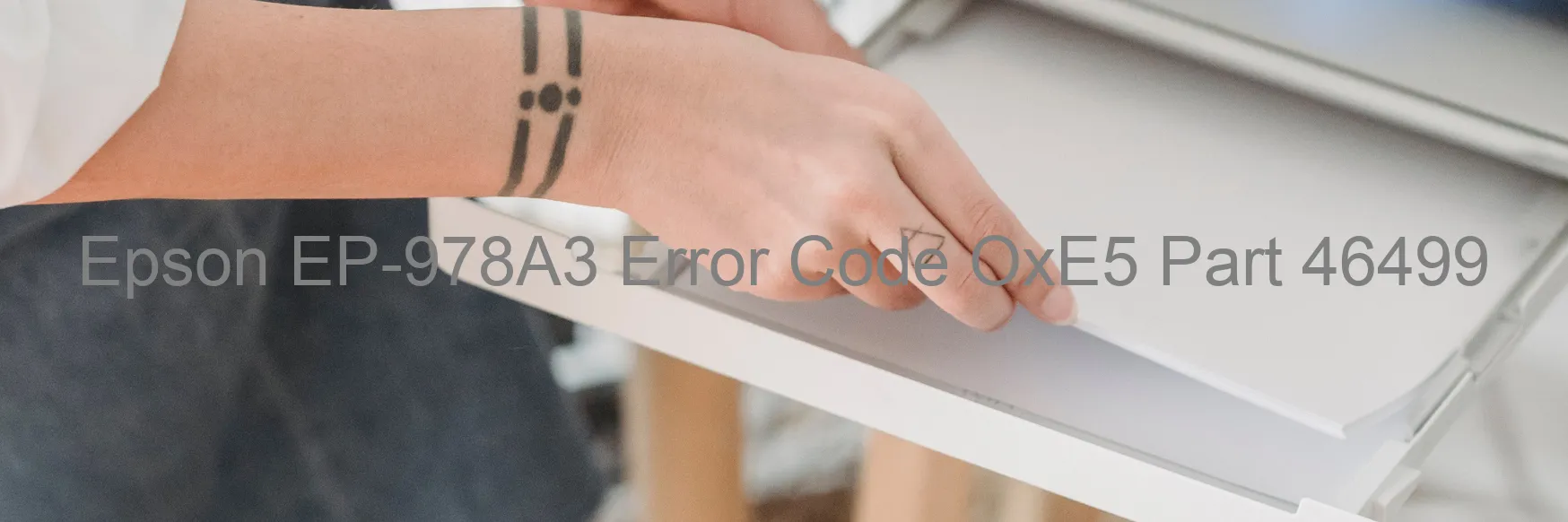
The Epson EP-978A3 printer is a reliable and efficient device. However, like any other printer, it may encounter errors that disrupt its operation. One common error that users may come across is the OxE5 error code displayed on the printer. This error is typically accompanied by the message “CR PID speed fall error.”
The OxE5 error code is an indication of various underlying issues. It can be caused by a failure in the CR encoder, which is responsible for monitoring and regulating the movement of the print head. Additionally, it may be attributed to a malfunctioning motor driver or even a failure in the main board. These problems can lead to the printer’s inability to function properly, resulting in the OxE5 error.
Another possible cause of the OxE5 error is tooth skip or improper tension of the timing belt. If the belt is not aligned correctly or if the teeth skip, it can disrupt the printer’s precise movement, triggering the error code.
Furthermore, a simple paper jam can also trigger the OxE5 error. When paper gets stuck in the printer, it can obstruct the movement of the print head or other internal components, leading to the error code display.
To troubleshoot the Epson EP-978A3 OxE5 error, there are a few steps you can follow. Firstly, ensure there is no paper jam by carefully inspecting the paper path and removing any obstructions. Secondly, check the tension and alignment of the timing belt, making adjustments if necessary. If the error persists, it is recommended to contact Epson customer support for further assistance. Professional technicians will be able to provide advanced troubleshooting steps or advise on any necessary repairs.
In summary, the OxE5 error code on the Epson EP-978A3 printer is an indication of various underlying issues, including CR encoder failure, motor driver failure, main board failure, tooth skip or improper tension of the timing belt, or a paper jam. By following the troubleshooting steps and seeking professional assistance if needed, users can resolve this error and resume uninterrupted printing.
| Printer Model | Epson EP-978A3 |
| Error Code | OxE5 |
| Display On | PRINTER |
| Description and troubleshooting | CR PID speed fall error. CR encoder failure. Motor driver failure. Main board failure. Tooth skip or improper tension of the timing belt. Paper jam. |
Key reset Epson EP-978A3
– Epson EP-978A3 Resetter For Windows: Download
– Epson EP-978A3 Resetter For MAC: Download
Check Supported Functions For Epson EP-978A3
If Epson EP-978A3 In Supported List
Get Wicreset Key

– After checking the functions that can be supported by the Wicreset software, if Epson EP-978A3 is supported, we will reset the waste ink as shown in the video below:
Contact Support For Epson EP-978A3
Telegram: https://t.me/nguyendangmien
Facebook: https://www.facebook.com/nguyendangmien



