Epson ET-2600 Error 0x002C
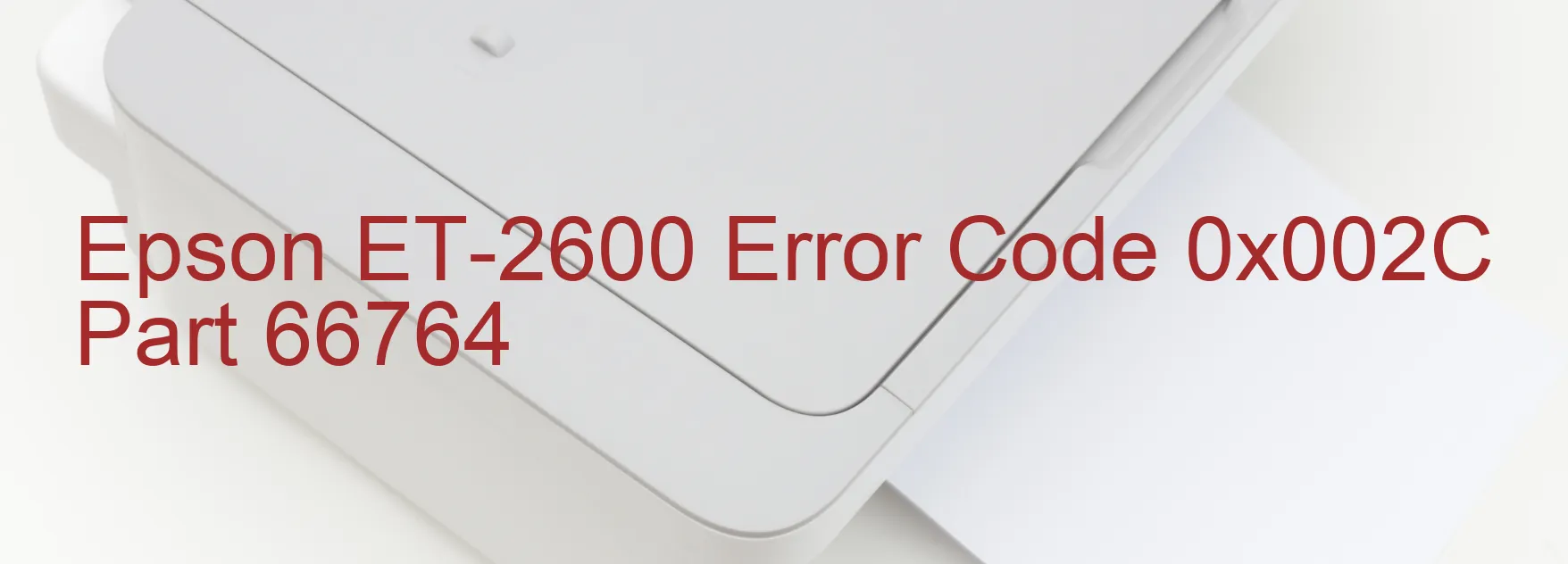
The Epson ET-2600 printer is a reliable and efficient device that provides high-quality printing results. However, like any electronic device, it may encounter errors from time to time. One common error that users may come across is the error code 0x002C, which is displayed on the printer.
The error code 0x002C indicates a PF PID lock error, an encoder failure, a PF motor failure, a PF Mechanism overload, a cable or FFC disconnection, a motor driver failure, or a main board failure. Understanding the possible causes can help in troubleshooting and resolving the issue.
The PF PID lock error occurs when the print head does not move properly. This may be caused by a mechanical issue or a sensor problem. To troubleshoot this error, it is important to check if any foreign objects are obstructing the movement of the print head or if any cables are disconnected.
The encoder failure refers to a malfunction in the sensor responsible for detecting the position of the print head. This can be resolved by cleaning the encoder strip and ensuring that it is free from dust or debris.
A PF motor failure may occur when the motor responsible for moving the paper feed mechanism fails. In this case, replacing the motor may be necessary.
The PF Mechanism overload error is displayed when the paper feed mechanism is overloaded or jammed. Clearing any paper jams and ensuring that the paper is properly loaded can resolve this issue.
A cable or FFC disconnection error occurs when the cables connecting various components of the printer become loose or disconnected. Checking and reconnecting these cables can help resolve the issue.
Motor driver failure may arise when the motor driver circuitry is faulty. In such cases, seeking professional assistance or contacting customer support for repair or replacement may be necessary.
Finally, the main board failure refers to a malfunction in the printer’s main circuit board. In such instances, professional repair or replacement of the main board is required.
Overall, understanding the different causes behind the error code 0x002C can help users troubleshoot and resolve the issue effectively, ensuring the smooth operation of the Epson ET-2600 printer.
| Printer Model | Epson ET-2600 |
| Error Code | 0x002C |
| Display On | PRINTER |
| Description and troubleshooting | PF PID lock error. Encoder failure. PF motor failure. PF Mechanism overload. Cable or FFC disconnection. Motor driver failure. Main board failure. |
Key reset Epson ET-2600
– Epson ET-2600 Resetter For Windows: Download
– Epson ET-2600 Resetter For MAC: Download
Check Supported Functions For Epson ET-2600
If Epson ET-2600 In Supported List
Get Wicreset Key

– After checking the functions that can be supported by the Wicreset software, if Epson ET-2600 is supported, we will reset the waste ink as shown in the video below:
Contact Support For Epson ET-2600
Telegram: https://t.me/nguyendangmien
Facebook: https://www.facebook.com/nguyendangmien



