Epson ET-2600 Error 0x02C8
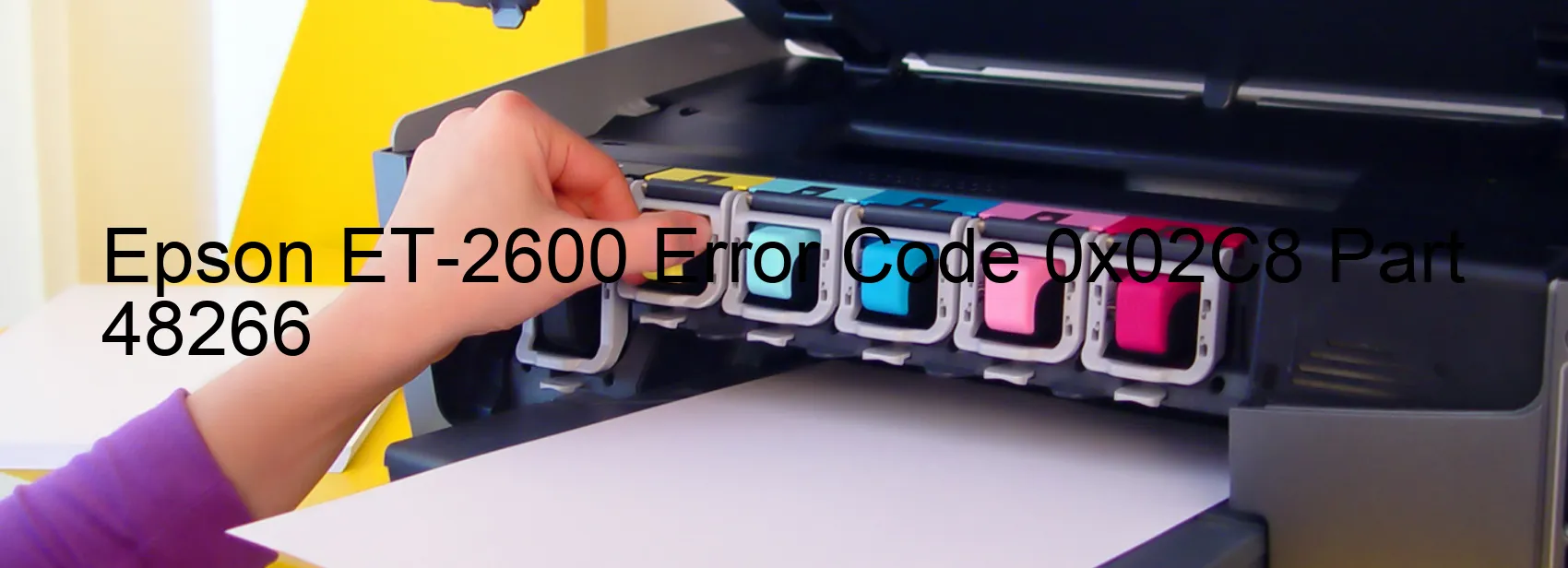
The Epson ET-2600 printer may sometimes display the error code 0x02C8, indicating an issue with the EJ2 load position excess speed. This error occurs when the printer fails to read the EJ2 motor encoder. Several factors can contribute to this problem.
One possible cause of the error is contamination of the EJ2 encoder scale. Dust, debris, or ink particles can accumulate on the encoder scale, hindering its proper functioning and causing the error code to appear. To resolve this issue, it is recommended to clean the encoder scale carefully using a lint-free cloth or a mild cleaning solution provided by the printer manufacturer.
Another potential reason for the error is the skew or damage of the EJ2 encoder FFC (Flat Flexible Cable). Any misalignment or physical damage to the FFC can prevent proper communication between the encoder and the printer. In such cases, the FFC may need to be replaced or repositioned correctly.
Failure of the EJ2 encoder sensor or the EJ2 motor driver can also lead to the appearance of this error code. These components may need to be examined by a professional technician and replaced if necessary.
In some rare circumstances, the error code may be caused by a failure of the main board. If all other troubleshooting steps have been attempted without success, it is advisable to contact customer support or a printer technician for further assistance.
Understanding the various possible causes of the Epson ET-2600 error code 0x02C8 is crucial in resolving this issue effectively. By following the troubleshooting methods mentioned above, users can overcome this error and ensure smooth printing operations with their Epson printer.
| Printer Model | Epson ET-2600 |
| Error Code | 0x02C8 |
| Display On | PRINTER |
| Description and troubleshooting | EJ2 load position excess speed error. Failed to read The EJ2 motor encoder. Contamination of The EJ2 encoder scale. Skew or damage of The EJ2 encoder FFC. Failure of The EJ2 encoder sensor Failure of The EJ2 motor driver. Failure of the main board. |
Key reset Epson ET-2600
– Epson ET-2600 Resetter For Windows: Download
– Epson ET-2600 Resetter For MAC: Download
Check Supported Functions For Epson ET-2600
If Epson ET-2600 In Supported List
Get Wicreset Key

– After checking the functions that can be supported by the Wicreset software, if Epson ET-2600 is supported, we will reset the waste ink as shown in the video below:
Contact Support For Epson ET-2600
Telegram: https://t.me/nguyendangmien
Facebook: https://www.facebook.com/nguyendangmien



