Epson ET-2610 Error 0x0034
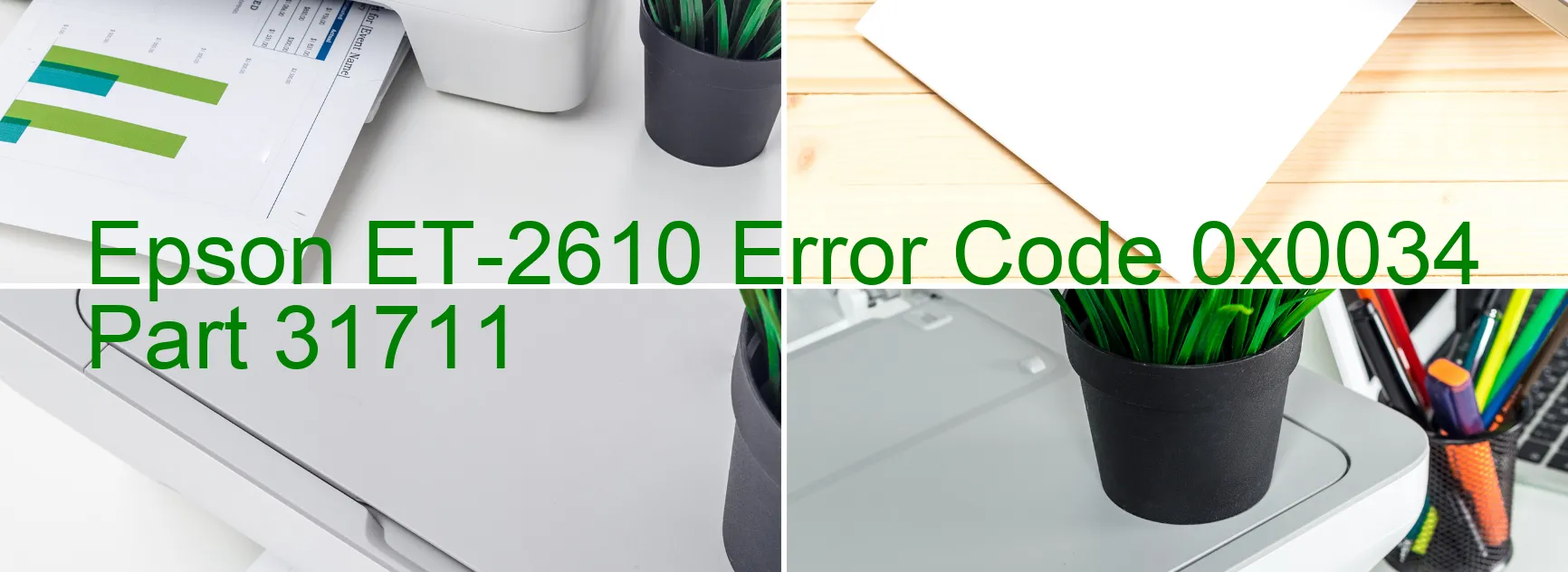
The Epson ET-2610 printer is a popular device known for its efficient printing capabilities. However, like any other technology, it can encounter errors that may disrupt its functioning. One of these errors is the 0x0034 error code, which is displayed on the printer’s screen. This particular error is related to the PF LOAD POSITION excess speed error.
The 0x0034 error code may occur due to various reasons, including encoder failure, motor driver failure, main board failure, tooth skip, or improper tension of the timing belt. These issues can disrupt the printer’s ability to load the paper properly, which ultimately leads to the error message.
To troubleshoot this error, there are a few recommended steps. Firstly, it is advisable to check the encoder for any damage or misalignment. If the encoder is damaged, it may need to be replaced. The motor driver and main board should also be inspected for any signs of failure, and professional assistance may be required to fix these components.
In addition, ensuring the timing belt is properly tensioned and there are no tooth skips is crucial. If any issues are detected, adjusting the tension or replacing the belt may solve the problem.
If the troubleshooting steps mentioned above do not resolve the error, contacting Epson customer support or a certified technician is recommended. Their expertise can identify any underlying issues and provide appropriate solutions. It is important to note that attempting to fix the error without proper knowledge or expertise may lead to further complications.
By following the appropriate troubleshooting steps and seeking professional help if needed, users can overcome the Epson ET-2610 Error code 0x0034 and ensure uninterrupted printing operations.
| Printer Model | Epson ET-2610 |
| Error Code | 0x0034 |
| Display On | PRINTER |
| Description and troubleshooting | PF LOAD POSITION excess speed error. Encoder failure. Motor driver failure. Main board failure. Tooth skip or improper tension of the timing belt. Motor driver failure. Main board failure. |
Key reset Epson ET-2610
– Epson ET-2610 Resetter For Windows: Download
– Epson ET-2610 Resetter For MAC: Download
Check Supported Functions For Epson ET-2610
If Epson ET-2610 In Supported List
Get Wicreset Key

– After checking the functions that can be supported by the Wicreset software, if Epson ET-2610 is supported, we will reset the waste ink as shown in the video below:
Contact Support For Epson ET-2610
Telegram: https://t.me/nguyendangmien
Facebook: https://www.facebook.com/nguyendangmien



