Epson ET-2712 Error 0x7536
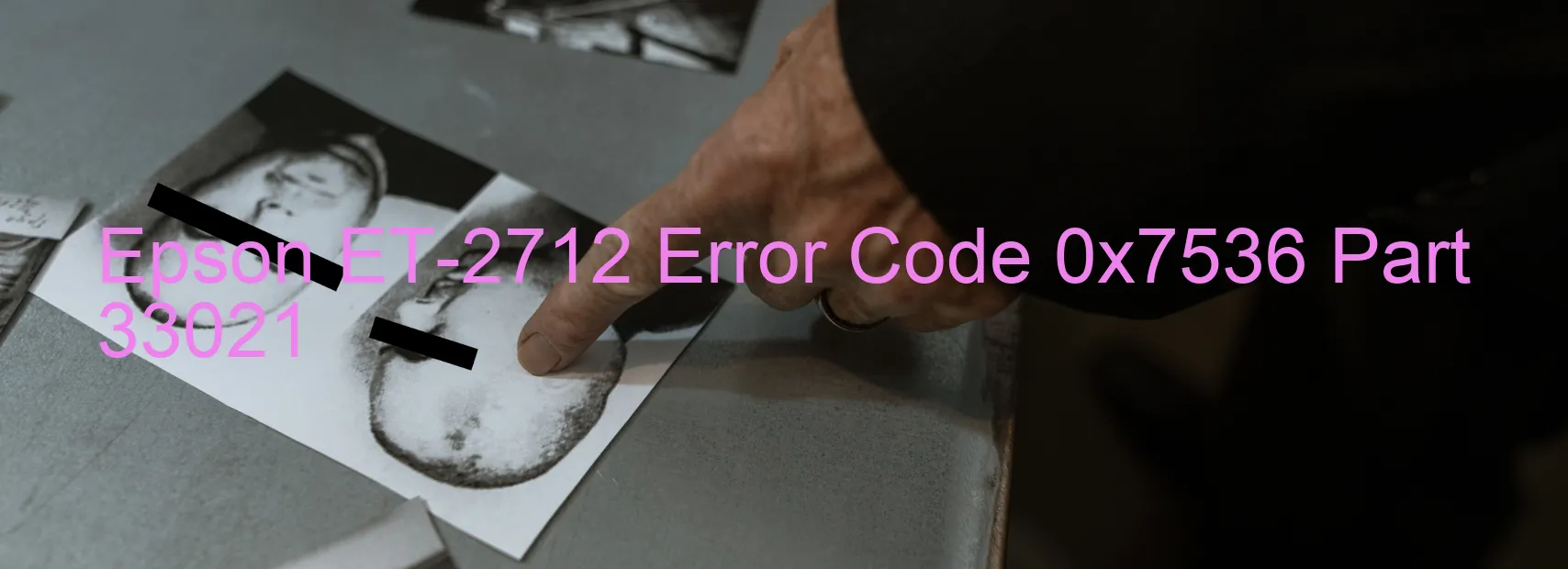
The Epson ET-2712 printer sometimes encounters an error code 0x7536, which is displayed on the printer. This error code indicates an abnormal temperature of the internal power supply unit. Several factors can contribute to this issue, including the presence of foreign objects, power supply unit failure, or even a malfunctioning main board.
When a foreign object obstructs proper airflow within the printer, it can result in an abnormal rise in the internal temperature of the power supply unit. Such objects could be paper debris, dust, or any other foreign material that hinders the normal functioning of the printer’s components.
If the power supply unit fails, it might not be able to regulate the temperature appropriately, leading to the error code 0x7536. It is crucial to ensure that the power supply unit is working correctly to avoid such error messages.
Another possible cause for this error is a malfunctioning main board. If the main board of the printer encounters any technical issues, it can cause irregularities in power supply voltage, leading to the abnormal temperature of the internal power supply unit.
To troubleshoot this error and resolve the issue, it is advisable to follow several steps. First, check for any foreign objects obstructing the printer’s airflow and remove them carefully. Ensure that the power supply unit is functioning correctly and replace it if necessary. In case the problem persists, it is recommended to consult a professional technician who can inspect and diagnose any potential main board failure.
In conclusion, the error code 0x7536 on the Epson ET-2712 printer signifies an abnormal temperature of the internal power supply unit, which can be caused by foreign objects, power supply unit failure, or main board malfunction. By following the troubleshooting steps mentioned above, one can effectively resolve this error and restore the printer’s optimal functionality.
| Printer Model | Epson ET-2712 |
| Error Code | 0x7536 |
| Display On | PRINTER |
| Description and troubleshooting | Abnormal temperature of internal power supply unit. Foreign object. Failure of the power supply unit. Main Board Failure. |
Key reset Epson ET-2712
– Epson ET-2712 Resetter For Windows: Download
– Epson ET-2712 Resetter For MAC: Download
Check Supported Functions For Epson ET-2712
If Epson ET-2712 In Supported List
Get Wicreset Key

– After checking the functions that can be supported by the Wicreset software, if Epson ET-2712 is supported, we will reset the waste ink as shown in the video below:
Contact Support For Epson ET-2712
Telegram: https://t.me/nguyendangmien
Facebook: https://www.facebook.com/nguyendangmien



